Switching the pocket pc on and off – Fujitsu Siemens Computers Pocket LOOX N100 Series User Manual
Page 24
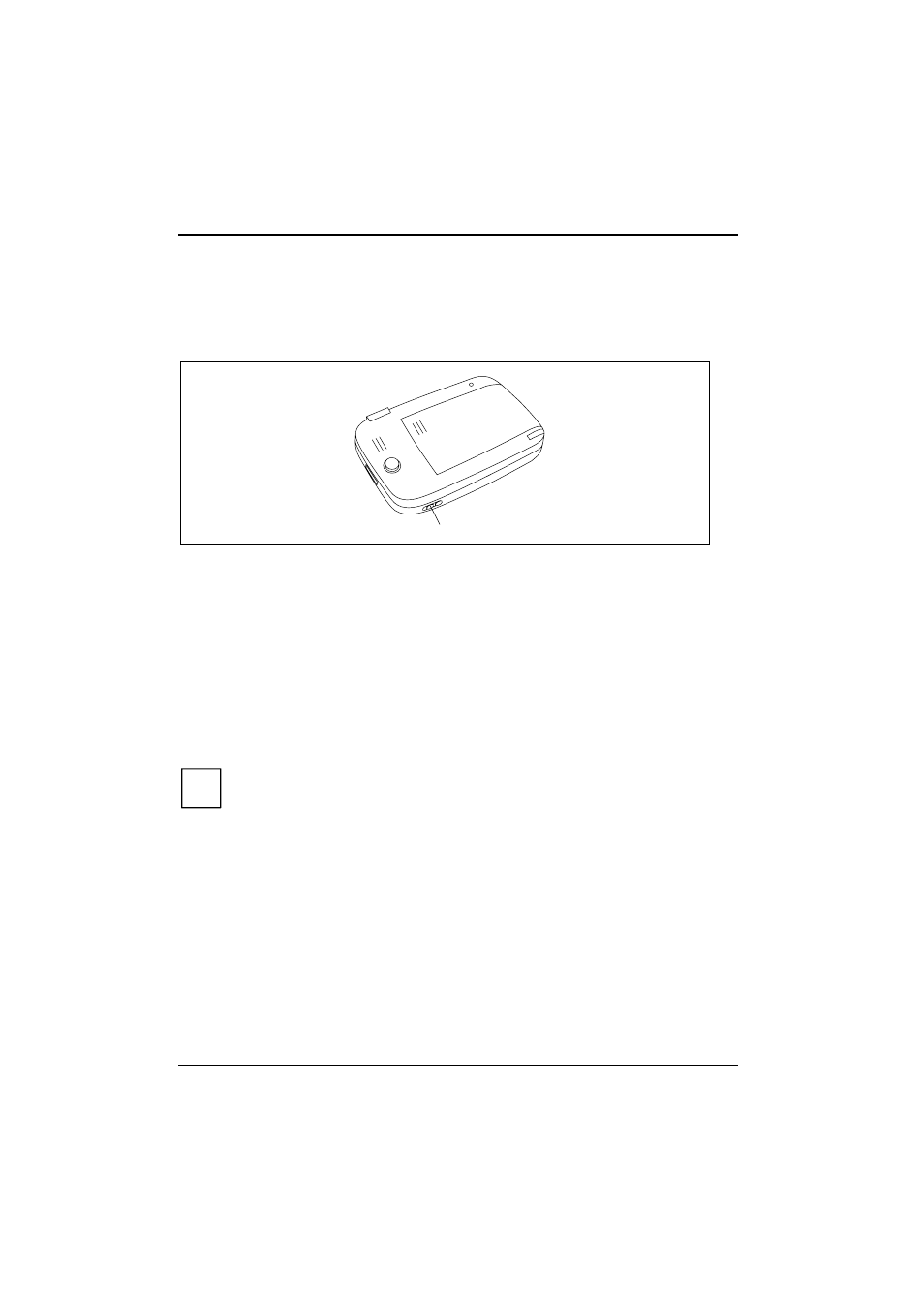
Operating the Pocket PC
Switching the Pocket PC on and off
Switch the Pocket PC on or off with the Suspend/Resume button. After certain applications or the
use of certain cards, it may be necessary to restart the Pocket PC with the soft reset.
1
1 = Suspend/Resume button
Switching Pocket PC off and on during normal use (Suspend
mode)
Switching on
►
Briefly press the Suspend/Resume button to switch on the Pocket PC.
Switching off with Suspend/Resume button
►
Briefly press the Suspend/Resume button to switch off the Pocket PC.
The Pocket PC is switched to suspend mode.
i
If you have specified a switch-off time with the system settings, your Pocket PC will
automatically switch into the Suspend mode after this specified time.
There are two ways to switch on your Pocket PC:
16
A26391-K197-Z120-1-7619, Edition 1
