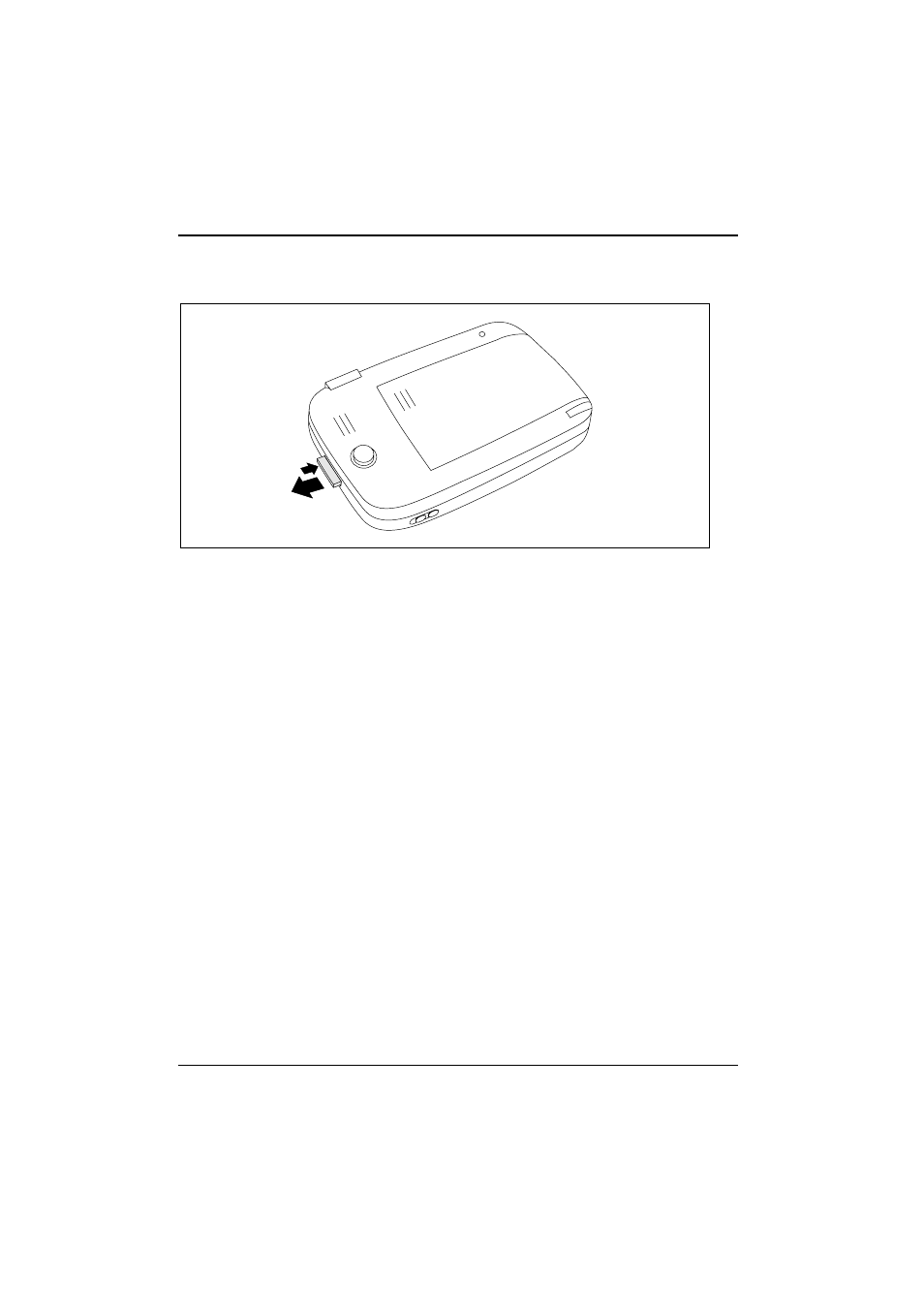
Operating the Pocket PC
Removing the expansion card
1
2
►
Press on the edge of the expansion card (1) so that the expansion card jumps out of the slot
slightly.
►
Slide the expansion card carefully out of the Pocket PC (2).
32
A26391-K197-Z120-1-7619, Edition 1