Computer instructions (cont.), Operating instructions, Program graphics – Fitness Quest 491pr User Manual
Page 9: Manual, Ramp, Intervals, Mountain, Fitness test, Rolling, Valley
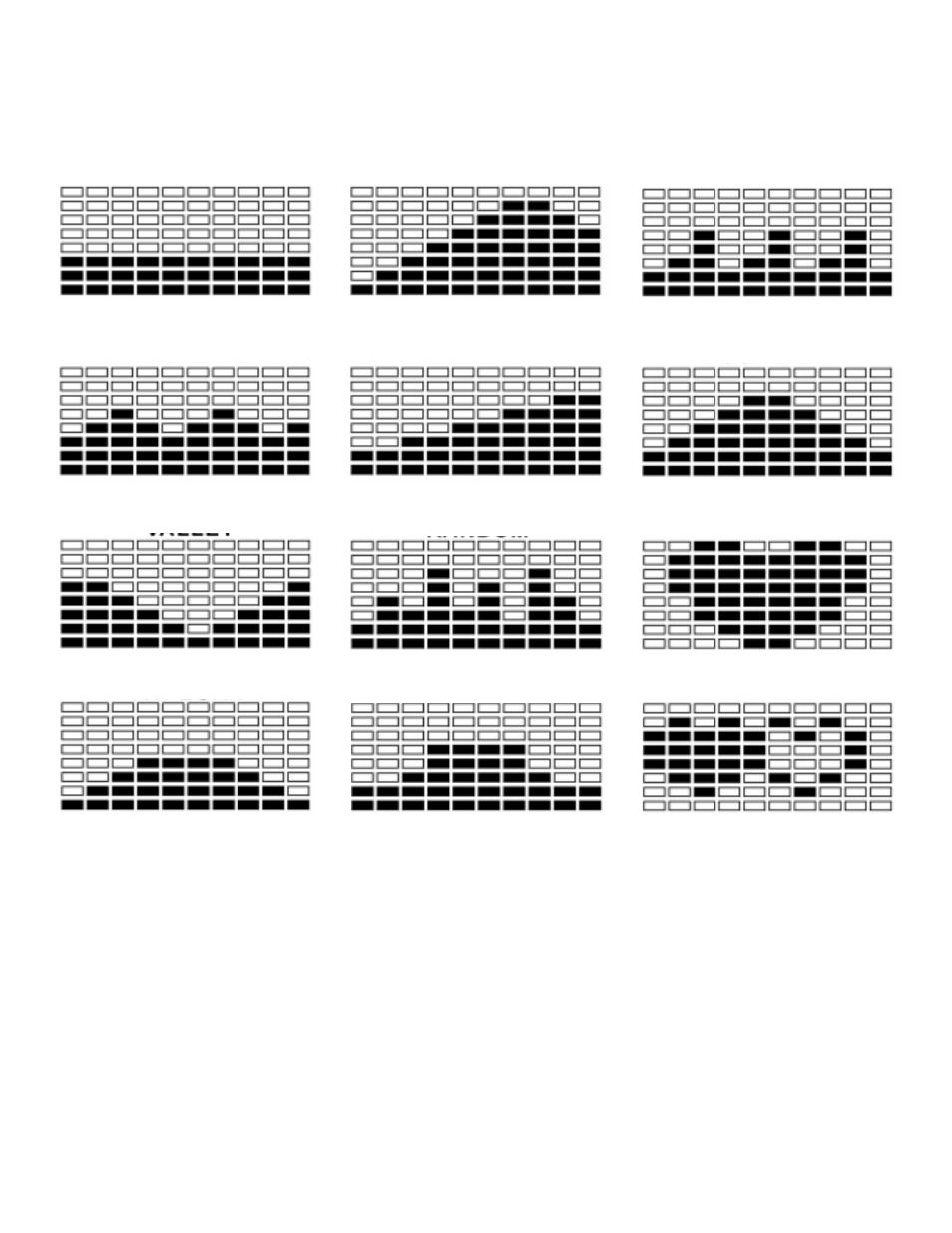
PROGRAM 1
MANUAL
PROGRAM 5
RAMP
PROGRAM 12
PROGRAM 9
INTERVALS
PROGRAM 10
MOUNTAIN
PROGRAM 6
FITNESS TEST
PROGRAM 2
ROLLING
PROGRAM 3
VALLEY
PROGRAM 7
RANDOM
PROGRAM 11
PROGRAM 8
PLATEAU
PROGRAM 43
FAT BURN
COMPUTER INSTRUCTIONS (cont.)
PROGRAM GRAPHICS
16
STEP 1
Press START/ STOP key 2 seconds to clear out previous program .
STEP 2
Press the "UP" or "DOWN" buttons to choose the desired Heart rate program ( program 11 or 12).
STEP 3
Press ENTER for TIME mode. Press the "UP" or "DOWN" buttons for the desired TIME setting.
STEP 4
Press ENTER for AGE mode. Press the "UP" or "DOWN" buttons for the desired AGE setting.
STEP 5
You are now ready to begin exercising.
Operating Instructions
