Snmp traps, Tcp and udp, Email – HP B6191-90029 User Manual
Page 85
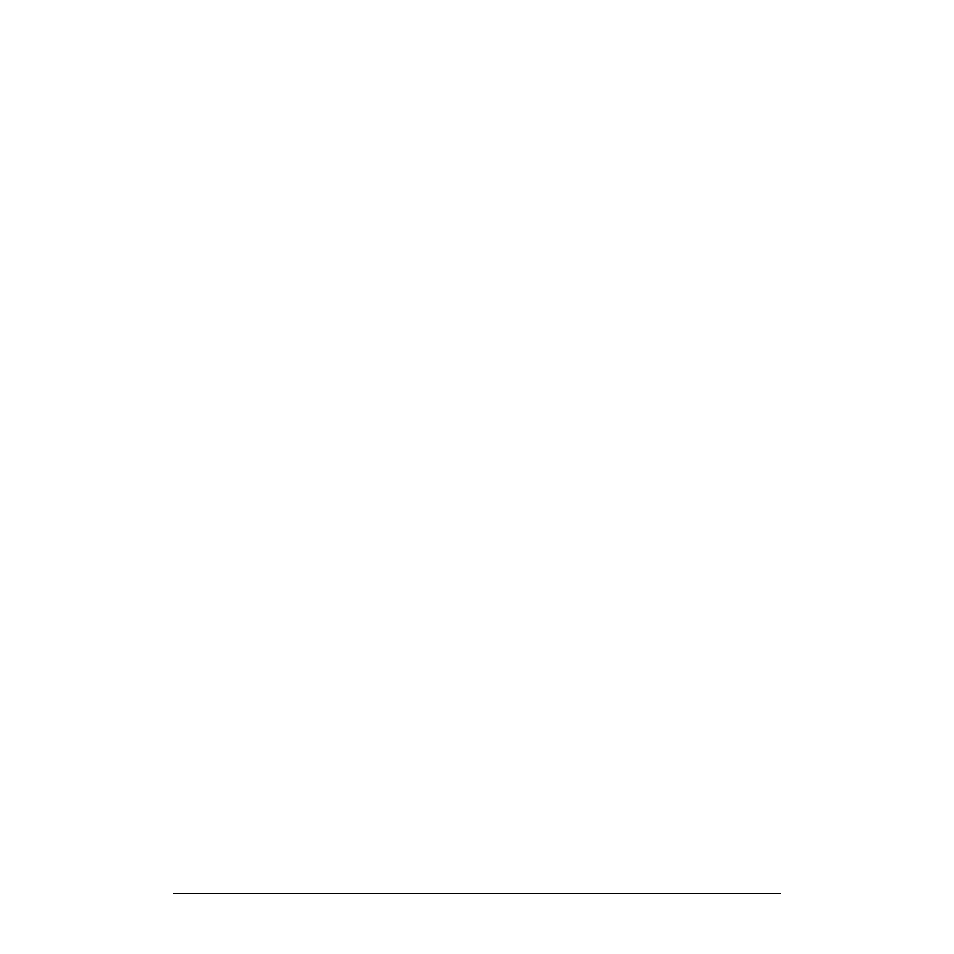
Chapter 4
Using the Peripheral Status Monitor
Monitoring Request Parameters
85
SNMP traps
This option sends messages to applications using SNMP traps, such as Network Node Manager. See HP
OpenView Using Network Node Manager (P/N J1169-90002) for more information on configuring SNMP
traps.
The following traps are used by EMS:
EMS_ENTERPRISE_OID
"1.3.6.1.4.1.11.2.3.1.7"
EMS_NORMAL_OID
"1.3.6.1.4.1.11.2.3.1.7.0.1" - Normal notification
EMS_ABNORMAL_OID
"1.3.6.1.4.1.11.2.3.1.7.0.2" - Abnormal notification
EMS_REBOOT_OID
"1.3.6.1.4.1.11.2.3.1.7.0.3" - Reboot notification
EMS_RESTART_OID
"1.3.6.1.4.1.11.2.3.1.7.0.4" - Restart notification
EMS_NORMAL_SEV_OID
"1.3.6.1.4.1.11.2.3.1.7.0.5" - Problem Event w/Normal Severity notification
EMS_WARNING_SEV_OID
"1.3.6.1.4.1.11.2.3.1.7.0.6" - Problem Event w/Warning Severity notification
EMS_MINOR_SEV_OID
"1.3.6.1.4.1.11.2.3.1.7.0.7" - Problem Event w/Minor Severity notification
EMS_MAJOR_SEV_OID
"1.3.6.1.4.1.11.2.3.1.7.0.8" - Problem Event w/Major Severity notification
EMS_CRITICAL_SEV_OID
"1.3.6.1.4.1.11.2.3.1.7.0.9" - Problem Event w/Critical Severity notification
Specify the ITO message severity for both normal and abnormal events:
•
Critical
•
Major
•
Minor
•
Warning
•
Normal
A specified severity other than Normal is returned under the following conditions:
Certain SNMP trap monitoring requests can map directly to severity levels. For these requests, a toggle
button
•
The When value is… condition evaluates to TRUE
•
The When value changes condition evaluates to TRUE
To set the SNMP trap:
1. Specify the notification type from the
2. Select the opcmsg ITO option from the
3. Select the severity from the
TCP and UDP
This option sends TCP or UDP encoded events to the target host name and port indicated for that request.
Thus the message can be directed to a user-written socket program.
To set the TCP or UDP conditions:
1. Select the TCP or UDP option, as appropriate, from the
2. Specify the target host name and the port.
This option sends event notification to the specified email address
