Honeywell CHRONOTHERM III T8611M User Manual
Page 24
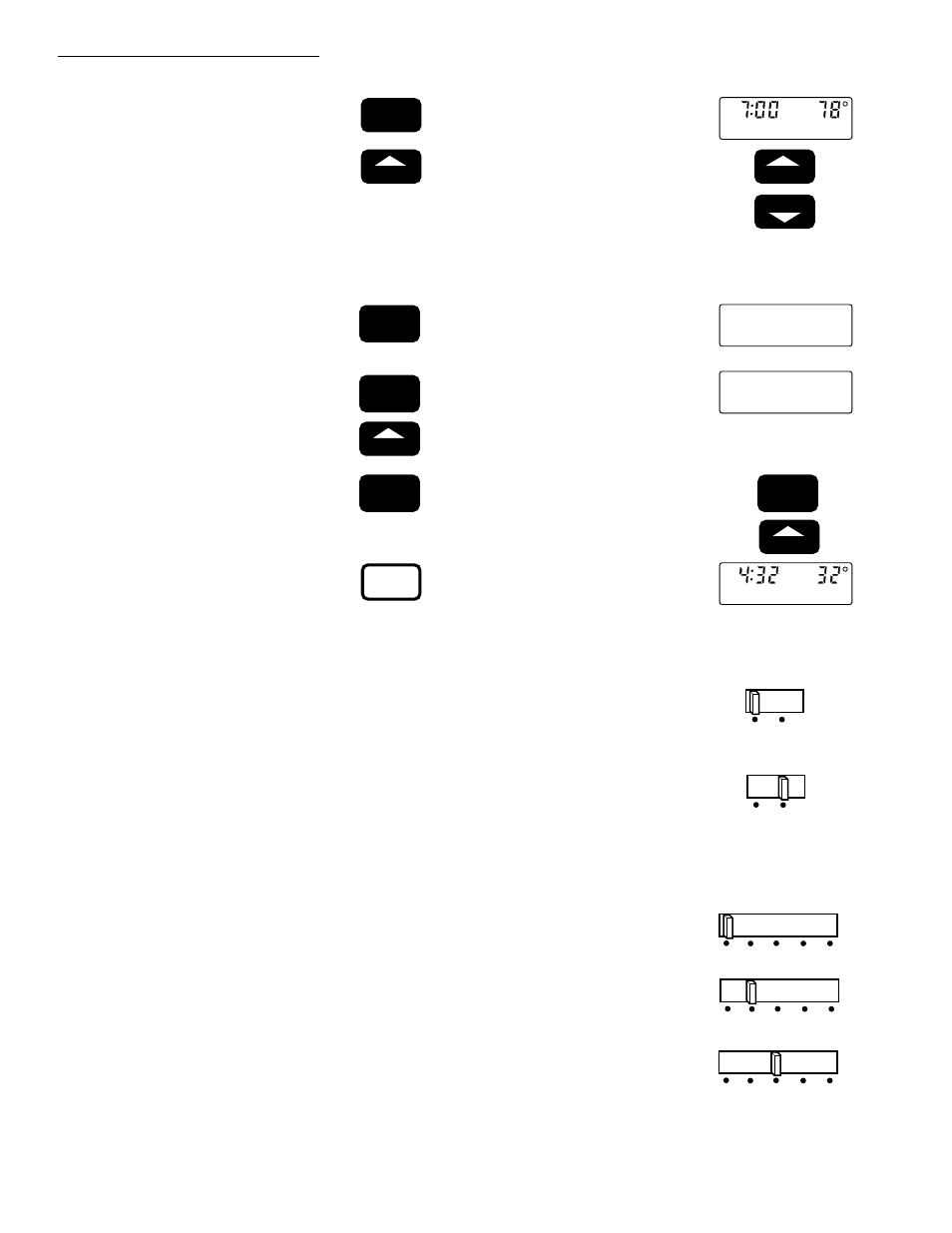
24
Press and release so COOL shows on the
display.
Press and release the PERIOD key to step
through the time periods, and use the
WARMER/COOLER keys to set the
cooling temperature for each period.
This completes the time and temperature
program for another day. Copy it into
additional days if desired.
Press and release COPY FROM to enter
the copy mode. The next day flashes on
the display.
Press and release the COPY TO key to
select the day that is flashing, or the DAY
key to bypass it.
Continue, using the COPY TO key to
bring up the next day, followed by COPY
TO to select, or DAY to bypass the DAY,
until all desired days are selected.
Press and release RUN PROGRAM to
complete the copy.
Repeat Step 4 as needed until all days are
programmed.
FAN ON: The fan runs continuously.
Use for improved air circulation during
special occasions or for more efficient
electronic air cleaning.
FAN AUTO: Normal setting for most
homes and businesses. The fan starts and
stops with the compressor in heat pump
systems when the system switch is set to
HEAT, AUTO or COOL. When system
switch is set to EM. HT., the fan operates
with the auxiliary heat (on some models).
EM. HT: The thermostat controls only
the backup heat. The heat pump is off.
HEAT: The thermostat controls the heat-
ing system.
OFF: Both the heating and cooling sys-
tems are off.
PERIOD
WARMER
COOLER
DAY
DAY
RUN
PROGRAM
M2732
AM
MORNING
SET
PT
FRI
COOL
M2733
FRI SAT
M2734
SUN
FRI
M2735
PM
TUE
MIDDAY
ON AUTO
M2757
FAN
ON AUTO
M2758
FAN
EM. HT. HEAT OFF
COOL
AUTO
M2753
EM. HT. HEAT OFF
COOL
AUTO
M2754
EM. HT. HEAT OFF
COOL
AUTO
M2752
T8611M
PROGRAMMING THE THERMOSTAT
STEP 5
SETTING THE SYSTEM AND
FAN SWITCHES ON THE
SUBBASE.
Depending on thermostat model, some
of the switch positions shown may not
be available. Note the positions pro-
vided on subbase, then set the switch(es)
as desired.
First set the fan switch.
Then set the system switch.
SET
HEAT/COOL
COPY
FROM
COPY
TO
COPY
TO
COPY
TO
