Installing the speakers – haier PH-4210D User Manual
Page 14
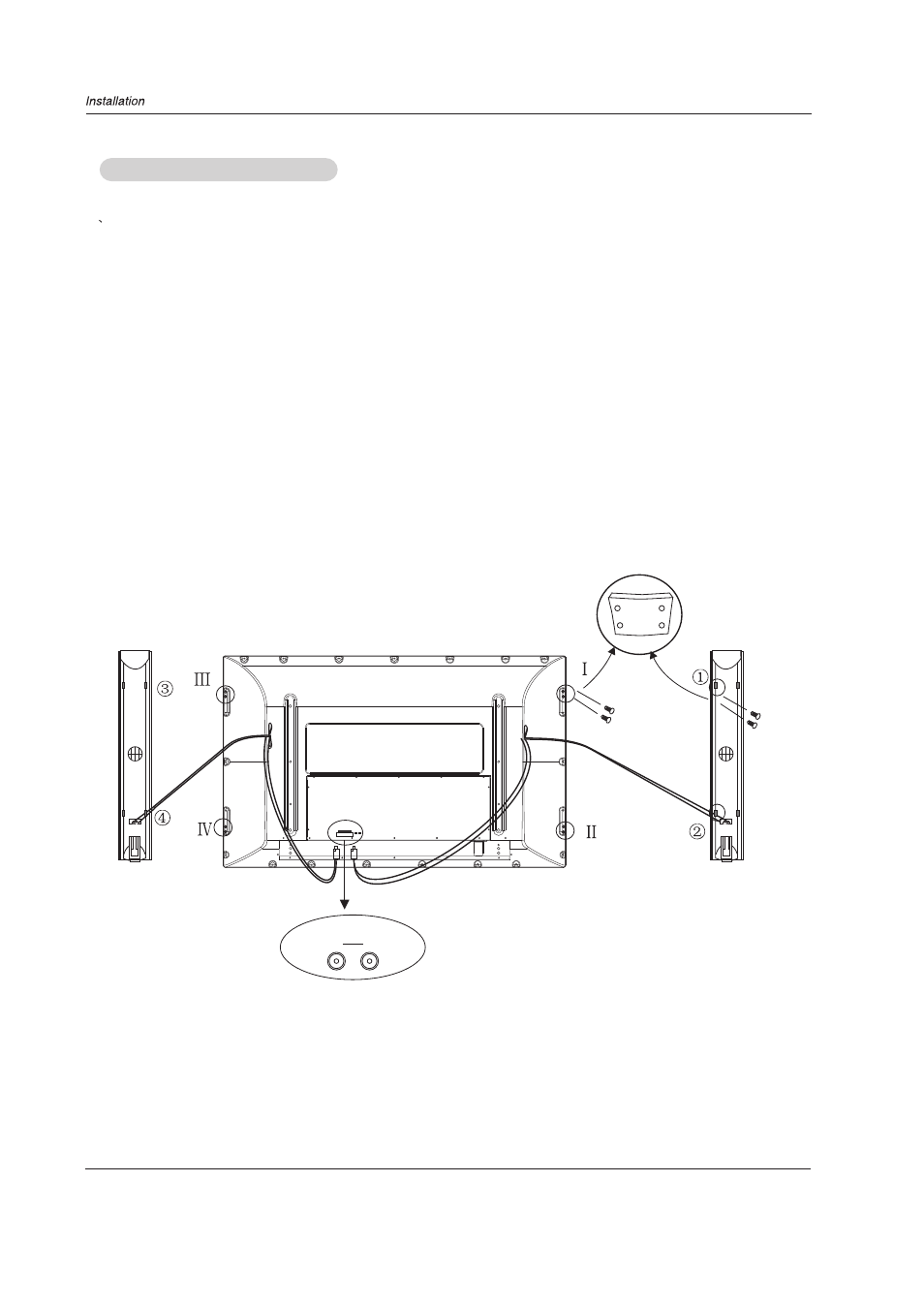
Н в ¹ Т С п Й щ Ж ч К ¹ У Г Л µ Г ч
1
Face the Plasma screen upside down on a clean blanket and pay attention not to indent the casing.
Lay the two speaker aside of the Plasma.
2
. Fix 4 ST4X16 screws to the speaker.
3
.Lean the speaker against the plasma screen, ensuring that the screw holes on the connecting block are in
Line with the screw holes on the plasma screen then hold the speaker in place.
4
. Fix the speaker to the plasma screen with ST4X16 screws.
5
. Connect the speaker to the speaker terminal of plasma screen: Nip the speaker terminal and insert the
connecting cable into the terminal slot. Release the speaker terminal and ensure that the white
connecting cable is inserted in the terminal slot marked red and black connecting cable is inserted in the
black terminal slot, and that anode and cathode poles are correctly connected.
(See Figure )
Installing the Speakers
14 Plasma TV
ST4X16 screw
R
L
EXT SPEAKER
ST4X16 screw
- LT42A1 (38 pages)
- L17G1-A0 (24 pages)
- HTAF15 (38 pages)
- HLH15BB (28 pages)
- HLC22K1 (49 pages)
- HL22XSLW2 (24 pages)
- HLH19BB (30 pages)
- HTR13 (80 pages)
- HL42B (45 pages)
- 20AL25S (28 pages)
- K-Series HLC22K1 (49 pages)
- 42EP25BAT (50 pages)
- HL40R (42 pages)
- Designer HL22F1 (49 pages)
- L2009A-A (25 pages)
- L20L6A (22 pages)
- L20AV6-A0 (24 pages)
- HP42BB (46 pages)
- HP60B (46 pages)
- L1510B-C (34 pages)
- HL32BG (44 pages)
- HL19K1 (49 pages)
- HL19R (47 pages)
- TFT-LCD (49 pages)
- L32H8 (35 pages)
- L24K3 (26 pages)
- HP32R (42 pages)
- LCD TV L26A9A (47 pages)
- L2009-1 (26 pages)
- HDMI LE24K300 (33 pages)
- L1910A-A (25 pages)
- HL37S (42 pages)
- HLTDC20 (39 pages)
- L26V6-A8K (38 pages)
- L32B1120 (19 pages)
- L19B1120 (21 pages)
- L42A9A (39 pages)
- HTAF21S (38 pages)
- HL42E (50 pages)
- HLA19 (27 pages)
- HL42S (45 pages)
- HTF20 (80 pages)
- HL15E (33 pages)
- L26M9 (36 pages)
- HL26K-B (42 pages)
