Honeywell PIR Application Guide for TB7200 and TB7300 Series s 63-4526-01 User Manual
Page 30
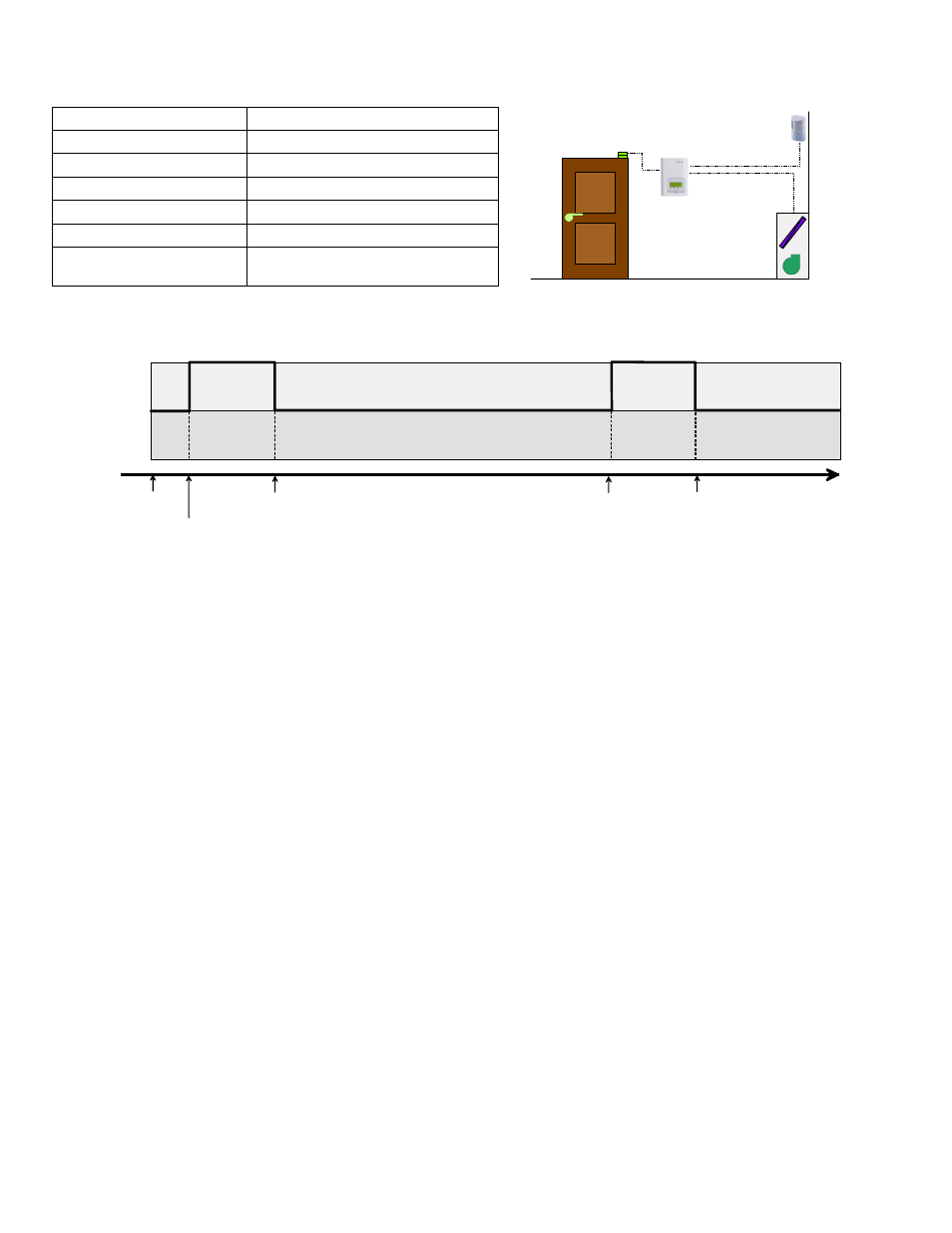
PIR APPLICATION GUIDE FOR TB7200 AND TB7300 SERIES THERMOSTATS
63-4526—01
30
10. TB7300 stand-alone fan coil application—2 levels of occupancy with a remote PIR sensor
Sequence of operation:
At initial power-up, when the thermostat 24 Vac power supply is applied; the initial occupancy of the zone will be stand-by mode if
the PIR device does not detect any movement.
As soon as the PIR device detects a movement or motion, the occupancy status switches to occupied and the occupied setpoints
are used. The room will then be in occupied mode until a door toggle is detected.
If a door toggle is detected, then the room switches to stand-by mode and the stand-by setpoints are used. If any occupants are
left in the room, local movements must be seen to resume the occupied mode.
At anytime, if the PIR device detects a local movement or motion, the occupancy status switches to occupied and the occupied
setpoints are used.
The local zone never goes into unoccupied mode and the unoccupied setpoints are never used.
Set-up and Configuration
Thermostat used
TB73x5X5014X (lodging models)
PIR used
BI1 configured for remote PIR sensor
BI2 Configuration
Door dry contact
Stand-by timer value
Not used
Unoccupied timer value
0.0 hours
Network interface used
None, stand-alone
Remote PIR Sensor
Door Switch
Door Switch
Remote PIR Sensor
Unoccupied Time
= 0 Hours
Occupied
Stand-By
Unoccupîed
Time
Last Movement Detected
by PIR Activity
Time
Unoccupied Time
= 0 Hours
First Movement Detected
by a PIR Device
Initial State at
Power-Up = Stand-By
Always
Occupied
Always
Occupied
Door Open/Close
Toggle Detected
Door Open/Close
Toggle Detected
