Home Automation 1503 User Manual
Page 48
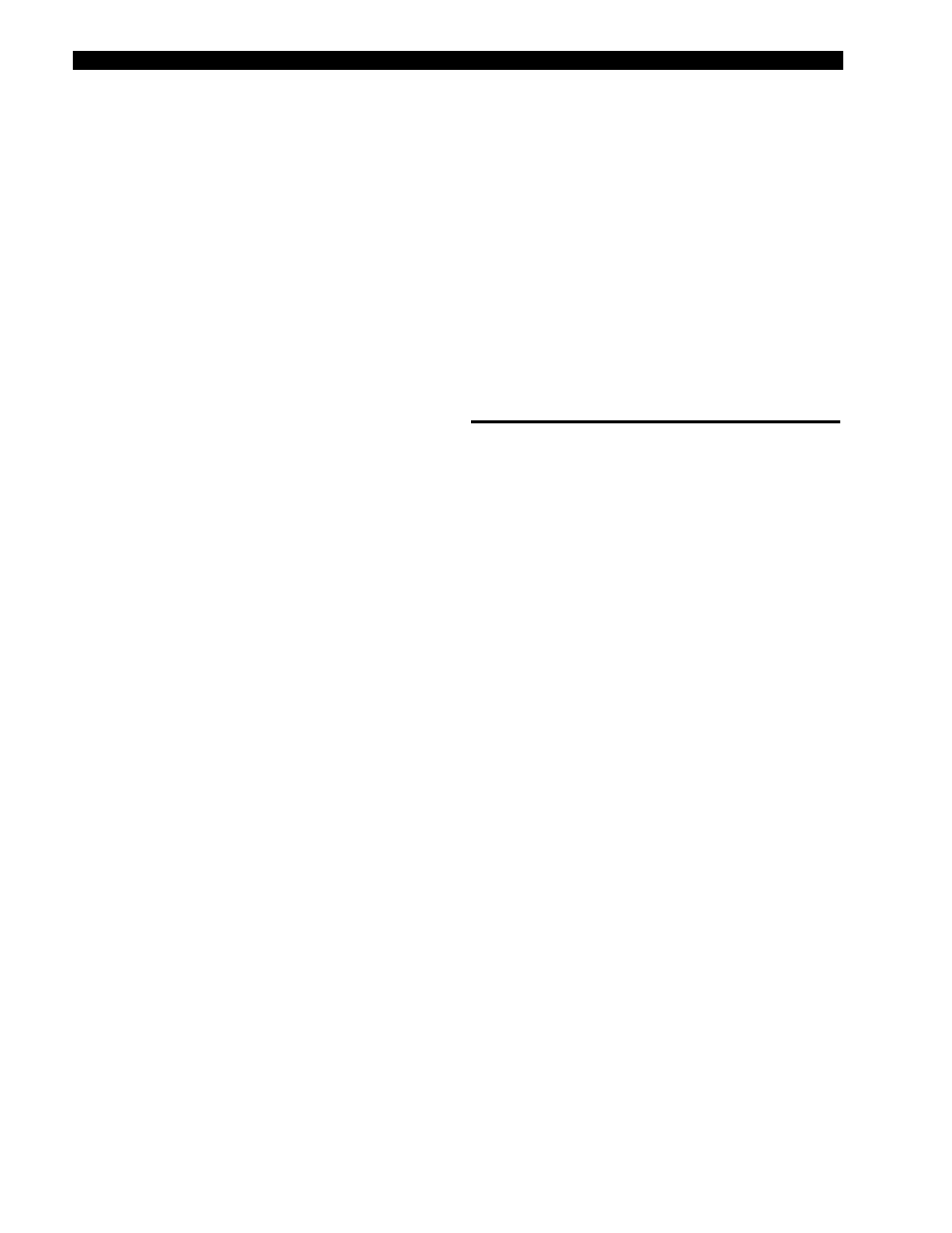
46
Home Automation, Inc.
(like a programmable thermostat),
and by buttons - for example, your
mode of security. Therefore, your
temperatures are adjusted for your
real-life schedule for maximum
comfort and energy savings.
Following is a programming ex-
ample for temperature control based
on security modes and button 1,
which we call “Vacation”.
Programs for “when security
off:”
- PROG, *, 175 (when security
off), ENTER: UNIT-NUMBER, 17,
OFF. (Turns energy saver off
when you disarm security so your
thermostat works normally.
- *, 175, ENTER: UNIT-NUMBER, 17,
*(lo temp) 65. (Sets winter set-
back temperature.)
- *, 175, ENTER: UNIT-NUMBER, 17,
#(hi temp) 85. (Sets summer set-
back temperature.)
Programs for “when asleep:”
- *, 177, ENTER: UNIT-NUMBER, 17,
ON. (Turns on energy saver when
asleep.)
Programs for “when away:”
- *, 178, ENTER: UNIT-NUMBER, 17,
ON. (Turns on energy saver when
away.)
Programs for “Vacation:”
- *, 1, ENTER: UNIT-NUMBER, 17, *,
50. (Sets vacation mode winter
setback)
- *, 1, ENTER: UNIT-NUMBER, 17, #,
86. (Sets vacation mode summer
setback)
- *, 1, ENTER: AWAY, master code.
(Arms security and turns on en-
ergy saver when you go into va-
cation mode).
You may wish to add timed com-
mands to change the setback tem-
peratures and on/off status of the
energy saver modules to complete
your control strategy.
USING TEMPERATURES TO CONTROL
APPLIANCES
It is possible to set high and
low setpoints on all temperature
zone types. The temperature zone
types are:
- Programmable energy saver module
(PESM) (Type 80)
- Outdoor temperature (Type 81)
- Temperature (Type 82)
- Temperature alarm (Type 83)
The setpoints are set as de-
scribed for programmable energy
saver modules. The zone type is set
up during installation by your
dealer.
Each of the setpoints may be set
from 0 to 120 degrees. Setting a
setpoint to 0 degrees disables that
setpoint. The high setpoint must
always be at least four degrees
higher than the low setpoint if
both setpoints are used.
