Quickspecs – HP 9000 Server rp7420 User Manual
Page 15
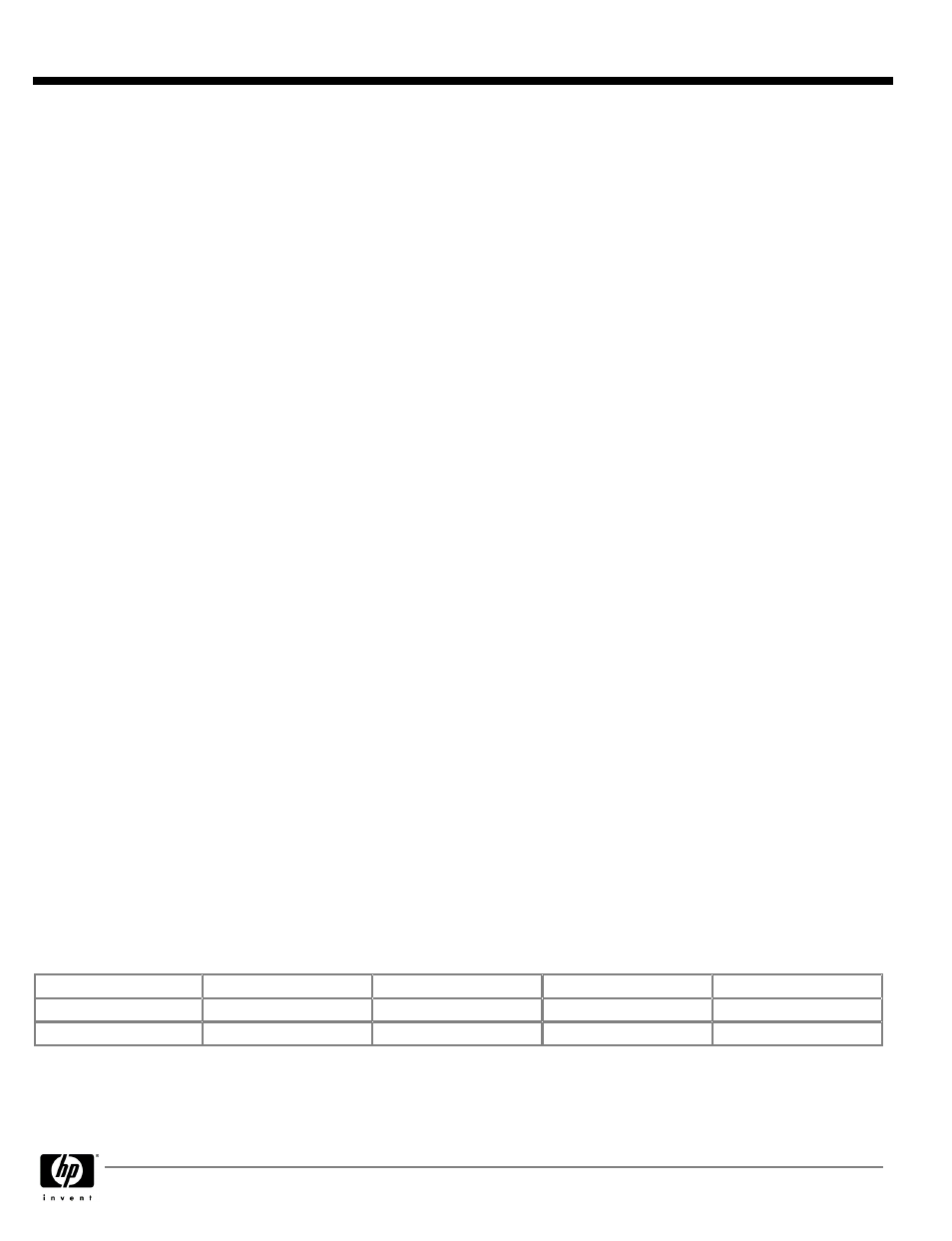
Partitioning
A hardware partition corresponds roughly to a single, standalone system. Each HP 9000 rp7420
Server can be subdivided into two partitions, each containing one cell that has minimal shared
resources with the other cell (partition). Cells are grouped into physical structures called cabinets
or nodes. Special programmable hardware in the cells defines the boundaries of a partition in
such a way that the isolation is enforced from the actions of other partitions. Each partition runs its
own independent instance of the operating system. Applications cannot span partitions since each
partition runs its own instance of the OS, essentially functioning as a stand-alone server.
However, different partitions may be executing the same or different revisions of an operating
system.
Each partition has its own independent processors, memory and I/O resources consisting of the
resources of the cells that make up the partition. Resources may be removed from one partition
and added to another without having to physically manipulate the hardware just by using
commands that are part of the System Management interface. With a future release of HP-UX,
using the related capabilities of dynamic reconfiguration (e.g. on-line addition, on-line removal),
new resources may be added to a partition and failed modules may be removed and replaced
while the partition continues in operation.
Partitioning the resources of the complex in this way makes it easy to run multiple application
environments on the same physical system; you can allocate physical resources and tune the
operating system running on each partition depending on the needs of the application (or the most
important application) you intend to run on it. Alternatively, you can configure the HP 9000 rp7420
Server as a single partition, allowing all the resources to be focused on a single set of tasks, for
example a large online transaction-processing application.
You can increase or reduce the processing power of a partition by adding or deleting cells (at this
release, you must shut down the operating system running on the affected partition(s) before
moving cells, and before configuration changes will take effect). Though HP UX 11i does include
commands for some configuration tasks, HP recommends you use the Partition Manager (parmgr)
to configure partitions.
The current release of HP 9000 rp7420 Server/HP UX 11i supports hardware partitioning.
Hardware based partition configuration changes may require a reboot of the partition depending
upon the configuration change. The reboot of the partition only affects the partition that is being
reconfigured. The other partition defined in the chassis is not affected and will continue to execute
without interruption. In a future HP UX release, dynamic hard partitions will be supported. Dynamic
partitions imply that partition configuration changes do not require a reboot of the partition.
The HP 9000 rp7420 Server can be divided into two independent hardware partitions. In a
partitioned configuration, system resources such as cell boards, I/O slots, core I/O, and disks, are
evenly split between the two partitions (the removable media device is dedicated to partition 1).
There is no flexibility to otherwise divide these components. For example, it is not possible to
include 12 I/O slots in partition 0 and 4 I/O slots in partition 1; the split must be even.
The table below summarizes the resource split between hardware partitions.
Cells (required)
I/O slots
Core I/O (required)
Disk/Media Bays
Partition 0
Cell 0
7
1
2/0
Partition 1
Cell 1
7
1
2/1
QuickSpecs
HP 9000 rp7420 Server
Configuration
DA - 11895 U.S. QuickSpecs — Version 24 — 10/1/2006
Page 15
