Honeywell FUSION User Manual
Page 60
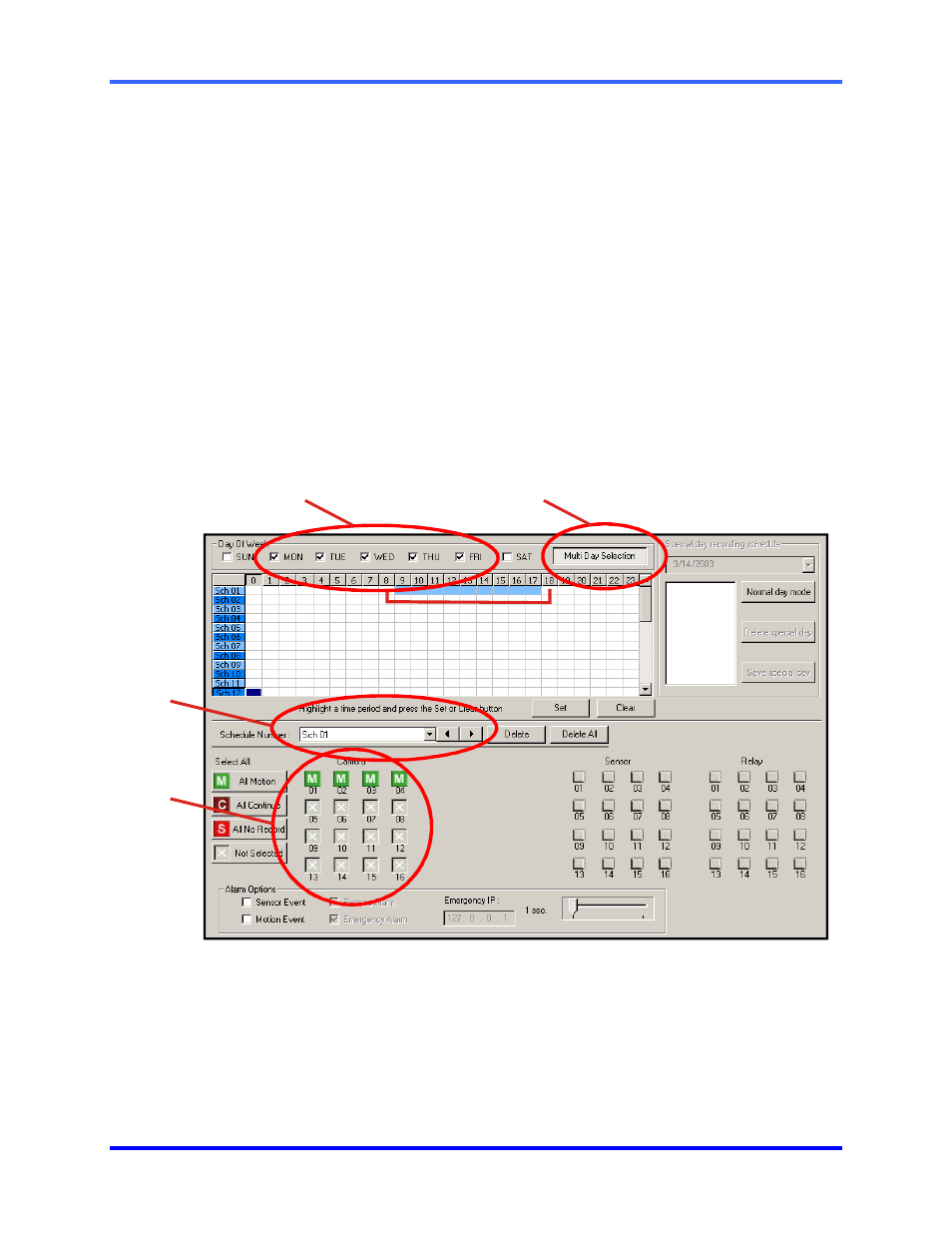
FUSION DVR Digital Recording and Transmission System
5–16
5.6
RECORDING SCHEDULE, CONTINUED
Steps 1-6: Schedule cameras 1-4 to record on MOTION from 9:00am-5:59pm
Monday through Friday.
1.
Select
Sch01 from the Schedule Number drop down list.
(This should already be selected by default)
2.
Select
the
Single Day Selection button, then select Yes.
3. Place a check in the MON, TUE, WED, THU, and FRI days of the week.
4.
On
the
Sch01 line on time selector grid, highlight hours 09-17.
Press Set.
5.
Press
Camera buttons 1-4 until the green Motion buttons are selected.
6.
Press
Apply to save.
Step 1
Step 2
Step 3
Step 4
Step 5
