Setup, Rear panel connectors – HP MR4000N User Manual
Page 12
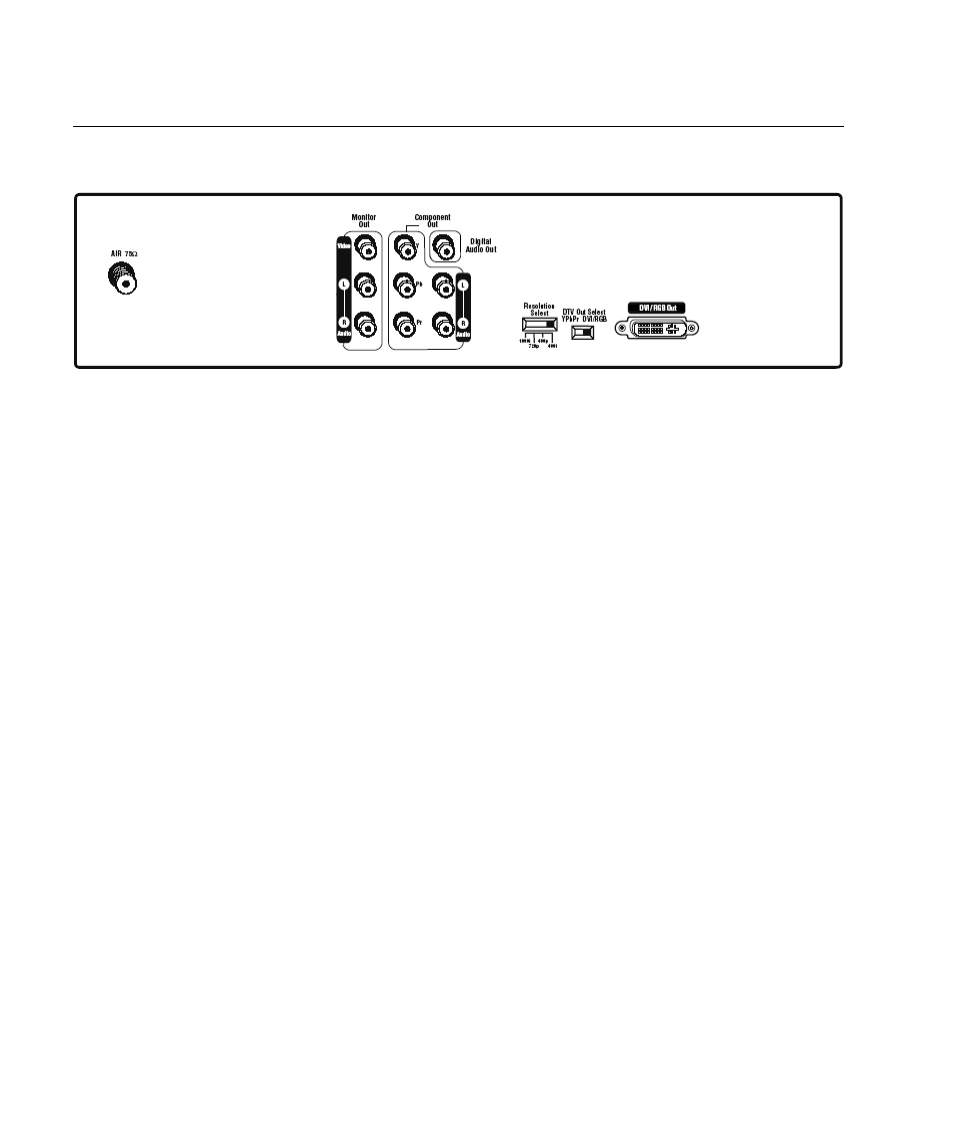
4
Setup
Setup
Rear Panel Connectors
RF Input (labeled AIR 75 ohm)
Connect an outdoor or indoor antenna.
Monitor Out
Connect composite cables to your TV or monitor. Insert the yellow video cable into the Video
connector and the white and red cables into the Audio L and R connectors, respectively.
Component Out
Connect component cables to your TV or monitor. Insert the green, blue, and red video cables into the
Y, Pb, and Pr connectors and the white and red cables into the Audio L and R connectors, respectively.
Digital Audio Out
Connect a cable from the digital audio input of your audio receiver.
Resolution Select
Choose a resolution setting that corresponds with the TV or monitor you are using.
•
1080i (interlaced scanning): Use this setting if you have an HDTV-ready 16:9 (wide screen)
aspect ratio TV monitor with HDTV-ready component video inputs that can handle the 1080i video
output format.
•
720p (progressive scanning): Use this setting for an HDTV-ready 16:9 (wide screen) aspect
ratio TV monitor with HDTV-ready component video inputs that can handle the 720p video output
format.
•
480p (progressing scanning): Use this setting for a digital-ready 4:3 aspect ratio TV monitor
with progressive scan DTV-ready component video inputs that can handle the 480p video output
format. The TV monitor may be labeled as “enhanced definition” or “progressive scan.”
•
480i (interlaced scanning): Use this setting for a conventional TV with composite video.
