Software and hardware requirements – HP F200 User Manual
Page 4
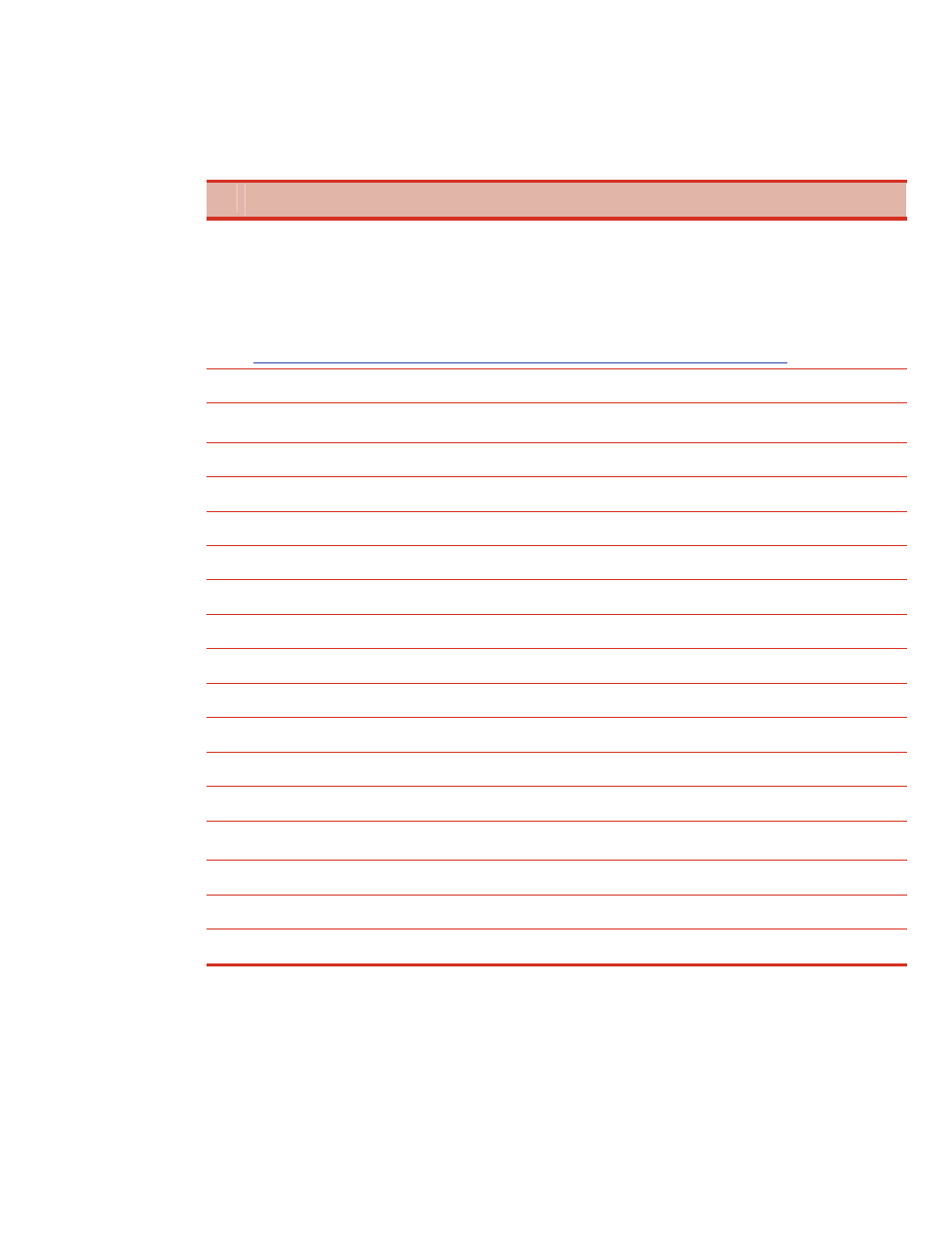
Software and Hardware Requirements
The following table provides a checklist of the required software versions and, if applicable, any items
to execute before beginning the installation. Place a checkmark (3) in the box after completing each
step.
3
Software and Hardware Requirements
Before installing your HP ProLiant F200 for RA4100 cluster solution, it is very important to refer to the HP Cluster
Configuration Support website for details on components that make up a valid cluster configuration. There is a support
matrix for each HP Cluster that details components that represent quality tested and supported HP Cluster
configurations.
Using the link below, select the appropriate operating system and storage platform and then refer to the row of
deliverables that are relevant to the configuration you require.
The HP Cluster Configuration Support website link can be found at:
SmartStart CD
Two supported ProLiant Servers, supported fibre channel adapters, two or more supported network adapters, two
supported fibre channel switches or hubs, and one or more RA4100s.
Review and understand any Read This First (RTF) and Getting Started cards that were shipped with the product.
Microsoft Windows Server 2003, Enterprise Edition software and documentation
Array Configuration Utility (ACU), which is located on SmartStart CD
Insight Manager (optional)
RA4100 controller firmware
Fibre Channel switch firmware (if applicable)
HP StorageWorks Secure Path for Windows (Included in the ProLiant Cluster F200 for Entry Level SAN Cluster Kit)
Sufficient software rights to install the operating system and software applications on each node.
Ensure all hardware is installed and properly cabled as shown in Figure 1 - hardware cabling scheme on page 3.
Install the NICs for the private network (cluster heartbeat interconnect) and the public network in each cluster node.
Install the FCAs in each cluster node.
Cable the private NIC in each cluster node. You may use the Ethernet Crossover cable included in your cluster kit if
desired.
Cable the FCAs to the switches or hubs in each cluster node.
Cable the RA4100 storage subsystem(s) to the switches or hubs.
Cable the LAN using an Ethernet cable from the public NIC in each cluster node to the public LAN switch or hub.
4
