Step 7 - assembling fan blades – Hunter Fan 41545 User Manual
Page 16
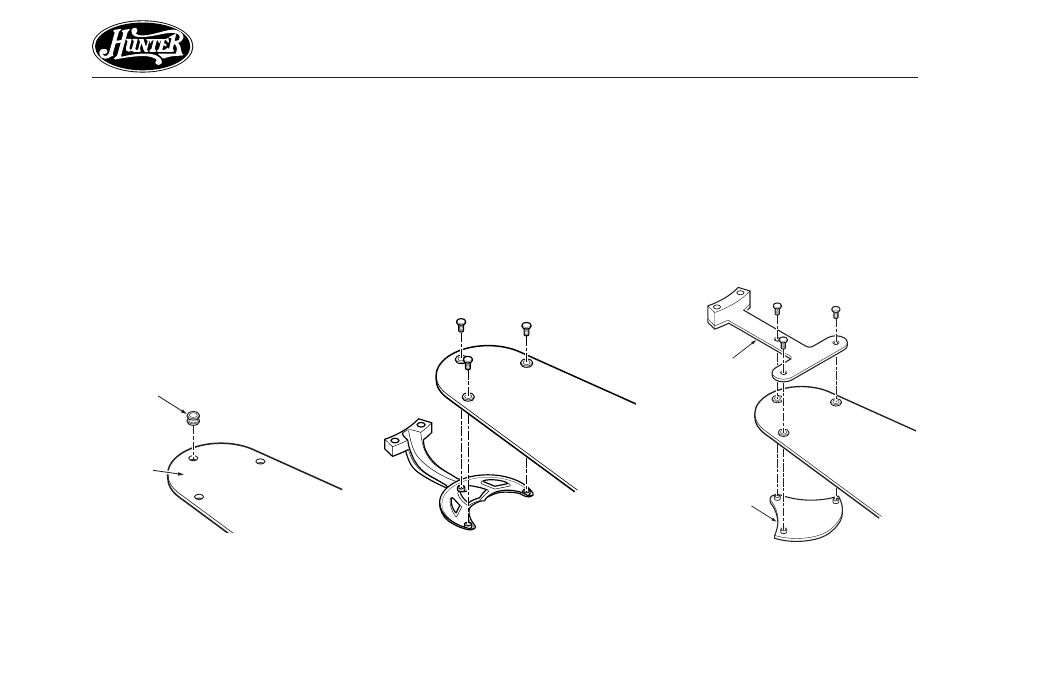
16
41545-01 6/10/2002
®
Figure 7a - Inserting Grommet into
Fan Blade
Figure 7b - Attaching Fan Blade to
Blade Iron
Figure 7c - Attaching Fan Blade to
Blade Iron using Decorative Medallion
feature a decorative medallion as
well as a blade iron. Insert the
assembly screws into the blade
iron, through the blade and into
the medallion, with the blade
sandwiched between the blade
iron and medallion as shown in
Figure 7c.
Hunter fans use several styles of fan
blade irons (brackets that hold the
blade to the fan).
1. Your fan may include blade grom-
mets (see Parts List). If your fan
has grommets, insert them by
hand into the holes as shown in
Figure 7a.
2. Attach each blade to blade iron
using three blade assembly screws
as shown in Figure 7b. Some fans
STEP 7 - ASSEMBLING FAN BLADES
If you used grommets, the blades
may appear slightly loose after
screws are tightened. This is nor-
mal.
3. Remove the blade mounting
screws and rubber shipping
bumpers from the motor.
Grommet
Fan
Blade
Medallion
Blade
Iron
