6 web client operation, Network connection, Login – Honeywell HD-DVR-1016 User Manual
Page 116: Web client operation
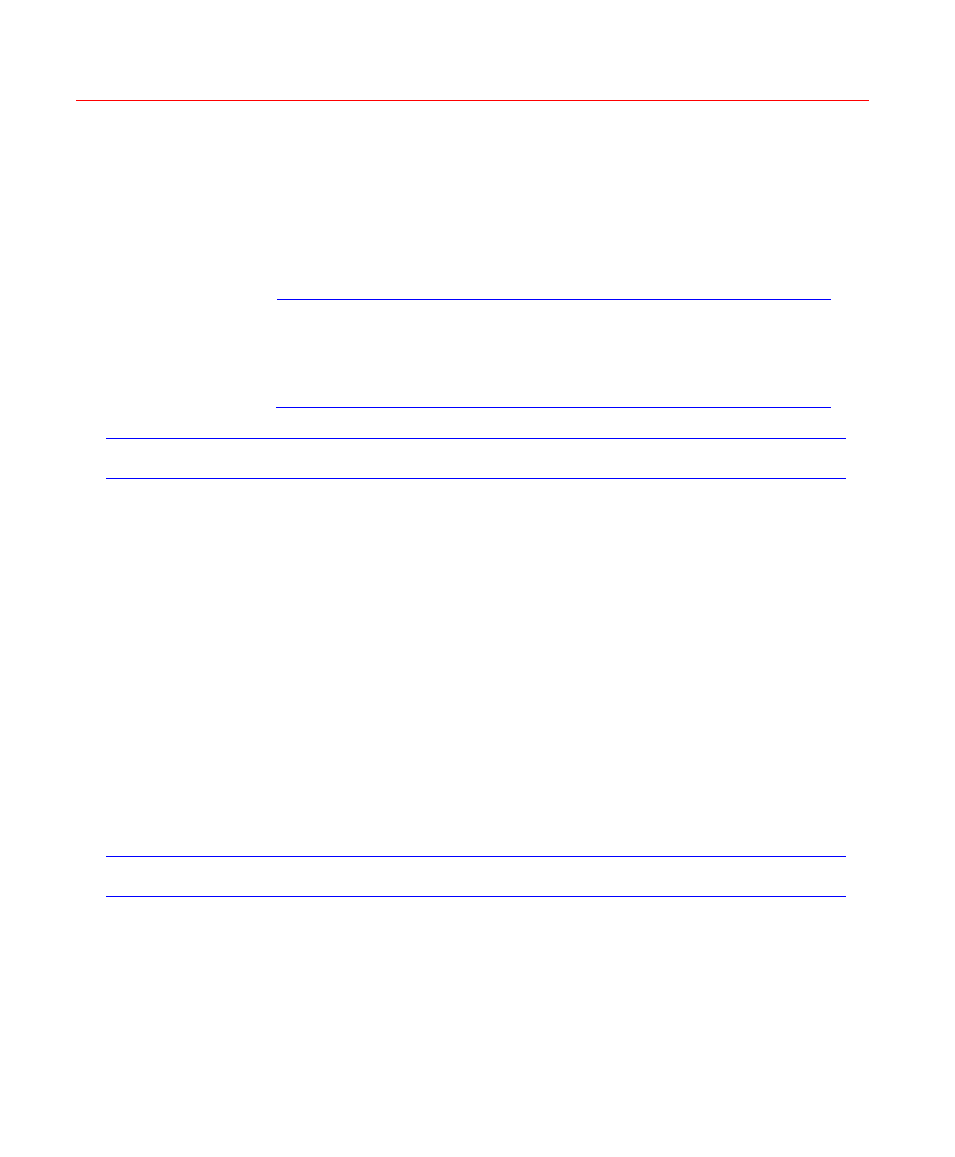
Web Client Operation
102
6 Web Client Operation
Note
•
All the operations here are based on HD-DVR-1016.
•
There might be slight differences in the interface due
to the updated series.
Network Connection
Before the web client operation, please check the following items:
•
Network connection is right
•
DVR and PC network setup is right. Please refer to network setup (main
menu
settingnetwork)
•
Use order ping ***.***.***.***(* DVR IP address) to verify that there is a
good connection. Usually, the return TTL value should be less than 255.
•
Open the IE and then input DVR IP address.
•
System can automatically download latest web controls and the new
version can overwrite the previous one.
•
If you want to un-install the web control, please run uninstall
webrec2.0.bat. Or you can go to C:\Program Files\webrec to remove
single folder. Please note, before you un-install, please close all web
pages, otherwise the un-installation might result in error.
Login
Open IE and input DVR address in the address column. For example, if
your DVR IP is 10.10.3.16, then please input http:// 10.10.3.16 in IE
address column. See
