Humminbird WIDE Paramount 3D User Manual
Page 44
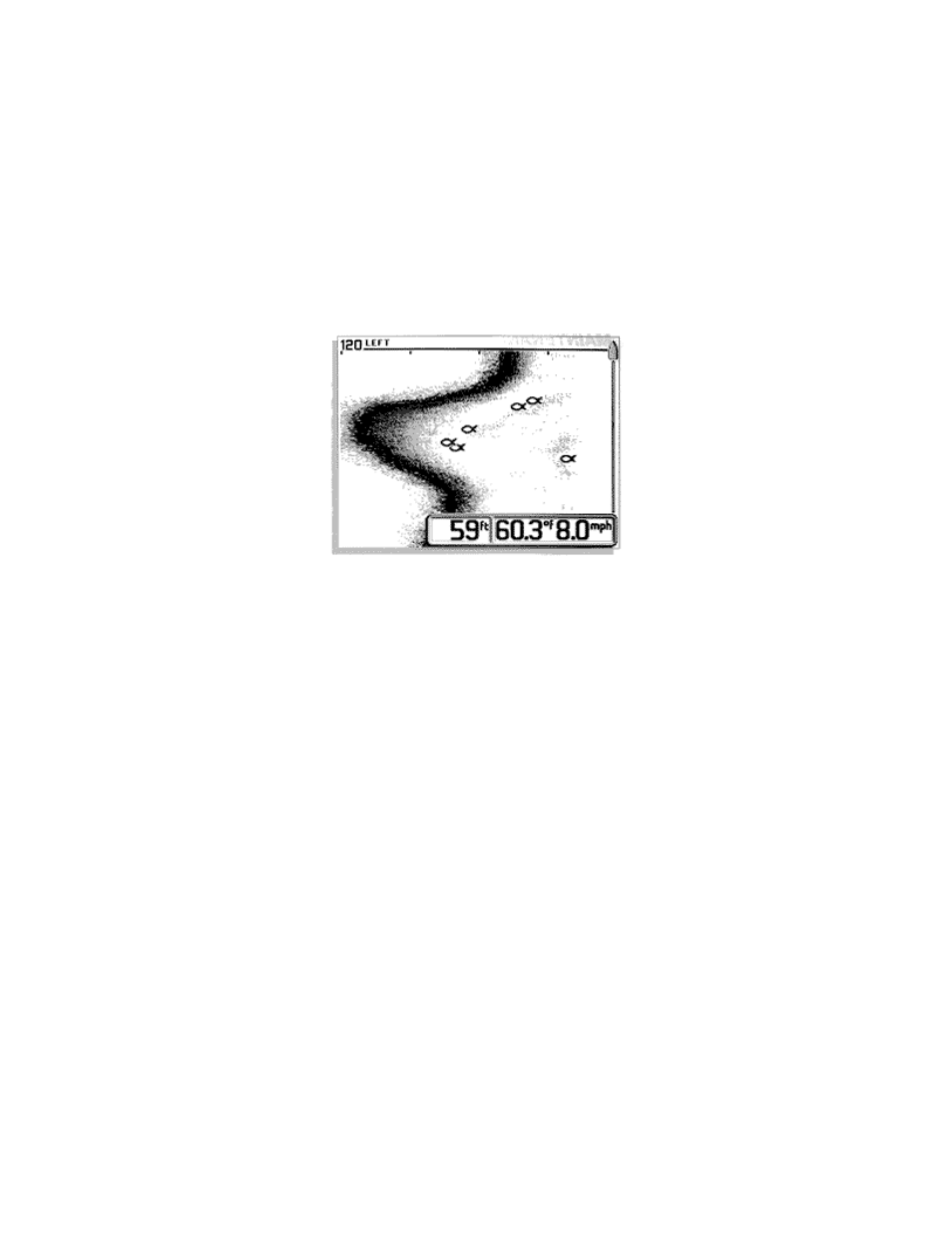
Viewing both left and right sides simultaneously gives you an excellent tool when searching for
bait fish in open water, or when following a creek bed; however, greater display resolution can be
achieved by viewing only one side.
To change the view, simply press the VIEW button repeatedly until the desired view is on-screen.
The Down view is similar to the traditional view when using the standard transducer; however,
there is no Six-beam information available such as fish location.
When operating in Wide Side mode, the range must be adjusted manually, since the bottom is
often not visible on-screen. Ranges of 15, 30, 60 and 120 feet are available. Also, Zoom is not
possible in Wide Side mode, and the Zoom menu is not available.
Experiment with the Wide Side transducer while operating it in a familiar area to learn how to
maximize use of the information displayed. Remember that if you are using a trolling motor
mount, the information displayed is controlled by the direction the trolling motor is pointing, not
necessarily the direction the boat is traveling.
To return to normal "down" operation using the Six-beam transducer, simply change the switch
setting if you are using a transducer switch, or reconnect the Six-beam transducer. You will then
need to manually select the transducer type under the transducer options menu.
