HP 958-000290-000 User Manual
Page 7
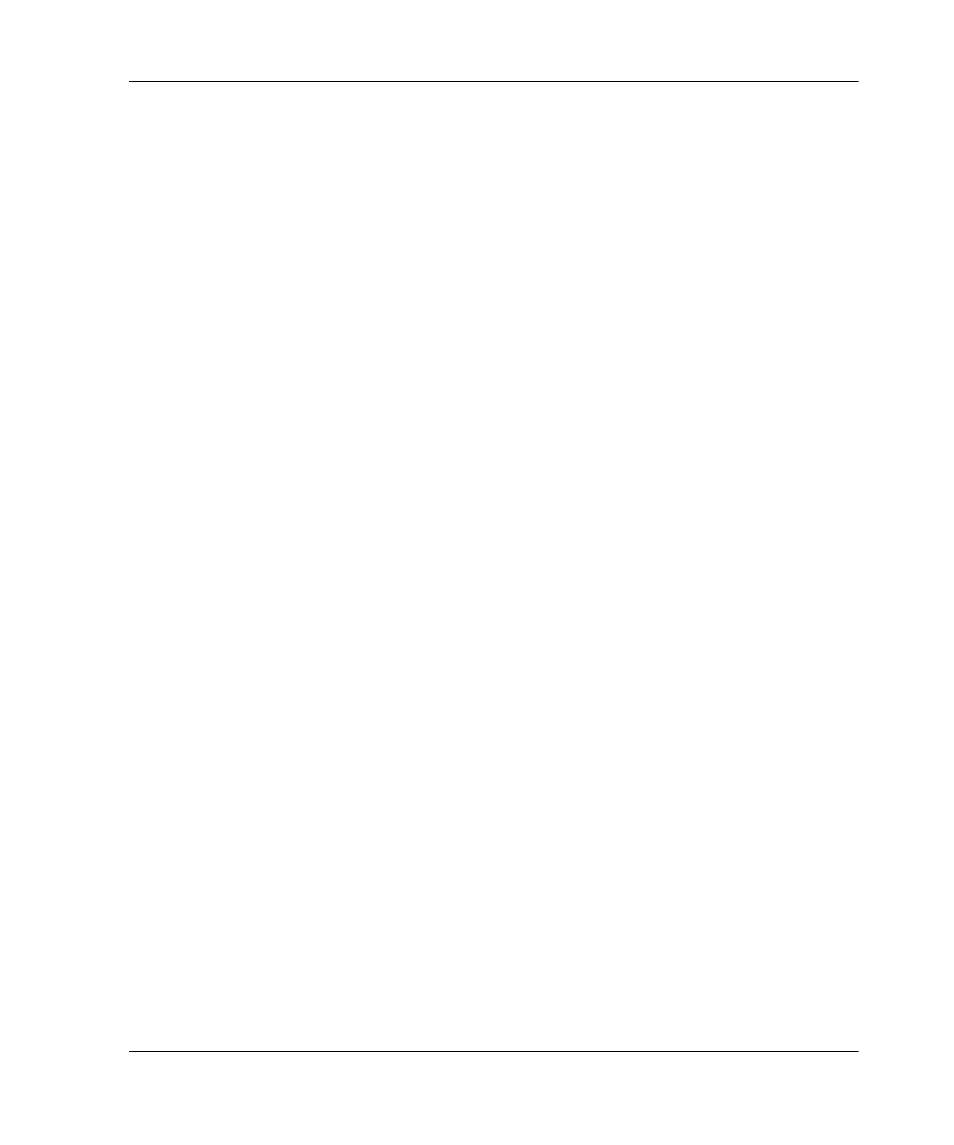
Contents
edge switch 2/32 installation guide
vii
Configure Open Systems Management server dialog box . . . . . . . . . . . . . . . 2–19
Configure FICON Management server dialog box. . . . . . . . . . . . . . . . . . . . . 2–20
Configure Switch Parameters dialog box . . . . . . . . . . . . . . . . . . . . . . . . . . . . 2–26
Configure Fabric Parameters dialog box . . . . . . . . . . . . . . . . . . . . . . . . . . . . 2–30
Configure Ports dialog box (open systems mode) . . . . . . . . . . . . . . . . . . . . . 2–33
Configure Ports dialog box (S/390 mode) . . . . . . . . . . . . . . . . . . . . . . . . . . . 2–35
Configure Addresses—Active dialog box . . . . . . . . . . . . . . . . . . . . . . . . . . . 2–37
Save Address Configuration As dialog box . . . . . . . . . . . . . . . . . . . . . . . . . . 2–38
Configure SNMP Agent dialog box . . . . . . . . . . . . . . . . . . . . . . . . . . . . . . . . 2–39
Configure SNMP dialog box—Enable Authorization Traps . . . . . . . . . . . . . 2–40
Configure Threshold Alerts dialog box . . . . . . . . . . . . . . . . . . . . . . . . . . . . . 2–43
New Threshold Alerts dialog box—first screen . . . . . . . . . . . . . . . . . . . . . . . 2–44
New Threshold Alerts dialog box—second screen. . . . . . . . . . . . . . . . . . . . . 2–45
New Threshold Alerts dialog box—third screen . . . . . . . . . . . . . . . . . . . . . . 2–46
New Threshold Alerts dialog box—summary screen . . . . . . . . . . . . . . . . . . . 2–47
Configure Threshold Alerts dialog box—alerts activated . . . . . . . . . . . . . . . 2–48
Username and Password Required dialog box . . . . . . . . . . . . . . . . . . . . . . . . 2–52
Embedded Web Server interface—View window . . . . . . . . . . . . . . . . . . . . . 2–53
Block or unblock a port from the Configure window . . . . . . . . . . . . . . . . . . . 2–54
