Product specific operations, Flashing the latest version of the system bios – HP Vectra VL PC 5/xxx Series 5 User Manual
Page 6
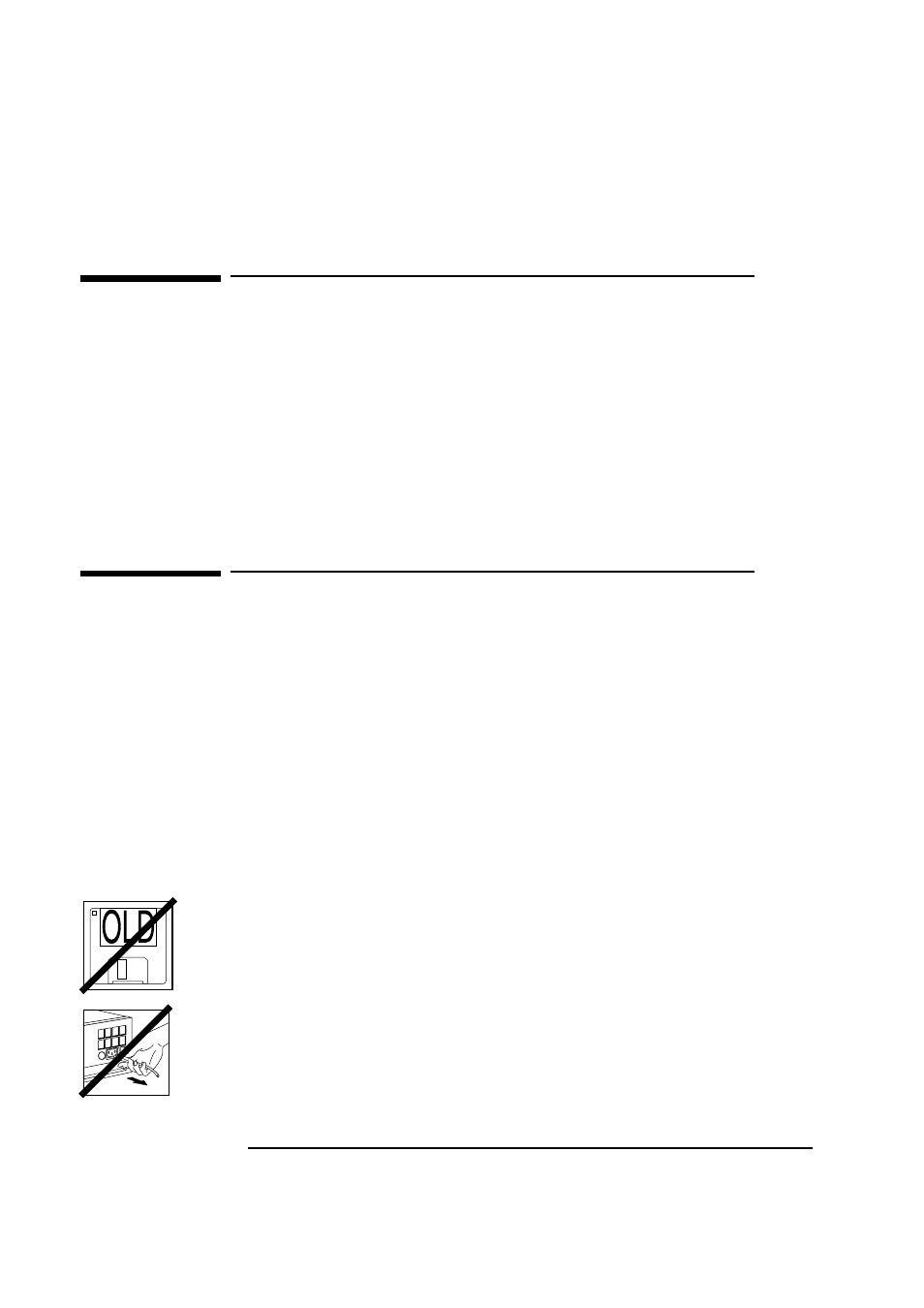
4
HP Vectra VL 5/xxx Series 5 PC
Product Specific Operations
Product Specific Operations
The following sections cover the following subjects:
•
Procedure for flashing the System BIOS
•
Procedures for checking or changing the system configuration
•
Procedures for replacing and installing components and accessories
•
Layout of the system board and backplanes
•
Layout of the Matrox Millennium graphics controller board, audio control-
ler board, and the Ethernet 10BT PCI board.
Flashing the Latest Version of the System BIOS
BIOS upgrades can be downloaded, on to flexible diskette, from the
HP World Wide Web site. Following the instructions which you are given,
you will obtain the flash utility programs,
FLASH.BAT
,
AUTOEXEC.BAT
and
PHLASH.EXE
programs, the BIOS file,
HAxxxx.FUL
, and a file called
pfmha106.bin
, on a bootable flexible diskette.
Insert the flexible diskette into drive A. Re-boot the system. Enter the
command of the form
FLASH HAxxxx.FUL
(where
xxxx
is replaced by the
version number of the BIOS that you have downloaded).
Access HP World Wide
Web Site
World-Wide Web URL
http://www.hp.com/go/vectrasupport
Only use the flash utility programs that are supplied with the BIOS file.
Do not switch off the computer until the System BIOS update has been
completed, otherwise irrecoverable damage to the ROM could be
incurred.
