HP 413742-001 User Manual
Page 13
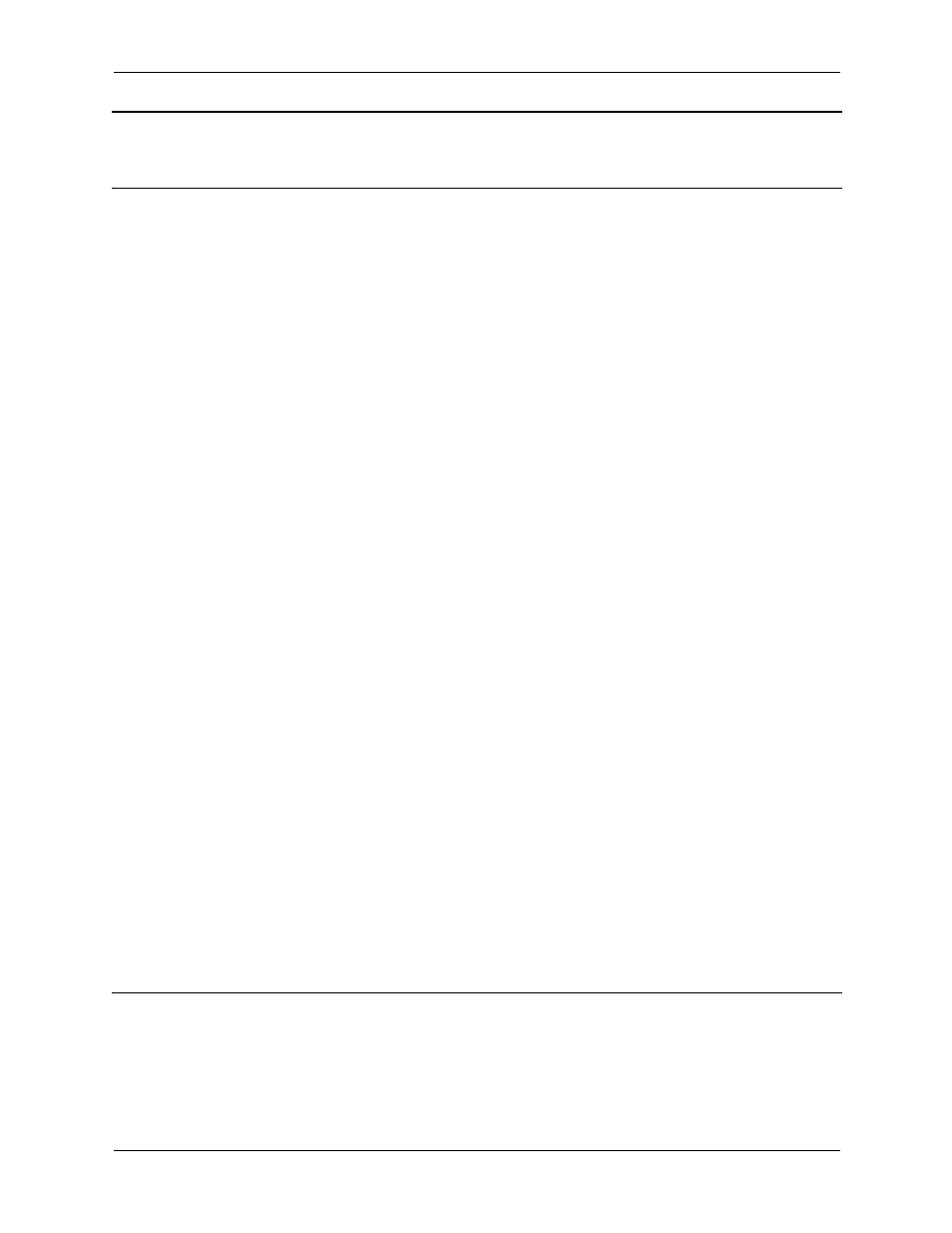
Technical Reference Guide
11
HP ProtectTools Troubleshooting Guide
HP ProtectTools TPM
Firmware Update
Utility—The tool provided
through HP support Web
site reports ownership
required
Expected Behavior of TPM
firmware Utility
The firmware upgrade tool
allows the user to upgrade
the firmware, both when
there is and when there is not
an endorsement key (EK)
present. When there is no EK,
no authorization is required
to complete the firmware
upgrade.
When there is an EK, a TPM
owner must exist, since the
upgrade requires owner
authorization. After the
successful upgrade, the
platform must be restarted for
the new firmware to take
effect.
If the BIOS TPM is
factory-reset, ownership is
removed and firmware
update capability is
prevented until the Embedded
Security Software platform
and User Initialization
Wizard have been
configured.
*A reboot is always
recommended after
performing a firmware
update. The firmware version
is not identified correctly until
after the reboot.
1. Reinstall HP ProtectTools Embedded Security
Software
2. Run the Platform and User configuration
wizard.
3. Ensure that the system contains Microsoft
.NET framework 1.1 installation:
• Click Start.
• Click Control Panel.
• Click Add or remove programs.
• Ensure Microsoft .NET Framework 1.1
is listed.
4. Check the hardware and software
configuration:
• Click Start.
• Click All Programs.
• Click HP ProtectTools Security
Manager.
• Select Embedded Security from tree
menu.
• Click More Details.
The system should have the following
configuration:
—Product version = V4.0.1
—Embedded Security State: Chip State =
Enabled, Owner State = Initialized, User
State = Initialized
—Component Info: TCG Spec. Version =
1.2
—Vendor = Broadcom Corporation
—FW Version = 2.18 (or greater)
—TPM Device driver library version 2.0.0.9
(or greater)
If the FW version does not match 2.18,
download and update the TPM firmware. The
TPM Firmware SoftPaq is a support download
available at
.
Software
Impacted-Short
description
Details
Solution / Workaround
