Troubleshooting appletalk protocol -11, 3 troubleshooting appletalk protocol – Hitachi Koki USA DDC 35n User Manual
Page 149
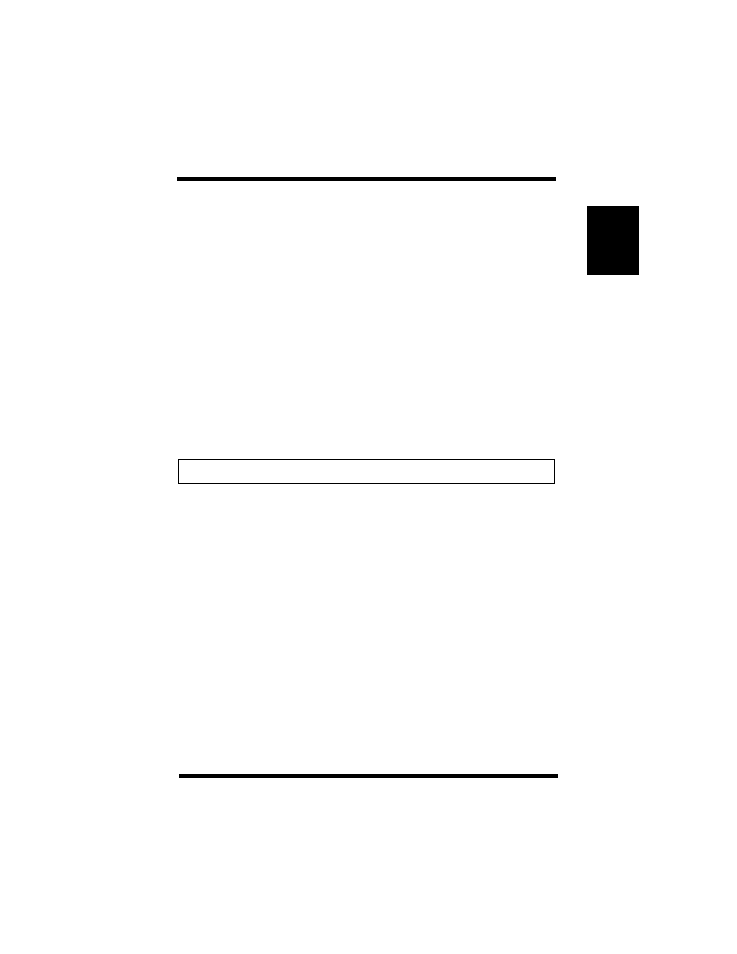
7.5 Troubleshooting Checklists
7-11
O
p
e
ra
tio
n a
nd T
rou
ble
s
h
ooti
n
g
Cha
p
te
r 7
create an alias queue. See your NetWare Manual for more
information.
7.5.3 Troubleshooting AppleTalk Protocol
•
Is the Macintosh computer connected to the network through
Ethernet, and, has the Macintosh AppleTalk driver been selected?
Go to the
Control Panel
, then go to Networks to check.
•
Did you select the correct NIC and correct zone?
•
Is AppleTalk enabled on the Macintosh?
Use Chooser to check this.
•
If you are on a network with multiple zones, is the zone correct?
•
Did you select the correct printer driver in Chooser? You must first
select the printer icon and then select the printer name.
Note
•
If you placed the printer in a new zone, did you reselect the zone?
•
Are other printers with similar names in Chooser? Make sure you
chose the NIC-connected printer.
• Not all printers can communicate with the default Macintosh driver.
