Exit telnet -44, 8 exit telnet – Hitachi Koki USA DDC 35n User Manual
Page 134
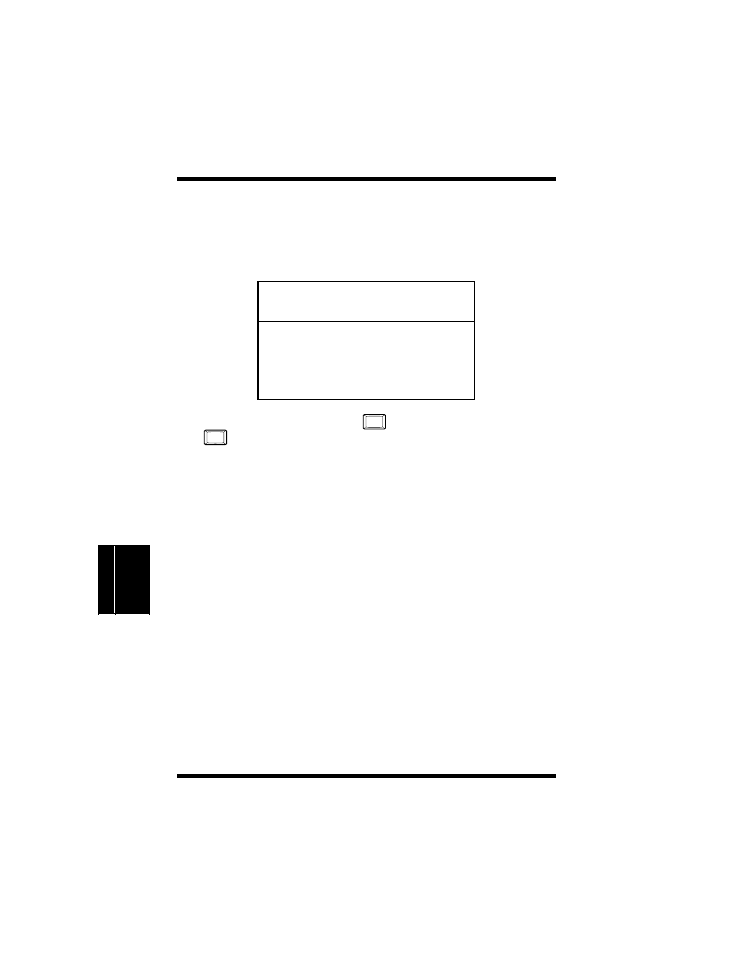
6.3 Running Telnet
6-44
T
C
P/IP
Co
nfig
ur
ati
o
n
Cha
p
ter 6
6.3.8 Exit Telnet
Use the following procedures to exit Telnet:
1.
To end your Telnet session, type
E
at the main menu. If you have
made any changes, the following menu appears:
2.
Choose your option and press
. For example, type
2
and press
. The program saves your changes and resets the print server
so that the changes take effect.
The Configuration Utility
Unit Serial no. 460121 V5.04
Exit
1. Save Changes and Exit
2. Save Changes and Reset
3. Exit Without Saving Changes
Enter
Enter
