5 installing & printing on an, Dec ultrix 4.3 risc system -28 – Hitachi Koki USA DDC 35n User Manual
Page 118
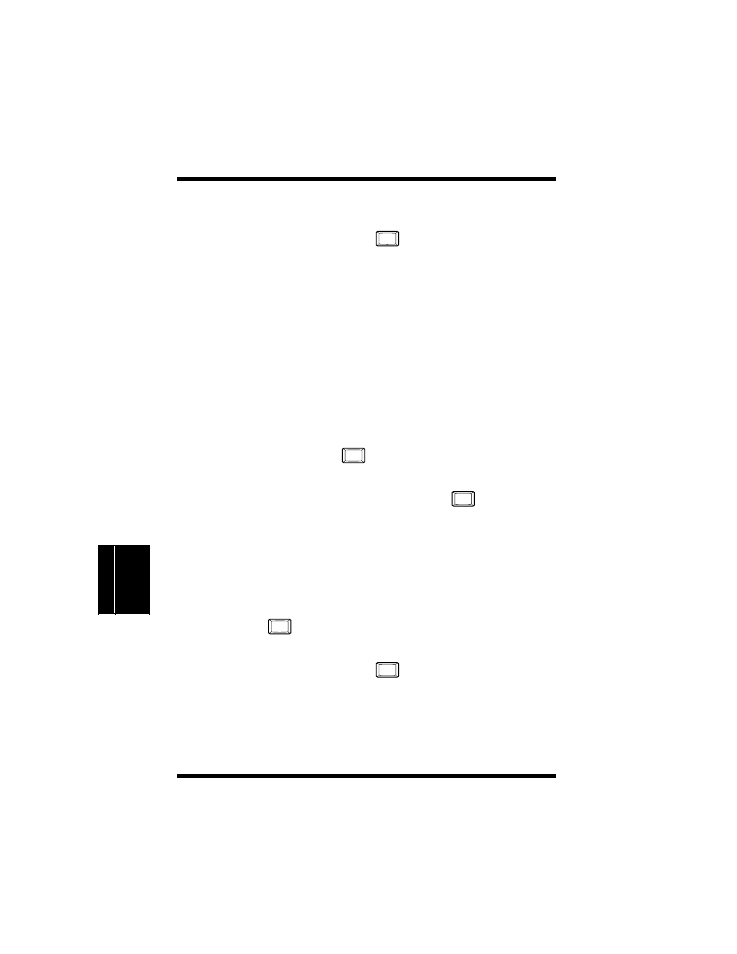
6.2 UNIX Printing
6-28
T
C
P/IP
Co
nfig
ur
ati
o
n
Cha
p
ter 6
11. Installation for the system is done. You are prompted to config-
ure any more printers.
Type
yes
or
no
and press
. We also suggest you ping
the NIC to test communications.
6.2.3.5 Installing & Printing on an DEC ULTRIX 4.3
RISC System
1.
Run the Installation script by typing:
#nicinst
The script automatically downloads the correct NIC utilities
for your particular system and prompts you for information
as needed.
2.
“What is the node name of the Print Server unit?”
Type the node name entered in /etc/hosts. For example:
printfast
and press
.
3.
“What is the printer name?”
Type the desired printer name and press
.
4.
Your screen will now display the information you provided to
the install script. For example:
Node name of the NIC: printfast
Printer name to be used:
The printer is attached on: PORT 1
You are asked to OK this configuration. Type
yes
or
no
and
press .
5.
“Is this printer PostScript?”
Type
yes
or
no
and press
.
Enter
Enter
Enter
Enter
Enter
