Special playback, Rental playback to cancel the rental mode, Repeat playback – Hitachi 19VR11B User Manual
Page 36
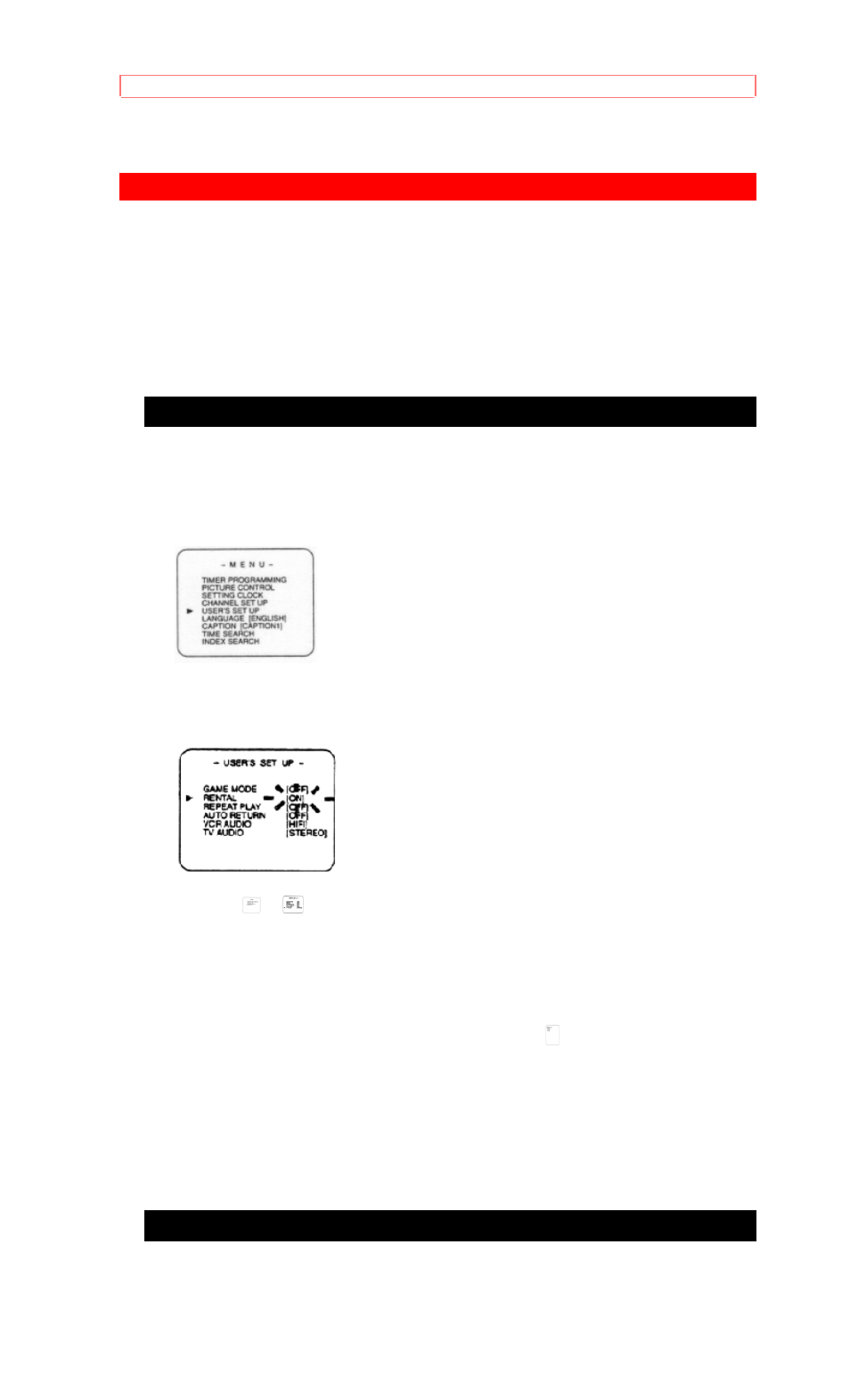
SPECIAL PLAYBACK
36
SPECIAL
PLAYBACK
Make sure...
• You must use the remote control for the following steps.
• Power must be turned on.
• Insert a prerecorded tape.
• Before playback, follow steps below.
RENTAL PLAYBACK
This function enables you to improve the picture quality when playing back worn
cassettes such as those rented from a video shop.
1 Select "USER'S SET UP"
Press MENU button repeatedly to point to "USER'S SET UP".
Then, press SELECT button.
2 Set "RENTAL" to [ON]
Press MENU button to point to "RENTAL".
Press CH
or
button repeatedly until [ON] appears.
3 Exit the Rental setting
Press MENU button repeatedly until the TV/VCR returns to the TV mode.
4 Start playback
Press PLAY button to start playback. "RENTAL PLAY " appears.
• Once you select the Rental mode, it stays in effect even after you turn off the
TV/VCR.
TO CANCEL THE RENTAL MODE
Repeat steps [1]. Then, follow step [2] but select [OFF]. Press MENU button
repeatedly until the TV/VCR returns to TV mode.
REPEAT PLAYBACK
The TV/VCR has an auto repeat function that allows you to repeat a tape indefinitely
without using the PLAY button. There are two selections for Auto Repeat Playback.
