System information, 1 status, 2 signal detection – Humax CX-FOX C II User Manual
Page 54: Gb53
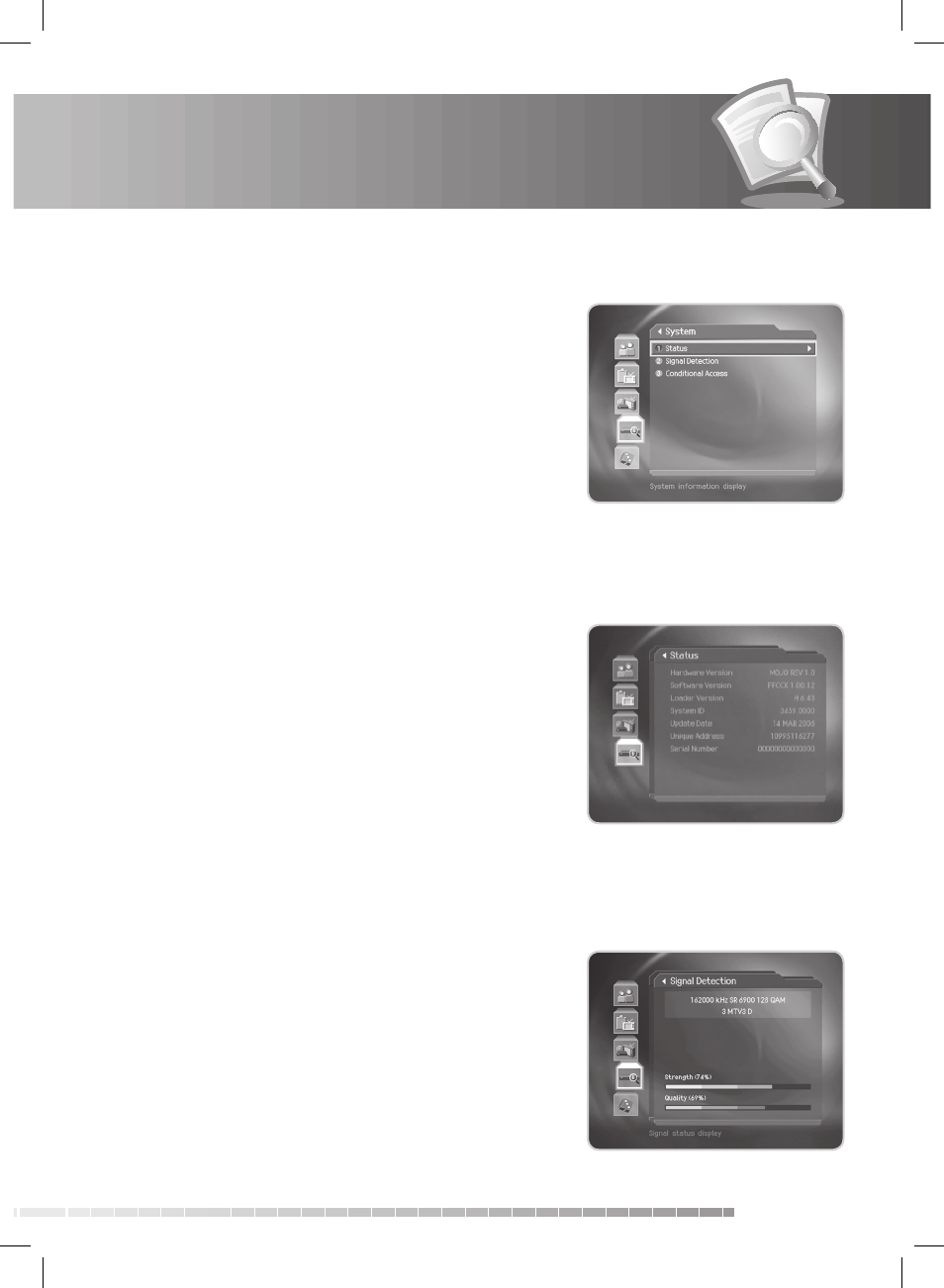
GB53
User’s Manual
10. System Information
You can view all system information, signal strength and Smartcard information.
1. Press the MENU button.
2. Select System using the
/
button and press the OK or
button.
10.1 Status
You can view the system information.
1. Select Status using the
/
button and press the OK or
button.
2. Confi rm the information about Hardware version, Software
version, Loader version, System ID, Update Date, Unique
Address and Serial Number.
10.2 Signal Detection
You can view the signal strength and signal quality.
1. Select Signal Detection using the
/
button and press the
OK or
button.
2. Display information about the graphs and percentage of
signal strength and quality of the channel.
