Installation wizard, 4 time setting, 5 result – Humax CX-FOX C II User Manual
Page 20
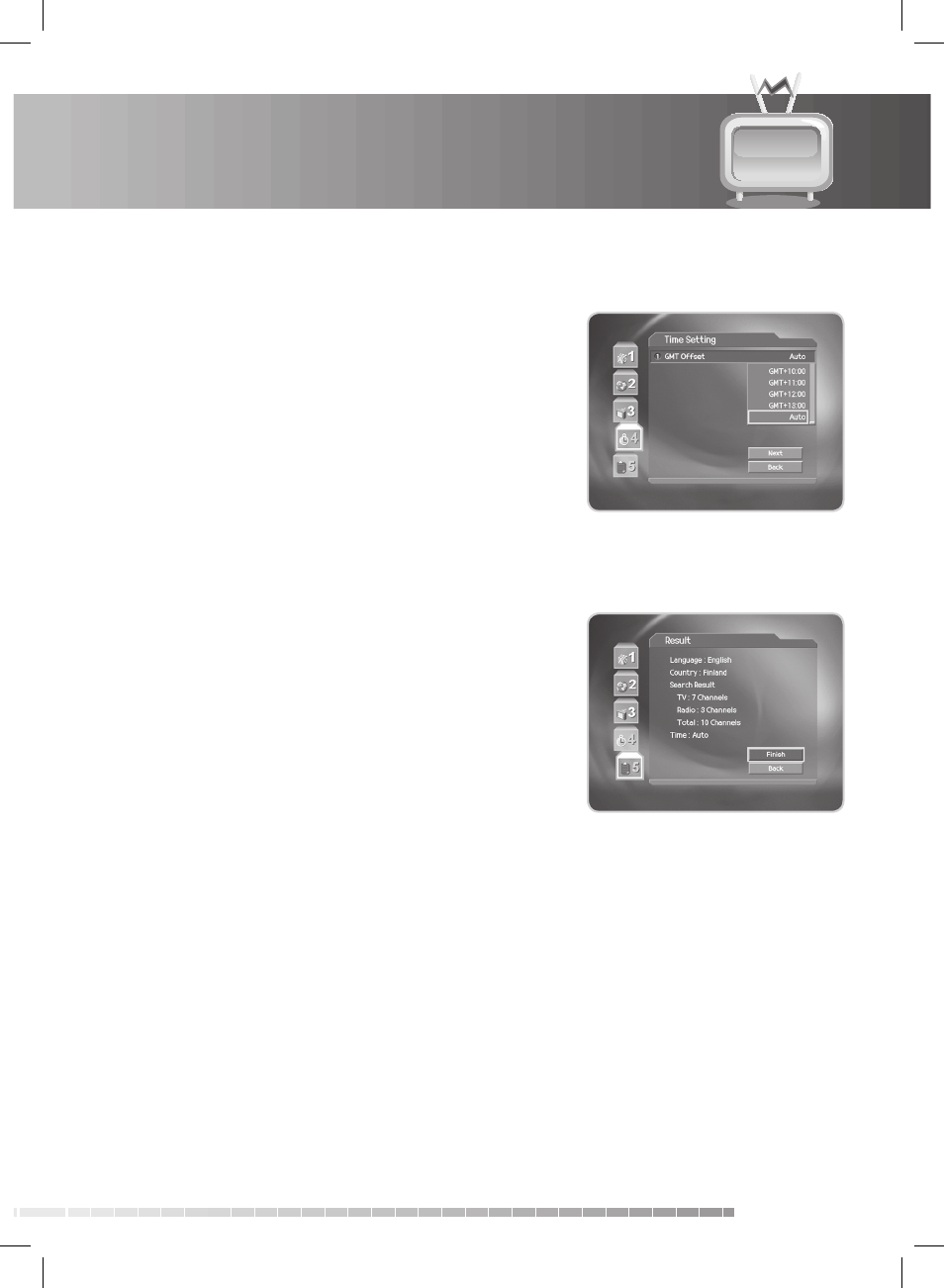
3. Installation Wizard
GB19
User’s Manual
3.4 Time Setting
You can set the current time.
Press the OK or
button to display GMT list. Select the
appropriate GMT off set value using the
/
button and press
the OK button to set the current time.
Note: If GMT off set is Auto, it is automatically set depending on
your country. However, if the time is not set properly, you
can change GMT off set to fi t your local time.
Select Next using the
/
button and press the OK button to go
to the next step.
3.5 Result
It displays the default language, country, time off set and channel
search result.
Select Finish using the
/
button and press the OK button to
complete the installation wizard.
Warning: Press the BACK button to save the previous input
information and exit the installation wizard when
running the installation wizard. If you exit the
install wizard without fully completing the setting
procedures, you may not be able to watch any
broadcasting normally. In this case, you can use the
MENU-Installation to confi gure your product as you like.
