Rear panel connections – Harman-Kardon HK 3390 User Manual
Page 7
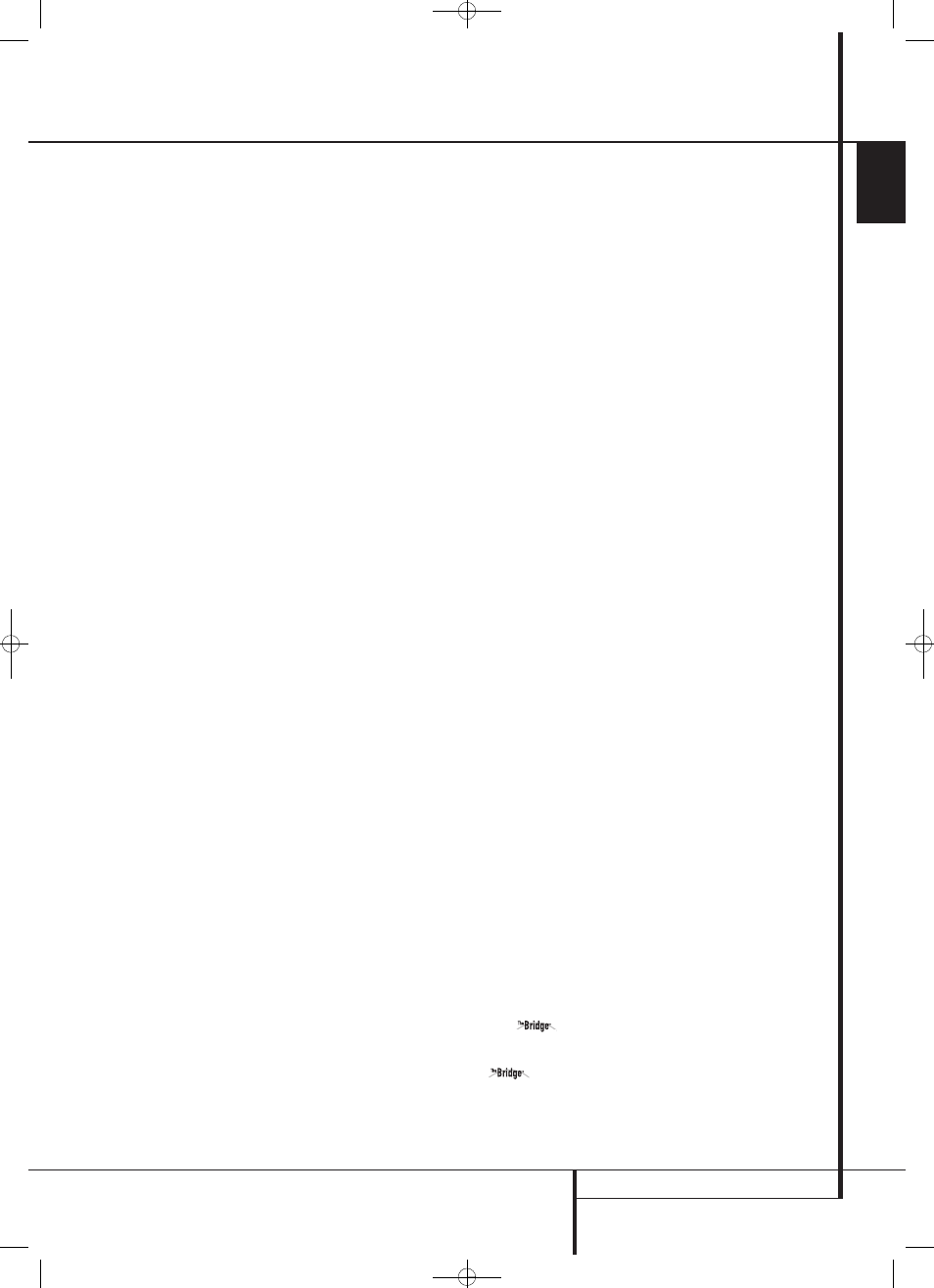
REAR PANEL CONNECTIONS 7
English
Rear Panel Connections
0 FM Antenna: Connect an indoor or external
FM antenna to this terminal.
1 AM Antenna: Connect the AM loop anten-
na supplied with the receiver to these
terminals. If an external AM antenna is used,
make connections to the AM and GND
terminals in accordance with the instructions
supplied with the antenna.
2 Phono Ground: Connect the ground wire
from a turntable to this terminal to reduce sys-
tem hum.
3 Remote IR In: If the HK 3490/HK 3390’s
front panel IR sensor is blocked due to cabinet
doors or other obstructions, an external IR sensor
may be used. Connect the output of the sensor to
this jack.
4 Remote IR Out: This connection permits
the IR sensor in the receiver to serve other
remote controlled devices. Connect this jack to
the “IR IN” jack on Harman Kardon or other
compatible equipment.
5 Phono Inputs: Connect the outputs of your
turntable or tone arm to these jacks. Note that
only Moving Magnet (MM) type cartridges may
be used. High Output Moving Coil types may be
used, but the level may be low. Low Output MC
types are dependent on an additional MC step-
up transformer or Head-Amp before they can be
used.
6 CD Inputs: Connect these jacks to the out-
put of a compact disc player or CD changer.
7 Video 1 Audio/Video Play/In: Connect
these jacks to the PLAY/OUT jacks of an audio or
video device, such as a VCR or DVD player. In
order to view the video signal of a video device
connected to this input, remember to connect the
Video Monitor Output
K to the video input
of your TV or video display.
8 Tape Monitor Play/In: Connect these jacks
to the Play/Out jacks of an audio recorder.
9 Tape Monitor Record/Out: Connect these
jacks to the Rec/In jacks of an audio recorder.
NOTE: When these jacks are connected to a
three-head recorder or another device with off-
head playback, it will be possible to monitor the
recorded sound directly from the tape.
A Video 1 Audio/Video Record/Out:
Connect these jacks to the Rec/In jacks of an
audio or video recorder.
B Video 2 Audio/Video Inputs: Connect
these jacks to the PLAY/OUT jacks of an audio or
video device, such as a VCR or DVD player. In
order to view the video signal of a video device
connected to this input, remember to connect the
Video Monitor Output
K to the video input
of your TV or video display.
C Main In: These jacks are the input to the HK
3490/HK 3390’s power amplifier. Unless an external
pre-amplifier is used, the jumper pins should remain
connected to the Preamp Out jacks
E.
D Video 3 Audio/Video Inputs: Connect
these jacks to the PLAY/OUT jacks of an audio or
video device, such as a VCR or DVD player. In
order to view the video signal of a video device
connected to this input, remember to connect
the Video Monitor Output
K to the video
input of your TV or video display.
E Preamp Out: These jacks provide an output
for the left and right channels to an optional
external amplifier. In normal operation, unless
an external power amplifier is used, the jumper
pins should remain connected to the Main In
jacks
C.
F Subwoofer Out: Connect these jacks to the
line-level input of a powered subwoofer. If an
external subwoofer amplifier is used, connect this
jack to the subwoofer amplifier input. When a
single, mono subwoofer is used, make the con-
nection to the bottom jack.
G Speaker 1 Terminals: Connect these ter-
minals to the appropriate terminals on your
speakers.
H Speaker 2 Terminals: Connect these ter-
minals to the appropriate terminals on your
speakers.
I Switched AC Outlet: These outlets may be
used to power low-current draw devices such as
CD players or cassette decks. The power to these
outlets remains on as long as the receiver itself
is on. When the receiver is turned off, or placed
in the Standby mode, power to these outlets is
removed.
NOTE: The power consumption of the devices
plugged into each of these outlets should not
exceed 100 watts.
J Power Cable: Connect the AC plug to a
nonswitched AC wall output.
K Video Monitor Output: Connect this jack
to the composite video input of your TV or video
display device. Doing so will enable you to view
the video signal of a properly connected video
source device, when that source input is select-
ed. When an audio-only source is selected, the
Video Monitor Output
K will not transmit
video signal.
L The Bridge Input (3490 only):
Digital Media Player (DMP) Connector:
With the HK 3490 turned off, connect one end
of the optional Harman Kardon
cable
to this proprietary connector. When the Digital
Media Player source is selected, you may view
your iPod’s control and navigation messages on
the Information Display. You may navigate the
iPod and select tracks for playback using the
⁄
/
¤
/
‹
/
›
Buttons F, the OK Button ≈
and Transport Controls DET on your
receiver’s remote. See page 14 for more informa-
tion.
M and N Update Cable Input and Reset
Switch: This specialized connector may be used
with your personal computer in case Harman
Kardon offers a software upgrade for the receiv-
er at some time in the future. At the time of writ-
ing, this connector should only be used by
Harman Kardon service centers. The Reset
Button is only used during a software upgrade.
O Coaxial Digital Input (3490 only):
Connect the coax digital output from a DVD
player, HDTV receiver, the output of a compatible
computer sound card playing MP3 files or
streams, LD player, MD player or CD player to
this input. The signal must be a standard PCM
digital source. Do not connect the RF digital out-
put of an LD player to these jacks.
P Optical Digital Input (3490 only):
Connect the optical digital output from a DVD
player, HDTV receiver, the output of a compatible
computer sound card playing MP3 files or
streams, LD player, MD player or CD player to
this input. The signal must be a standard PCM
digital source.
Q Subwoofer Trigger Outputs: Connect one
of these 3.5mm jacks to the trigger input on
your subwoofer (if so equipped) to switch the
subwoofer on and off from the 3490/3390
receiver. As there are two trigger outputs, you
can control two subwoofers separately, for
example in two rooms.
R Subwoofer Link On/Off Switches: These
switches control whether or not a subwoofer
connected to the Trigger Outputs
Q switches on
and off following your selection of loudspeaker
set 1 or 2. If you set the switch to ON, the sub-
woofer controlled by the Trigger Output belong-
ing to the switch will be switched ON when you
select the Loudspeaker set with the same num-
ber. If you select the Speaker set OFF, the sub-
woofer shuts off as well. Setting the switch to
OFF interrupts the Link function, and the sub-
woofer will be ON as long as the 3490/3390 is
on.
S Main On/Off Switch: When switched ON,
the unit is placed in Stand-by mode, indicated by
the Power Indicator
2 lighting up in amber
color. To listen to the amplifier, press the Power
ON Button A on the Remote Control or the
System Power Control
1 on the front panel of
the amplifier.
os0015CSK - HK 3390+3490 UK v11x.qxp:.ps 30/06/08 12:59 Side 7
