Front panel controls – Harman-Kardon HK 3390 User Manual
Page 4
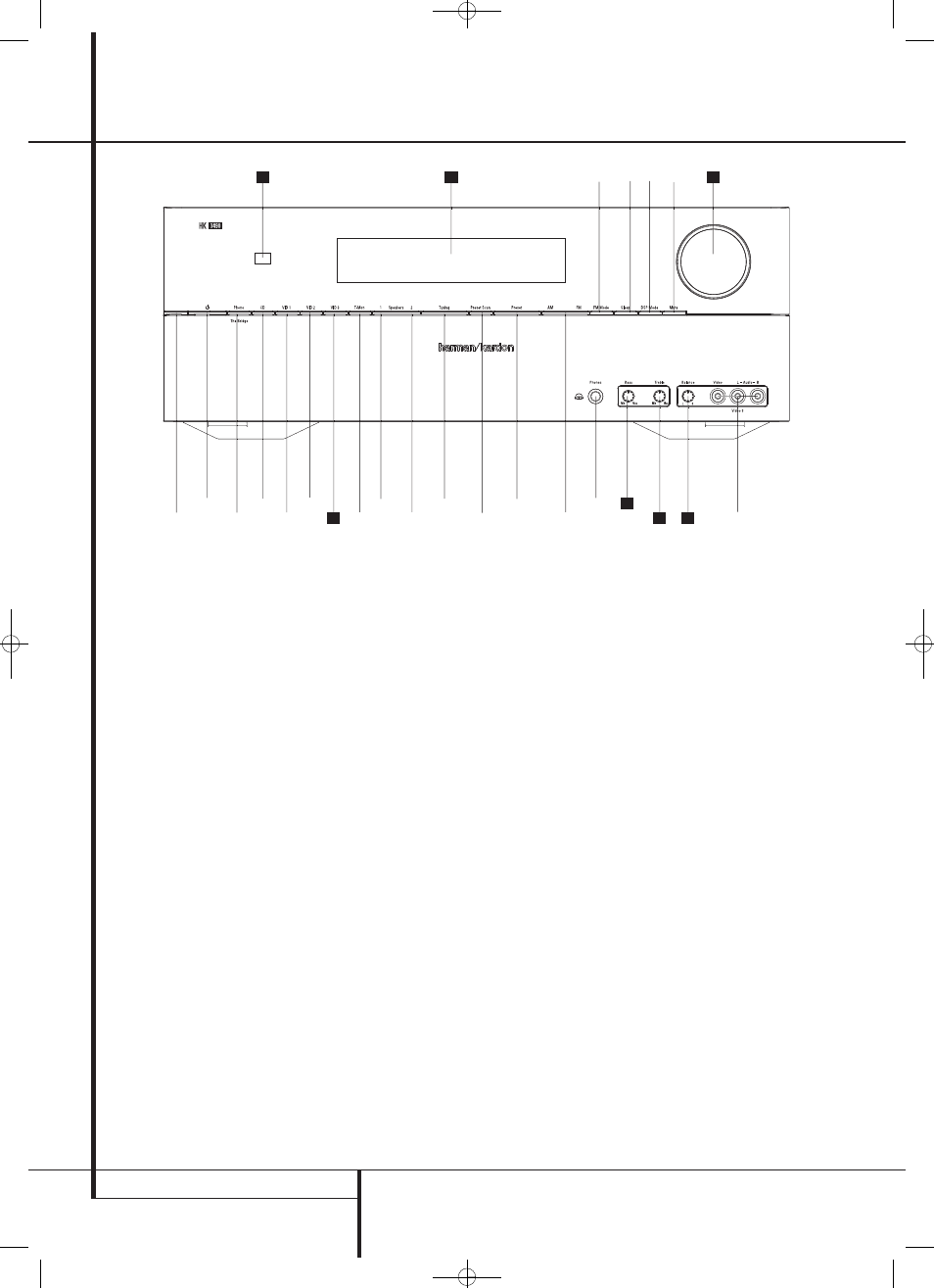
1 Video 3 input jacks
2 System Power Control
3 Power Indicator
4 Headphone Jack
5 Mute
6 Speaker 1 Selector
7 Speaker 2 Selector
8 Phone Input Selector
(The Bridge/Phono Input Selector HK 3490 only)
9 Tape Monitor Input Selector
) Tuning Button
! Video 1 Input Selector
@ Preset Scan
# CD Input Selector
$ Video 2 Input Selector
% Preset Selector
^ DSP Function Selector (HK 3490 only),
Dimmer Switch (HK 3390 only).
& FM/AM Selector
* FM Mode Selector
( Sleep Button
Ó Bass Control
Ô Treble Control
Balance Control
Ò Volume Control
Ú Video 3 Input Selector
Û Information Display
Ù Remote Sensor Window
1 Video 3 Input Jacks: These audio/video
jacks may be used for temporary connection to
video games or portable audio/video products
such as camcorders and portable audio players.
To select the front-panel inputs, press the Video
3 Input Selector Ú repeatedly until the
Information Display shows the text "VIDEO F /
ANALOG". When using the rear panel inputs,
the Display shows "VIDEO 3 / ANALOG".
2 System Power Control: When the Main
Power Switch
S is “ON,” press this button to
turn on the HK 3490/HK 3390; press it again to
turn the unit off (to Standby). Note that the
Power Indicator 3 changes color from amber
to white when the unit is on.
3 Power Indicator: This LED will illuminate in
amber when the unit is in the Standby mode to
signal that the unit is ready to be turned on.
When the unit is in operation, the indicator will
turn white.
4 Headphone Jack: This jack may be used to
listen to the HK 3490/HK 3390’s output through
a pair of headphones. Be certain that the head-
phones have a standard 6,3 mm stereo phone
plug. When a headphone is connected, the
Speakers 1 and Speakers 2 Selectors are inac-
tive.
5 Mute: Press this button to momentarily
silence the speaker and preamp output of the
HK 3490/HK 3390.
6 Speakers 1 Selector: Press this button to
turn the speakers connected to the Speaker 1
output terminals
G on or off.
7 Speakers 2 Selector: Press this button to
turn the speakers connected to the Speaker 2
output terminals
H on or off.
8
9
@
^
(
7
)
#
!
$
%
&
*
3
4
2
5
6
20
22
25
23
26
24
21
1
L K
L K
4 FRONT PANEL CONTROLS
Front Panel Controls
os0015CSK - HK 3390+3490 UK v11x.qxp:.ps 30/06/08 12:59 Side 4
