Quick start guide – Humax IHDR-5200C User Manual
Page 6
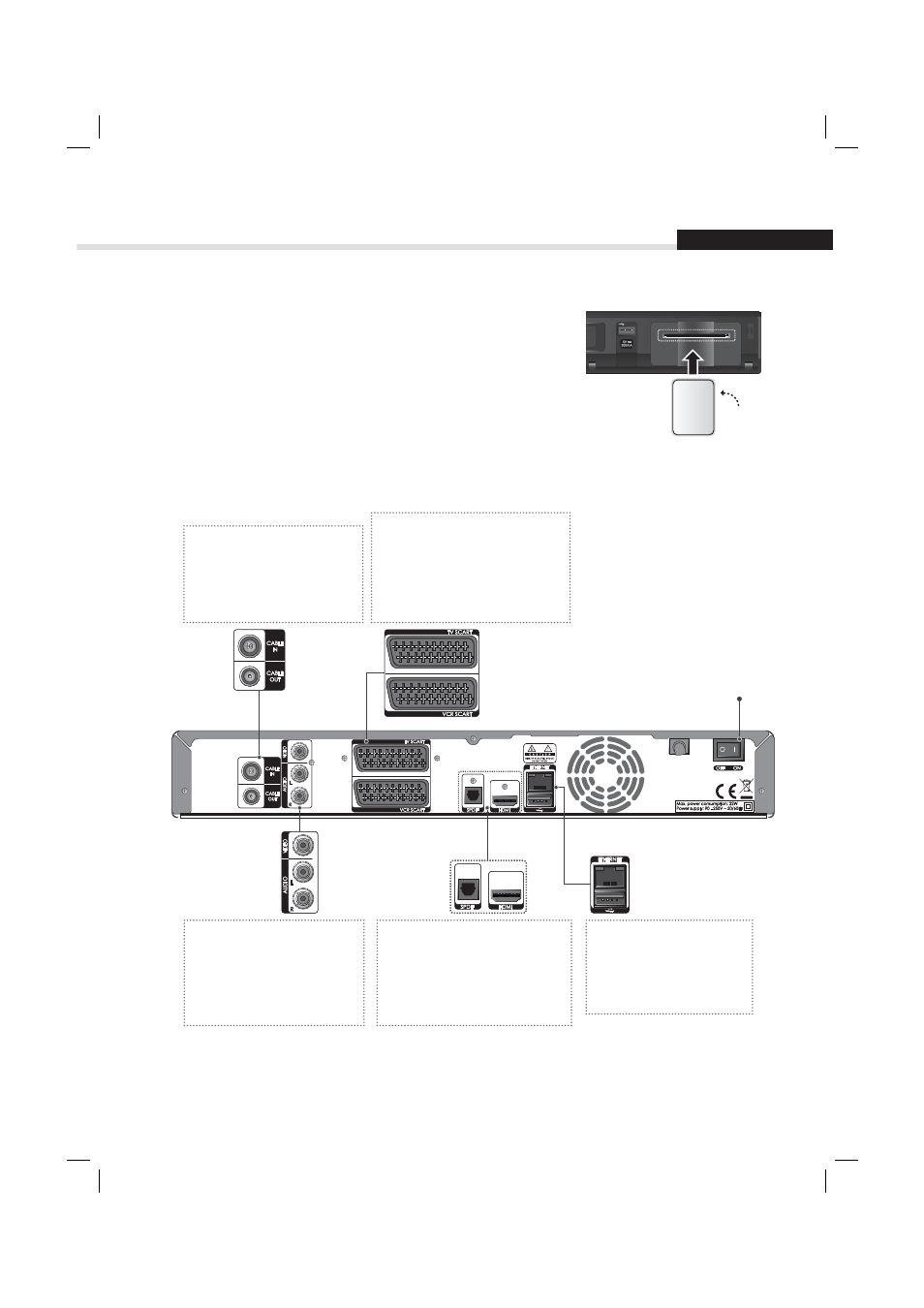
English
5
Quick Start Guide
Inserting the Smartcard
1. Open the flap on the front panel to expose the card slot.
2. Hold Smartcard horizontally with the electronic chip facing
downwards.
3. Insert the Smartcard into the slot.
Rear Panel
Note: The image shown may differ from the actual product.
CABLE IN
Connect an antenna cable.
CABLE OUT
Connect to the TV or VCR using
an antenna cable.
VIDEO
Connect to the TV or VCR using
an RCA cable(CVBS).
AUDIO
Connect to the TV or VCR using
an RCA cable(Stereo).
SPDIF (Optical)
Connect to the audio system using
an S/PDIF cable. (Dolby Digital)
HDMI
Connect to the TV using an HDMI
cable.
ETHERNET
Network port (for future use)
USB Port
Connect a USB storage
device.
TV SCART
Connect to the TV using a SCART
cable.
VCR SCART
Connect to the VCR or DVD using a
SCART cable.
Smartcard
ON/OFF
Powers on/off.
