User profiles – HP ProLiant DL585 G5 User Manual
Page 6
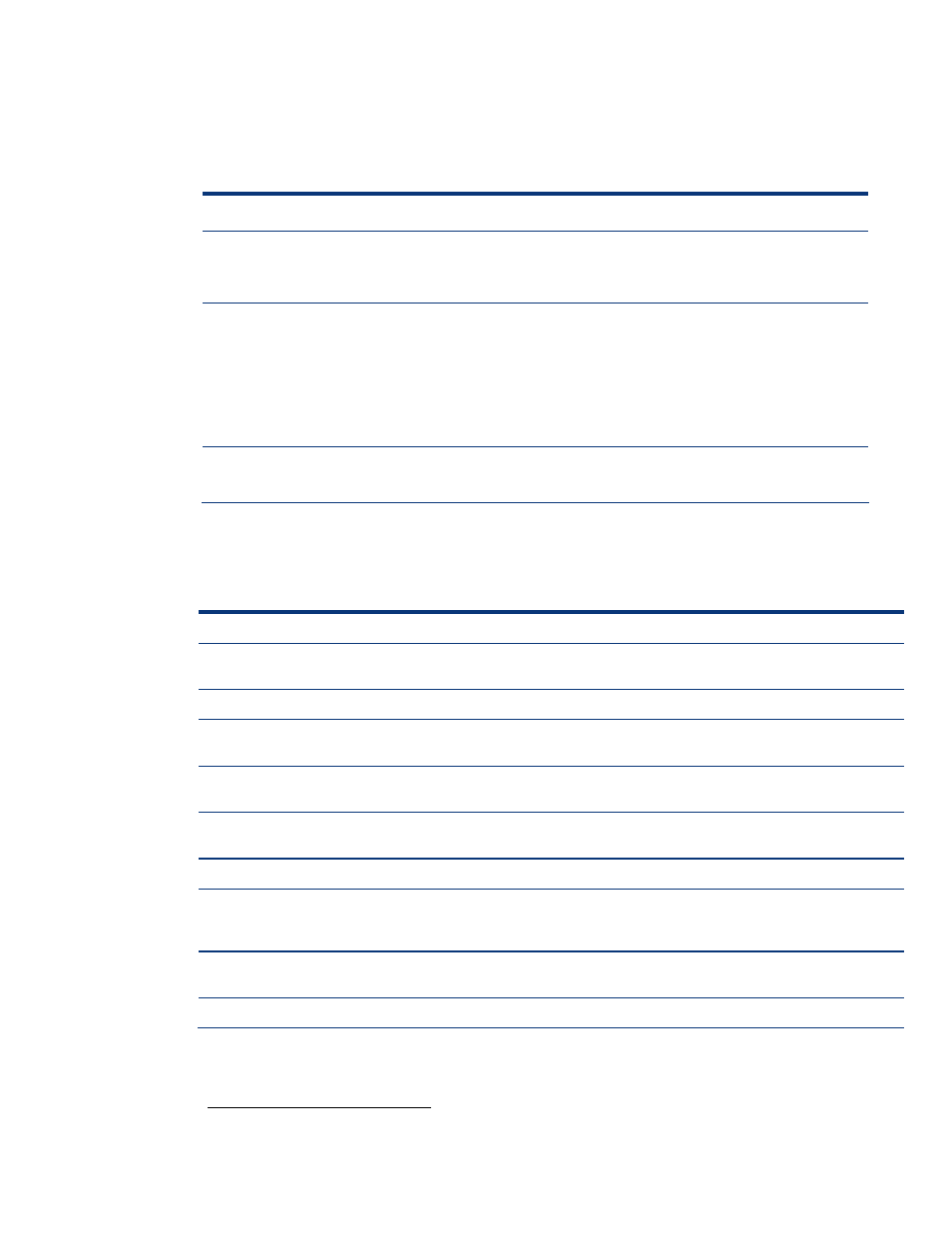
User profiles
To simulate typical workloads in this environment, HP used scripts based on the Heavy, Medium, and
Light User profiles described in Table 2.
Table 2. User profiles incorporated into the test scripts
User class
Activities
Heavy User
Heavy Users (also known as Structured Task Workers) tend to open multiple applications
simultaneously and remain active for long periods. Heavy Users often leave applications open
when not in use.
Medium User
Medium Users (also known as Knowledge Workers) are defined as users who gather, add value
to, and communicate information in a decision-support process. Cost of downtime is variable but
highly visible. These resources are driven by projects and ad-hoc needs towards flexible tasks.
These workers make their own decisions on what to work on and how to accomplish the task.
Sample tasks include: marketing, project management, sales, desktop publishing, decision
support, data mining, financial analysis, executive and supervisory management, design, and
authoring.
Light User
Light Users (also known as Data Entry Workers) input data into computer systems. Activities
include transcription, typing, order entry, clerical work and manufacturing.
Table 3 outlines the activities performed by each user class utilizing Office 2003 products.
Table 3. Activities incorporated into the test scripts for each user class
Activity description
Heavy User
Medium User
Light User
Access
Open a database, apply a filter, search through
records, add records, and delete records.
X
Excel
Open, print and save a large spreadsheet.
X
X
X
Excel_2
Create a new spreadsheet, enter data, and create
a chart. Print and save the spreadsheet.
X X
InfoPath
Enter data
into a form; save the form over an
existing form.
X X
Outlook
First pass: Email a short message.
Second pass: Email a reply with an attachment.
X
Outlook_2
Create a long reply.
X
PowerPoint
Create a new presentation, insert clipart, and
apply animation. View the presentation after each
slide is created.
X X
PowerPoint2
Open and view a large presentation with heavy
animation and many colors and gradients.
X
Word
Create, save, print, and email a document.
X
X X
4
Data entry for Office InfoPath 2003 requires significant processor resources
5
Shortened version for Heavy Users
6
