HP 5590 User Manual
Page 5
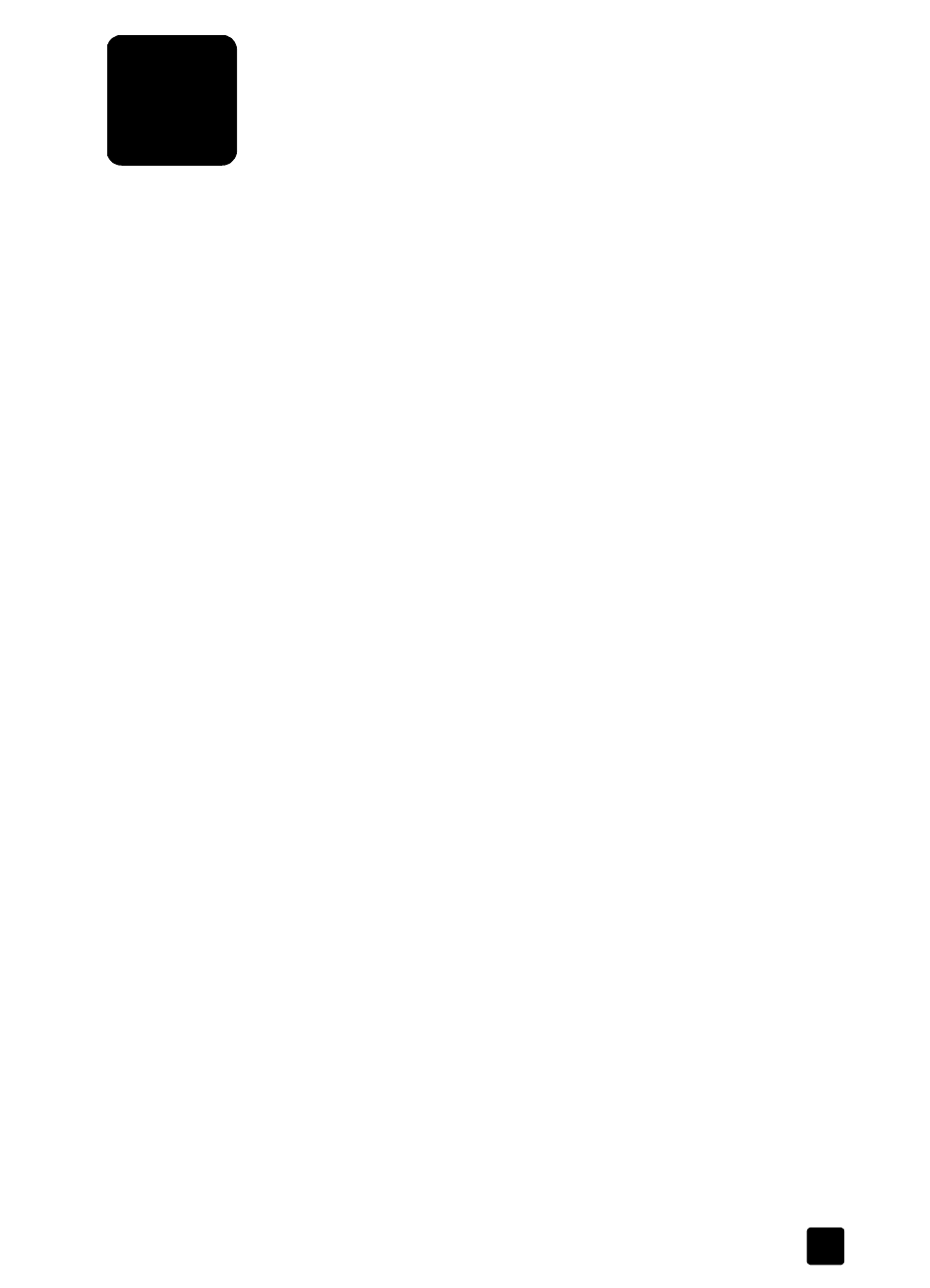
iii
contents
how to use the scanner. . . . . . . . . . . . . . . . . . . . . . . . . . . . . . 1
install the scanning software . . . . . . . . . . . . . . . . . . . . . . . . . . . . . . . 1
front panel and accessories overview . . . . . . . . . . . . . . . . . . . . . . . . . 2
scanning overview . . . . . . . . . . . . . . . . . . . . . . . . . . . . . . . . . . . . . . 2
select original types . . . . . . . . . . . . . . . . . . . . . . . . . . . . . . . . . . . . . 3
scan documents . . . . . . . . . . . . . . . . . . . . . . . . . . . . . . . . . . . . . . . 3
scan pictures . . . . . . . . . . . . . . . . . . . . . . . . . . . . . . . . . . . . . . . . . . 4
preview a scanned image . . . . . . . . . . . . . . . . . . . . . . . . . . . . . . . . . 4
save a document to a disk or CD . . . . . . . . . . . . . . . . . . . . . . . . . . . 5
e-mail a scanned document or picture . . . . . . . . . . . . . . . . . . . . . . . . 5
print copies . . . . . . . . . . . . . . . . . . . . . . . . . . . . . . . . . . . . . . . . . . . 5
cancel a scan . . . . . . . . . . . . . . . . . . . . . . . . . . . . . . . . . . . . . . . . . 6
use the Power Save button. . . . . . . . . . . . . . . . . . . . . . . . . . . . . . . . . 6
change settings . . . . . . . . . . . . . . . . . . . . . . . . . . . . . . . . . . . . . . . . 6
scan text for editing . . . . . . . . . . . . . . . . . . . . . . . . . . . . . . . . . . . . . 6
how to scan from the automatic document feeder . . . . . . . . . . 7
choose acceptable media for the ADF . . . . . . . . . . . . . . . . . . . . . . . . 7
load originals in the ADF . . . . . . . . . . . . . . . . . . . . . . . . . . . . . . . . . 7
scan two-sided documents from the ADF . . . . . . . . . . . . . . . . . . . . . . . 8
make copies from the ADF . . . . . . . . . . . . . . . . . . . . . . . . . . . . . . . . 8
how to scan slides and negatives . . . . . . . . . . . . . . . . . . . . . . 9
set up the TMA . . . . . . . . . . . . . . . . . . . . . . . . . . . . . . . . . . . . . . . . 9
scan slides or negatives . . . . . . . . . . . . . . . . . . . . . . . . . . . . . . . . . 10
care and maintenance . . . . . . . . . . . . . . . . . . . . . . . . . . . . . 13
clean the scanner glass. . . . . . . . . . . . . . . . . . . . . . . . . . . . . . . . . . 13
clean the TMA . . . . . . . . . . . . . . . . . . . . . . . . . . . . . . . . . . . . . . . 13
clean and maintain the ADF . . . . . . . . . . . . . . . . . . . . . . . . . . . . . . 13
maintain the ADF. . . . . . . . . . . . . . . . . . . . . . . . . . . . . . . . . . . . . . 16
order maintenance supplies. . . . . . . . . . . . . . . . . . . . . . . . . . . . . . . 16
troubleshooting . . . . . . . . . . . . . . . . . . . . . . . . . . . . . . . . . . 17
scanner installation or setup problems . . . . . . . . . . . . . . . . . . . . . . . 17
scanner initialization or hardware problems . . . . . . . . . . . . . . . . . . . 18
scanner has stopped working properly . . . . . . . . . . . . . . . . . . . . . . 19
additional troubleshooting information . . . . . . . . . . . . . . . . . . . . . . . 19
product support . . . . . . . . . . . . . . . . . . . . . . . . . . . . . . . . . 20
regulatory information and product specifications . . . . . . . . . 24
scanner specifications (with ADF where indicated) . . . . . . . . . . . . . . . 24
transparent materials adapter (TMA) specifications . . . . . . . . . . . . . . . 24
automatic document feeder (ADF) specifications . . . . . . . . . . . . . . . . . 25
environmental specifications for the scanner, ADF, and TMA . . . . . . . . 25
purchase accessories . . . . . . . . . . . . . . . . . . . . . . . . . . . . . . . . . . . 25
