1scanner set up, Check the box contents, Install the software – HP Scanjet N6310 User Manual
Page 6
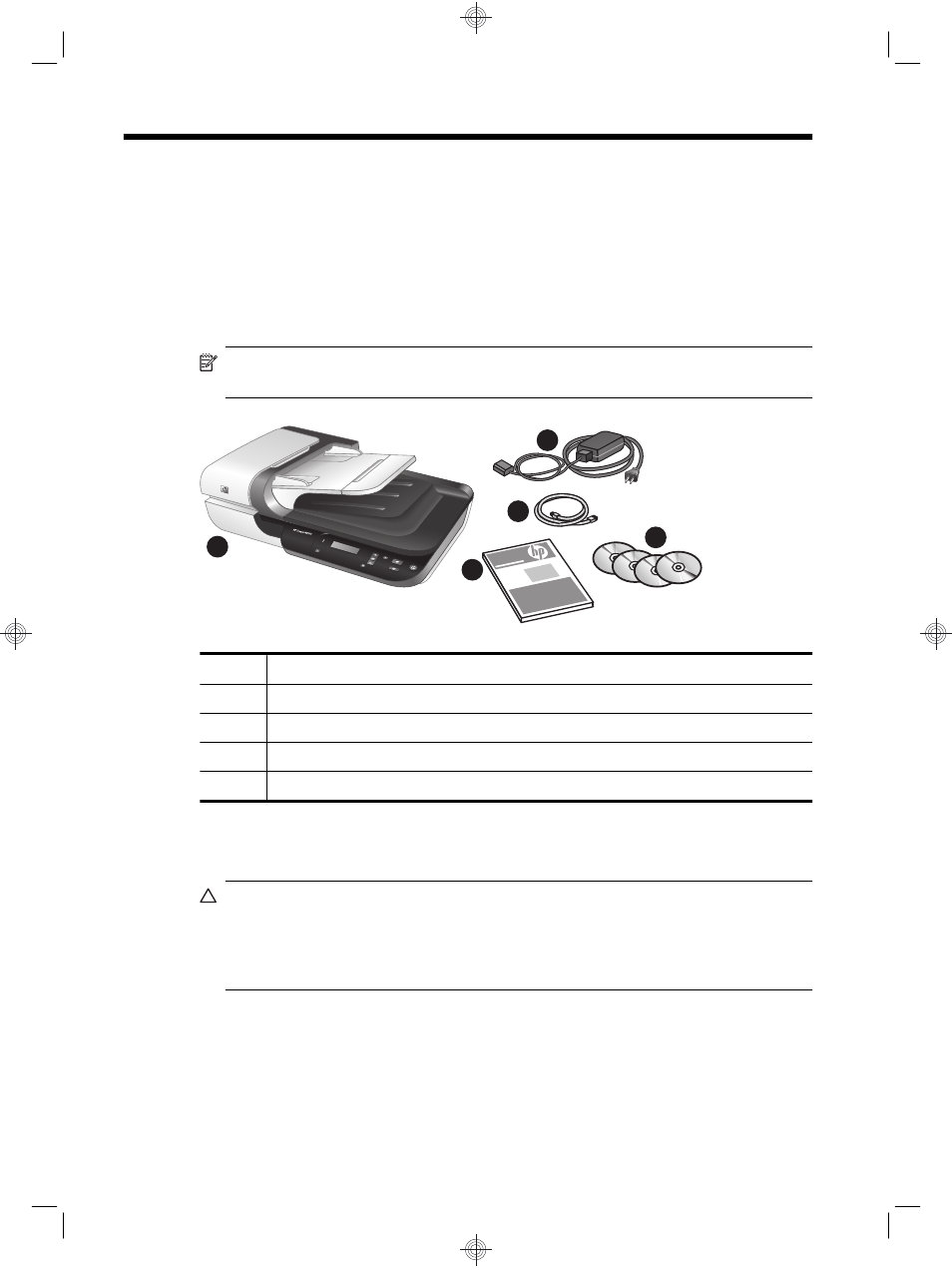
1
Scanner set up
Follow these steps to set up the scanner.
Check the box contents
Unpack the scanner hardware. Be sure to remove any shipping tape, and, if present,
remove the paper protector from the scanner glass.
NOTE: The contents of the box, including the number of scanning software CDs,
can vary by country/region.
1
3
5
2
4
1
HP Scanjet N6310 Document Flatbed Scanner
2
Power supply and power cable
3
USB cable
4
Getting Started Guide (this book)
5
Scanning software CDs
Install the software
CAUTION: If you are installing the software on a Windows computer, do not connect
the USB cable to the computer until you are prompted to do so during the software
install. If you are installing the software on a Macintosh computer, you can connect
the USB cable either before or after installing the software. See “Connect the USB
cable” on page 4.
2
HP Scanjet N6310
- 7400C Series (132 pages)
- Scanjet 5370 (1 page)
- ScanJet 6350C (6 pages)
- 4500c (26 pages)
- 5400c Series (140 pages)
- 4400c Series (146 pages)
- 5500c Series (74 pages)
- ScanJet 3400Cse (2 pages)
- Scanjet 8270 Document Flatbed Scanner (332 pages)
- 4370 (21 pages)
- CheXpress CX30 (22 pages)
- C5374-60004 (31 pages)
- 4600 Series (12 pages)
- Scanjet 8270 (332 pages)
- 7600 (64 pages)
- 3800 (226 pages)
- 5590 (32 pages)
- 5530 (38 pages)
- 9200c (4 pages)
- 9200c (56 pages)
- Scanjet 8300 Digital Flatbed Scanner (65 pages)
- Scanjet 5370C Series (4 pages)
- 3500c Series (26 pages)
- Scanjet N6010 (116 pages)
- 7800 (52 pages)
- 3690 (36 pages)
- 3970 (1 page)
- SCANJET 4070 (3 pages)
- 2300c (7 pages)
- 3770 (30 pages)
- 7400c (40 pages)
- Scanjet G4050 Photo Scanner (28 pages)
- ScanJet Scanners (38 pages)
- 2200c (1 page)
- SCANJET N9120 (16 pages)
- 4670 (2 pages)
- SCANNER 4520 (4 pages)
- 815MFP (110 pages)
- 6200C (110 pages)
- scanjet 4600 Series (38 pages)
- SCANJET 2400 (2 pages)
- Designjet 4500 (4 pages)
- Scanjet N6350 Networked Document Flatbed Scanner (60 pages)
- Digital Sender Flow 8500 fn1 Document Capture Workstation series (105 pages)
