Motor diagnostics, E 19 – haier MAGNUM 232738 User Manual
Page 19
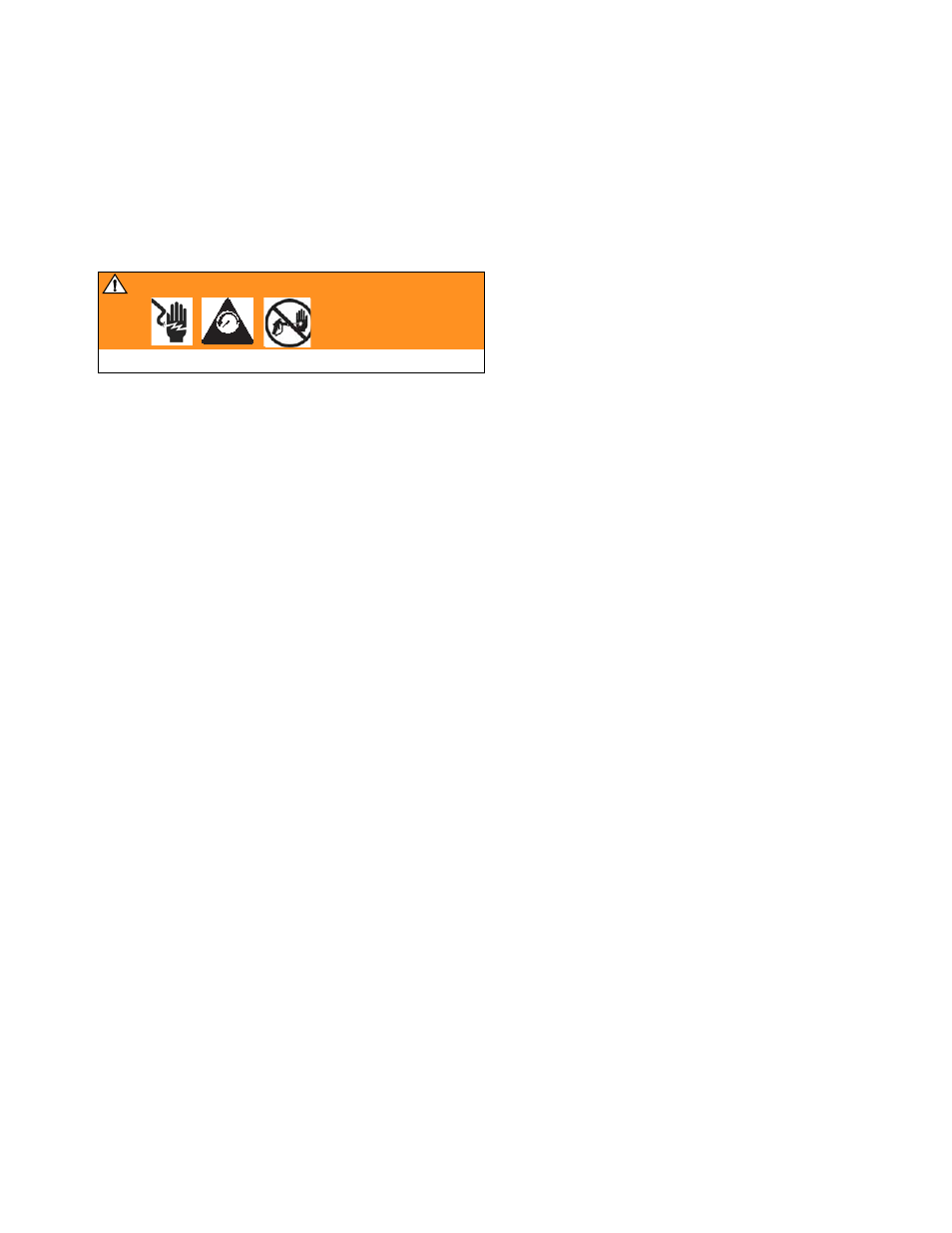
Motor Diagnostics
309477F
19
Motor Diagnostics
Check for electrical continuity in motor armature, windings and brush as follows:
If Motor Diagnostics reveal a damaged motor or if motor brushes are shorter than 6.4 mm (1/4 in.) or if the motor
shaft cannot turn, replace the motor using Motor Kit, page 18.
Both Models
1.
Relieve pressure.
2.
Remove enclosure and disconnect motor leads from
control card.
3.
Connect standard 9V DC battery using test leads.
Motor and drive train should slowly rotate if motor
functioning and drive train is free.
Setup (XR9 model only)
1.
Relieve pressure.
2.
Unplug electrical cord.
3.
Remove right enclosure. Disconnect motor harness
from control board.
4.
Remove fan brace.
5.
Remove four screws and front cover.
6.
Remove yoke and guide rods (XR9 model only).
7.
Remove gear.
Armature Short Circuit Spin Test (XR9 model only)
Quickly turn motor fan by hand. There should not be
electrical shorts and fan should coast two or three
revolutions before stopping. If fan does not spin freely,
armature is shorted. Replace motor using Motor Kit,
page 18.
Armature, Brushes and Motor Wiring Open Circuit
Test (Continuity) (XR9 model only)
1.
Connect red and black motor leads together with
test lead.
2.
Turn motor fan by hand, about two revolutions per
second.
3.
If there is an uneven resistance or no resistance,
replace motor using Motor Kit, page 18.
WARNING
Page 4.
MPa/bar/PSI
0
