haier MAGNUM 232738 User Manual
Page 16
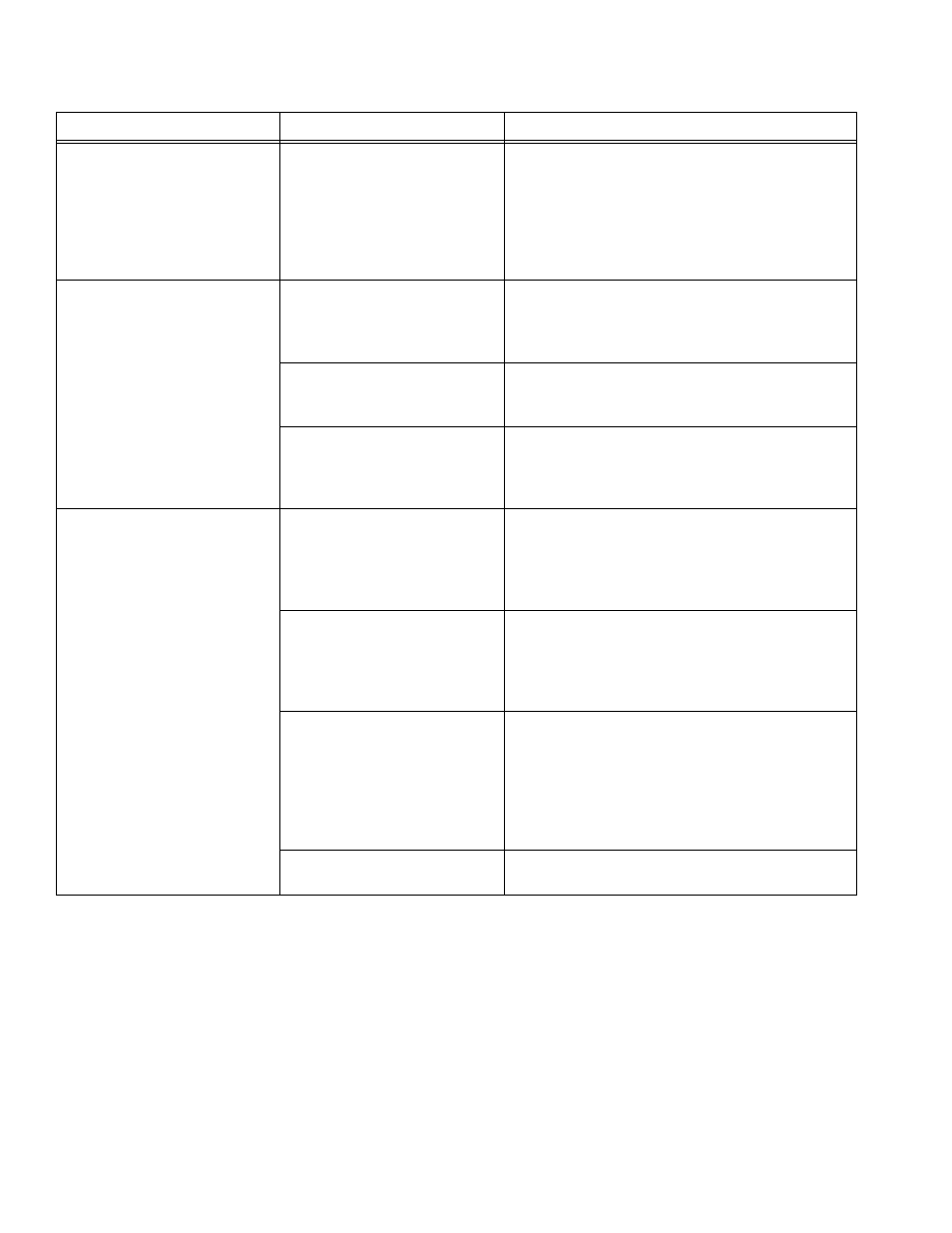
Advanced Troubleshooting
16
309477F
Control board is damaged.
CAUTION: Do not perform
control board diagnostics until
you have determined the
armature is good. A bad motor
can burn out a good control
board.
See Control Board Diagnostics, page 19. If
damaged replace control board using Control
Board Kit, page 18.
Motor runs and pump cycles,
but pressure does not build up
Intake valve ball or outlet valve
ball is not seating properly
Remove and clean valves and check balls and
seats for nicks; replace if necessary. Strain paint
before spraying to remove particles that could clog
pump. Pump Service, page 20.
Pump packings are worn or
damaged
Check for leaking around throat packing nut.
Replace pump packings if there are leaks. Pump
Service, page 20.
Prime/Spray Valve leaking
Check Prime/Spray Valve for debris trapped on
seat and for worn parts. Torque to 21 N•m (185
in-lb). If parts are worn, replace valve using
Prime/Spray Drain Valve Kit, page 18.
Spray pattern has variations,
pressure fluctuates
excessively, or motor runs very
slowly
Leads from motor or pressure
switch to control board are
damaged, loose or overheated
Be sure terminals are centered and firmly
connected. Inspect wiring insulation and terminals
for signs of overheating. Replace any loose
terminals or damaged wiring. Securely reconnect
terminals.
Pressure control switch leads
are pinched between pump
and drive housing or between
front cover and drive housing
(XR9 only)
Make sure pressure control harness is routed
behind pump, through retention clip and
connected to control board connector on control
board (connect with tab to right).
Control board is damaged.
CAUTION: Do not perform
control board diagnostics until
you have determined the
armature is good. A bad
armature can burn out a good
control board.
See Control Board Diagnostics, page 19. If
damaged, replace control board using Control
Board Kit, page 18.
Pressure control switch is
damaged or worn out
Replace pressure control switch using Pressure
Control Switch Kit, page 18.
Specific Problem
Cause
Solution
