HP 370 Series User Manual
Page 15
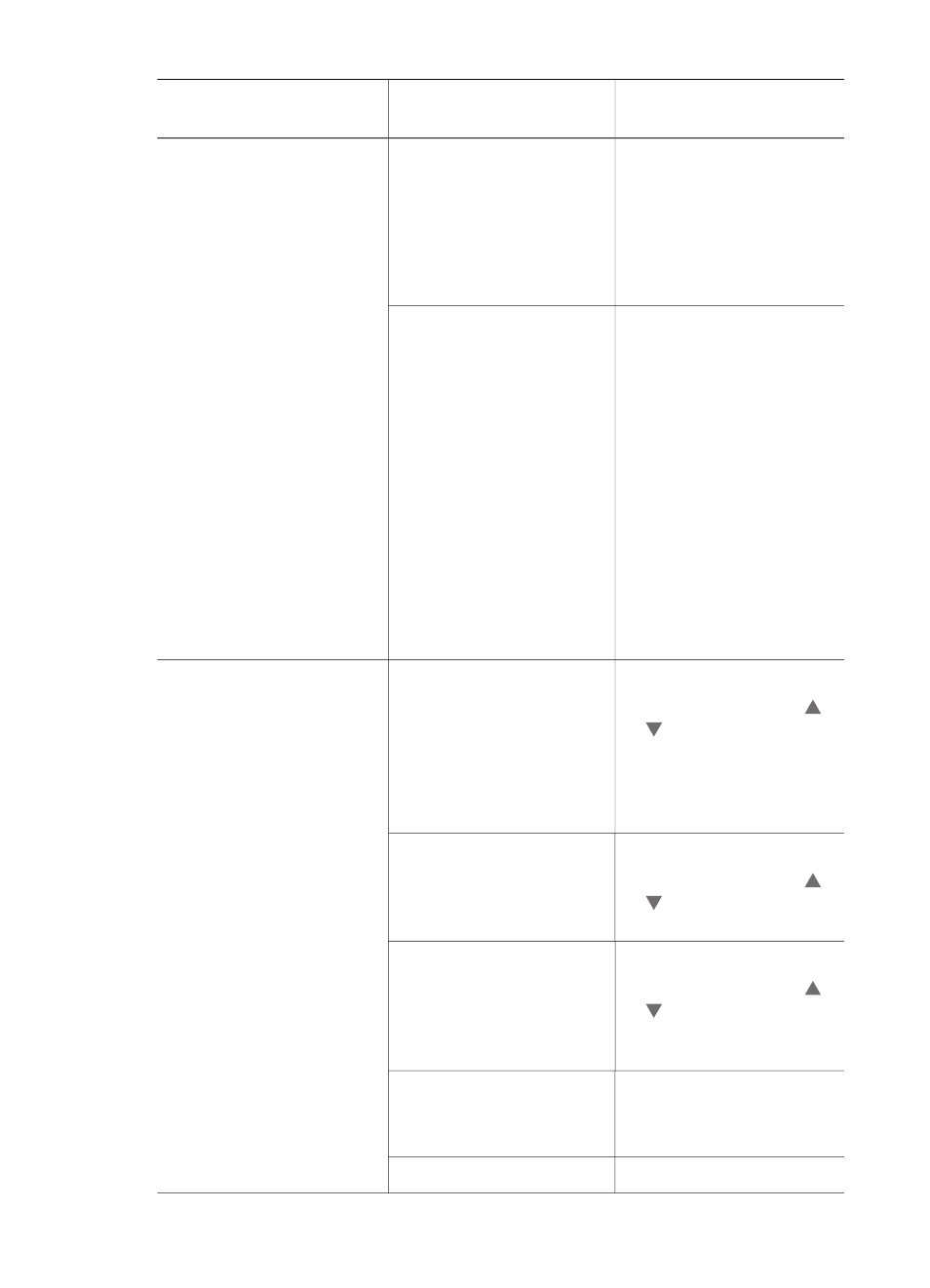
Top level menu
Submenus/options
Additional submenus/
options
(You can set the
Bluetooth-equipped
printer to be visible or
invisible to other devices
with Bluetooth wireless
technology by changing
this accessibility option.)
Security level
Security Level:
●
Low
(The printer does not
require users of other
devices with
Bluetooth wireless
technology to enter
the printer passkey)
●
High
(The printer does
require users of other
devices with
Bluetooth wireless
technology to enter
the printer passkey)
Help
Cartridges
Print Cartridge Help:
(Press
Select Photos
or to scroll through the
HP print cartridges
available for the printer,
then press
OK
to see how
to insert the cartridge)
Photo sizes
Photo Sizes Help:
(Press
Select Photos
or to scroll through the
available photo sizes)
Paper loading
Paper Loading Help:
(Press
Select Photos
or to scroll through
information on loading
paper)
Paper jam
Paper Jam Help:
(Select to see how to
remove a paper jam)
Camera connect
Camera Connect Help:
Printer menu structure (continued)
HP Photosmart 370 series User's Guide
11
- A610 (2 pages)
- PHOTOSMART 7200 (32 pages)
- Photosmart A520 Series (72 pages)
- 2000C (53 pages)
- V Series (56 pages)
- Designjet ZX100 (4 pages)
- Photo Printer (18 pages)
- 8700 (83 pages)
- D5060 (16 pages)
- Z2100 (4 pages)
- Designjet Z2100 610 (4 pages)
- Photosmart A630 series (2 pages)
- A516 (2 pages)
- DesignJet Z2100 (4 pages)
- A430 (62 pages)
- Photosmart 8400 Series (89 pages)
- D5155 (16 pages)
- PHOTOSMART 7900 (28 pages)
- 9600 Series (123 pages)
- 7700 (32 pages)
- 5520 (62 pages)
- Photosmart D5463 (25 pages)
- D7200 (29 pages)
- Photosmart 7700 (64 pages)
- Photosmart A530 Series (68 pages)
- PhotoSmart A620 Series (88 pages)
- D7100 (138 pages)
- 380 Series (2 pages)
- PHOTOSMART PLUS B209 (135 pages)
- 7830 (16 pages)
- Photosmart D7200 (16 pages)
- Photosmart D5400 series (221 pages)
- 330 Series (61 pages)
- PhotoSmart Pro B8850 (4 pages)
- Photosmart D6100 series (16 pages)
- Photosmart 7200 Series (64 pages)
- PHOTOSMART B109 (5 pages)
- Photosmart B8500 Series (28 pages)
- 8100 Series (78 pages)
- 370 (2 pages)
- 6510 (64 pages)
- PhotoSmart A530 (2 pages)
- 3900 series (72 pages)
- 7150 (48 pages)
- Photosmart A430 Series (16 pages)
