If you have a problem – Hoover Z 400 User Manual
Page 26
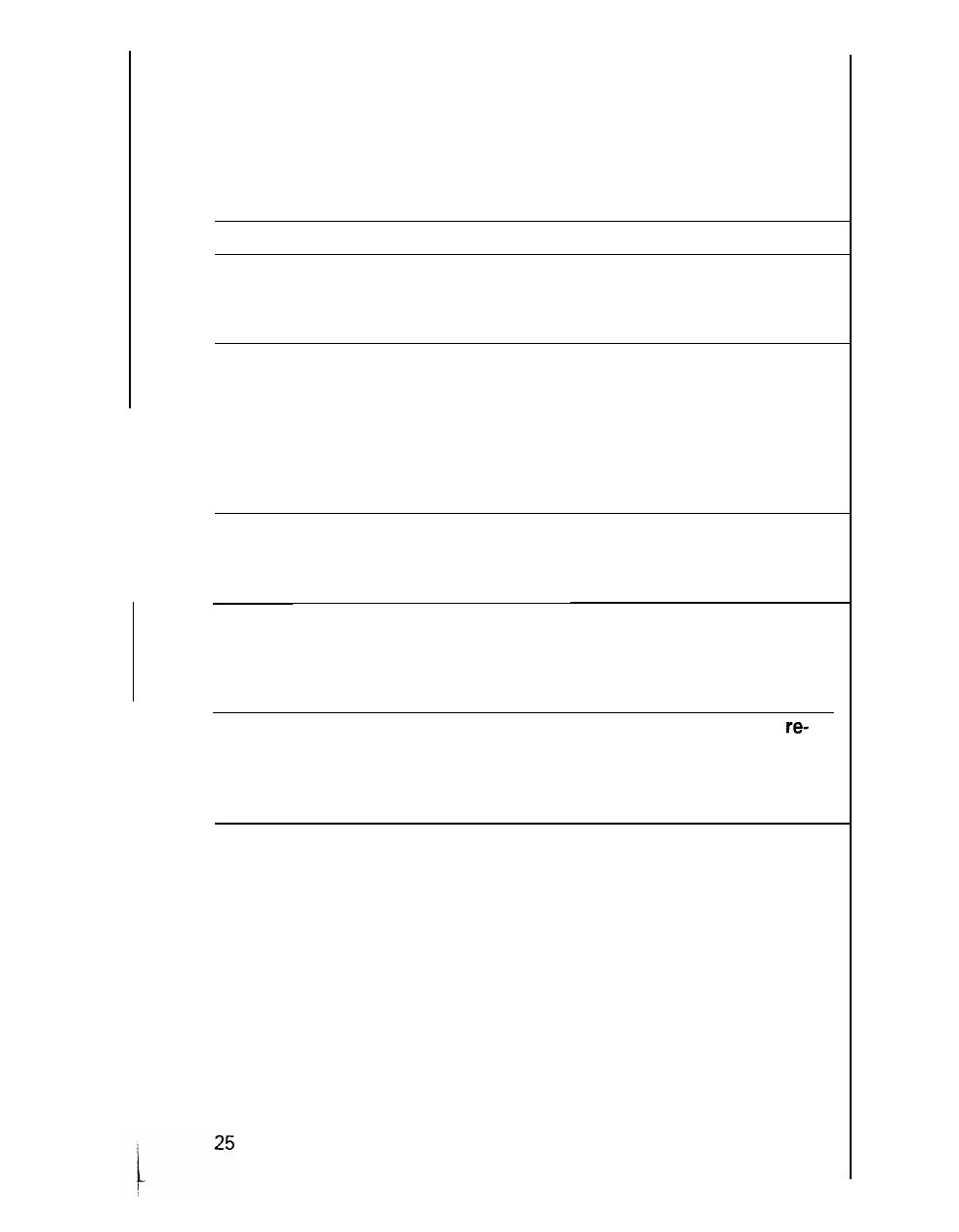
If you have a problem
This appliance was inspected thoroughly and was in good operating con-
dition when it was shipped from the factory. If a minor problem develops,
it usually can be remedied quite easily when the cause is identified, Ac-
cordingly, this check list is provided for your convenience.
Problem Possible cause
Possible solution
Cleaner
1. Cord not firmly plugged in.
won’t
2. No voltage in wall plug.
1. Plug cord in firmly.
2. Check fuse or breaker.
run
3. Blown fuse/tripped
3. Replace fuse/reset breaker.
breaker.
Upright
1. Broken or worn agitator
1. Replace belt.
cleaner
belt.
won’t
2. Agitator brushes worn.
2. Replace brushes.
pick up
3. Bag full.
3. Change throw away bag.
4. Obstruction in cleaner.
4. Cleaner pivoting dirt duct
and/or dirt tube.
.
5. Bag not opening.
5. Check for firm bag connec-
tion.
Upright
cleaner
won’t
drive
Hand-
held
cleaner
won’t
pick up
1. Power Drive belt broken
or worn.
2. Manual operation button
p u s h e d d o w n .
1. Dust cup full.
2. Nozzle clogged.
3. Filter clogged.
1. Replace belt.
2. Make sure handle grip
slides freely.
1. Empty dust cup.
2. Remove obstruction.
3. Empty dust cup and clean
filter.
Dirt fall- 1. Inner nozzle flap clogged
1. Remove obstruction;
ing from
or damaged.
place flap if necessary.
Hand-
held
cleaner
