Quickspecs, Hp xw4600 workstation, Hp xw4600 workstation technical specifications – HP xw4600 User Manual
Page 23
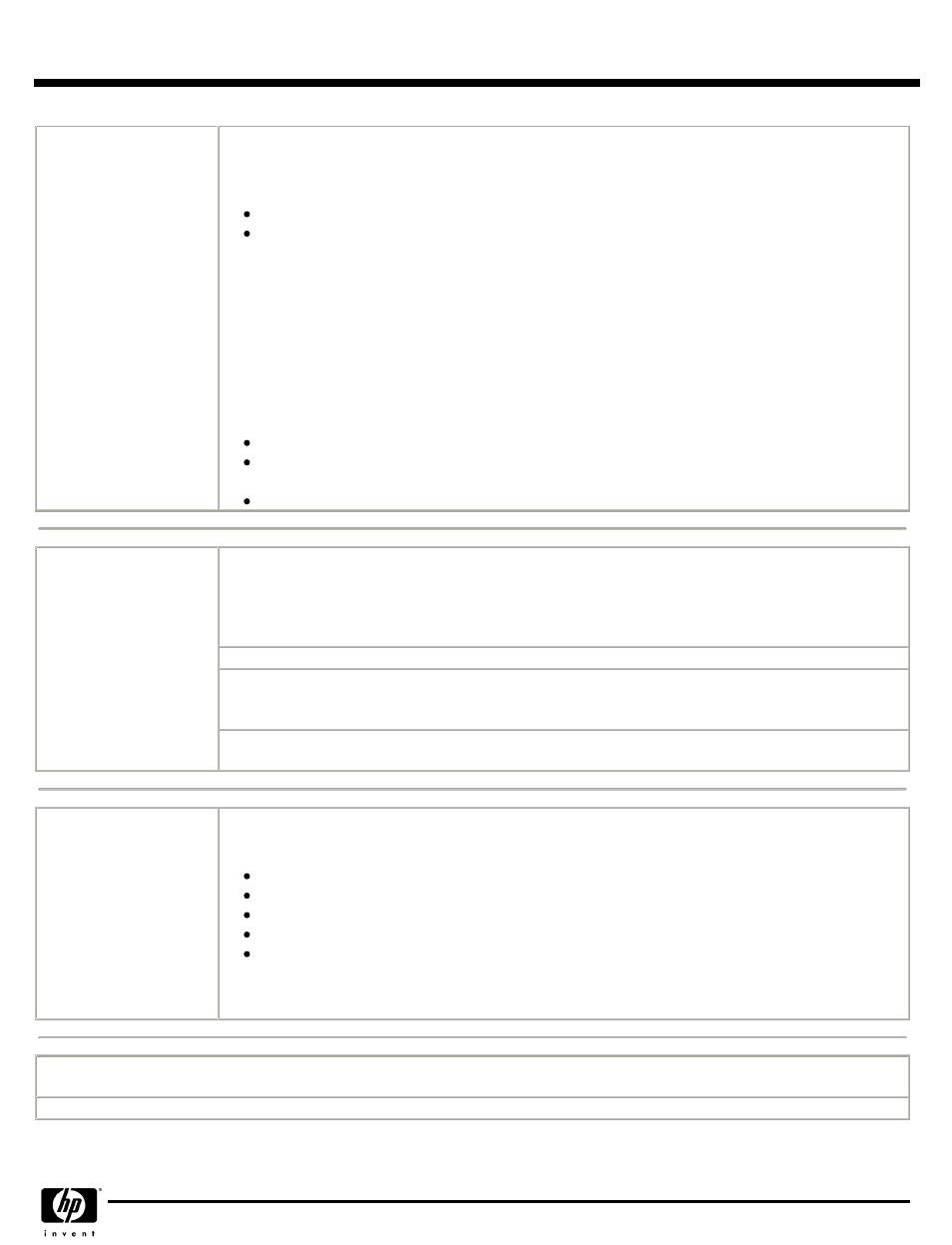
Insight Diagnostics
HP Insight Diagnostics Offline Edition
HP Insight Diagnostics Offline Edition
HP Insight Diagnostics Offline Edition
HP Insight Diagnostics Offline Edition
The diagnostics utility enables you to perform testing and to view critical computer hardware and
software configuration information from various sources. This utility enables you to:
Run diagnostics
View the hardware configuration of the system
Key features and benefits
Key features and benefits
Key features and benefits
Key features and benefits
HP Insight Diagnostics simplifies the process of effectively identifying, diagnosing, and isolating the
hardware issues. In addition to robust management tools, service tools can be invaluable in quickly
resolving system problems. To streamline the service process and resolve problems quickly, it is necessary
to have the right information available at the time that a service call is placed. The primary information
requirement, which is also the one that provides the greatest insight into potential system issues, is the
configuration of the system. Insight Diagnostics helps provide higher system availability. Typical uses of
the Insight Diagnostics are:
Testing and diagnosing apparent hardware failures
Documenting system configurations for upgrade planning, standardization, inventory tracking,
disaster recovery, and maintenance
Sending configuration information to another location for more in-depth analysis
Service and Support
Service and Support
Service and Support
Service and Support
On-site Warranty and Service (
Note 1
): One and three-years, limited warranty and service offering
delivers on-site, next business-day (
Note 2
) service for parts and labor and includes free telephone
support (
Note 3
) 8am - 5pm. Global coverage (
Note 2
) ensures that any product purchased in one
country and transferred to another, non-restricted country will remain fully covered under the original
warranty and service offering
Note 1:
Note 1:
Note 1:
Note 1: Terms and conditions may vary by country. Certain restrictions and exclusions apply.
Note 2:
Note 2:
Note 2:
Note 2: On-site service may be provided pursuant to a service contract between HP and an authorized
HP third-party provider, and is not available in certain countries. Global service response times are
based on commercially reasonable best effort and may vary by country.
Note 3:
Note 3:
Note 3:
Note 3: Technical telephone support applies only to HP-configured, HP and HP-qualified, third-party
hardware and software. Toll-free calling and 24 x 7 support may not be available in some countries.
Eco-Label Certifications &
Eco-Label Certifications &
Eco-Label Certifications &
Eco-Label Certifications &
Declarations
Declarations
Declarations
Declarations
This product has received or is in the process of being certified to the following approvals and may be
labeled with one or more of these marks:
US Energy Star (energy-saving features available on selected configurations -Windows only)
US Federal Energy Management Program (FEMP)
China Energy Conservation Program
IT ECO declaration
Japan PC Green label*
*NOTE:
*NOTE:
*NOTE:
*NOTE: This product conforms to the examination standards (2003 version) under JEITA's 'PC Green
Label System.'
Energy Consumption and Noise Emissions
Energy Consumption and Noise Emissions
Energy Consumption and Noise Emissions
Energy Consumption and Noise Emissions
- THE FOLLOWING FIGURES ARE ESTIMATES AND WILL BE SUBJECT TO CHANGE
- THE FOLLOWING FIGURES ARE ESTIMATES AND WILL BE SUBJECT TO CHANGE
- THE FOLLOWING FIGURES ARE ESTIMATES AND WILL BE SUBJECT TO CHANGE
- THE FOLLOWING FIGURES ARE ESTIMATES AND WILL BE SUBJECT TO CHANGE
System Configuration
System Configuration
System Configuration
System Configuration
QuickSpecs
HP xw4600 Workstation
HP xw4600 Workstation
HP xw4600 Workstation
HP xw4600 Workstation
Technical Specifications
DA - 12792 Worldwide — Version 1 — October 1, 2007
Page 23
