HP Extech 380976 User Manual
Page 12
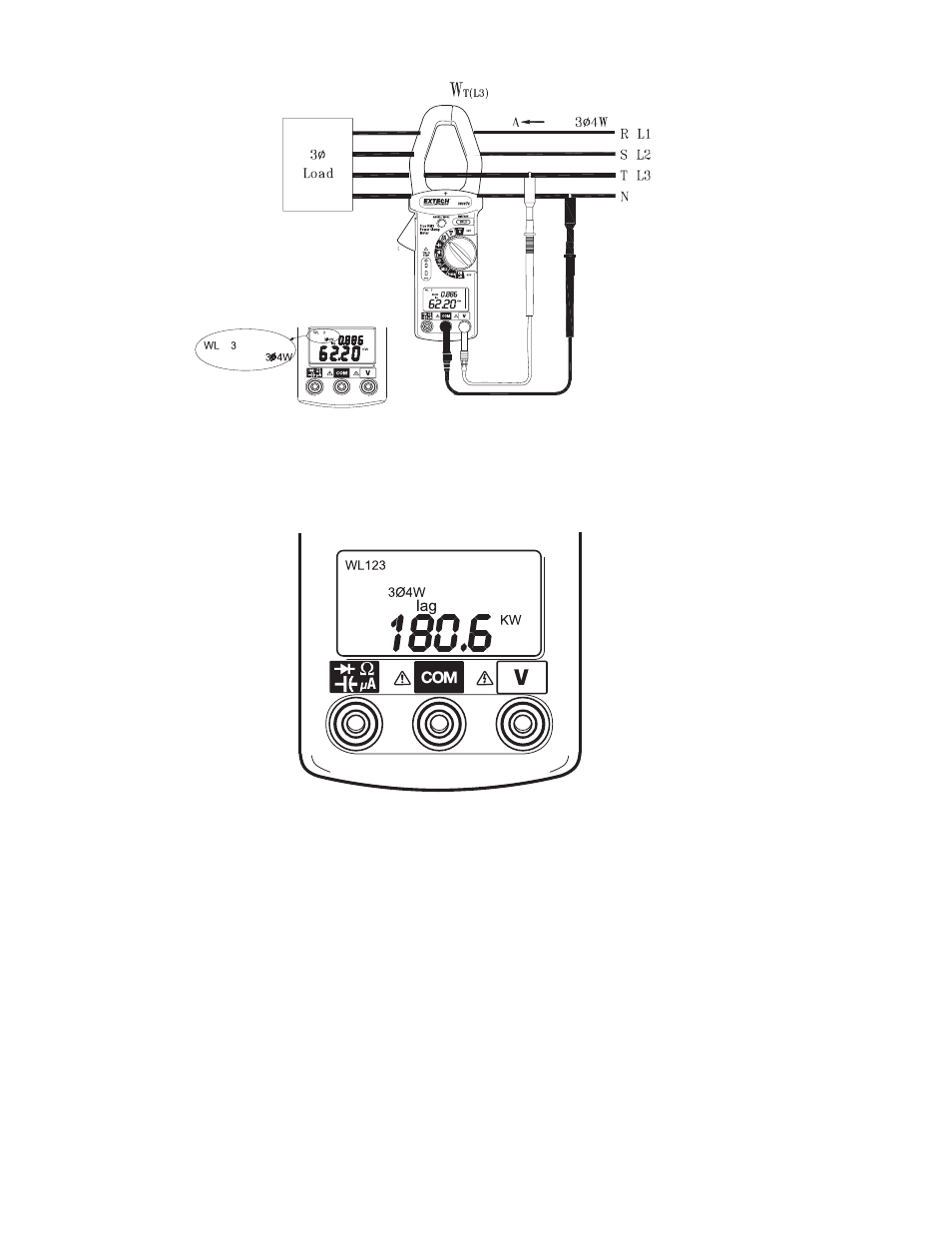
380976 V3.2 4/11
12
4. The power clamp will process these three sets of data (W
L1,
W
L2
W
L3
) and show the result on the LCD.
The WL
123
symbol will be shown to indicate the 3φ4W power (refer to diagram).
The 3φ4W power value in watts is now stored in the meter’s memory.
5. To read a single data record, use the “HOLD” key to select WL1, WL2, WL3 or WL123
display then press the “RANGE” key to select KW+HP (Horse Power), KW+PF (Power Factor),
See also other documents in the category HP Tools:
- LSGX203M (39 pages)
- 288048 (30 pages)
- A3312AZ (149 pages)
- R5500 (61 pages)
- R1500 (49 pages)
- PROCURVE 2610 (112 pages)
- COMBI 2180206H (36 pages)
- A1354A (120 pages)
- Power Management System (32 pages)
- Power Management (27 pages)
- C4788x (37 pages)
- 6621A (115 pages)
- 6631B (75 pages)
- Anab EQ Series (131 pages)
- T2200 (55 pages)
- T1500 (48 pages)
- Aikido Stereo 9-Pin PCB (13 pages)
- GRACO OR PRO TI1681A (70 pages)
- GMAX 5900 (28 pages)
- Teco MA7200 Plus (12 pages)
- R2200 (61 pages)
- 4445-95 (5 pages)
- 32A (7 pages)
- AUTOMATIC XT SPAY GUNS 311051D (38 pages)
- X09 (54 pages)
- R12000 XR (69 pages)
- Paslode 403606-10 (15 pages)
- XLWW (10 pages)
- T2200 XR (51 pages)
- SCSI (48 pages)
- 39-1572 (10 pages)
- 2995 (20 pages)
- Insight Control (60 pages)
- Insight Control (64 pages)
- Software HP Matrix Operating Environment (65 pages)
- Insight Control (18 pages)
- Insight Control (24 pages)
- Insight Control (79 pages)
- Insight Control (85 pages)
- Insight Control (43 pages)
- Insight Control (78 pages)
- Insight Control (81 pages)
- Insight Control (16 pages)
- Insight Control (75 pages)
