Quickspecs, Step 1: base configuration – HP ProLiant ML110 G5 User Manual
Page 13
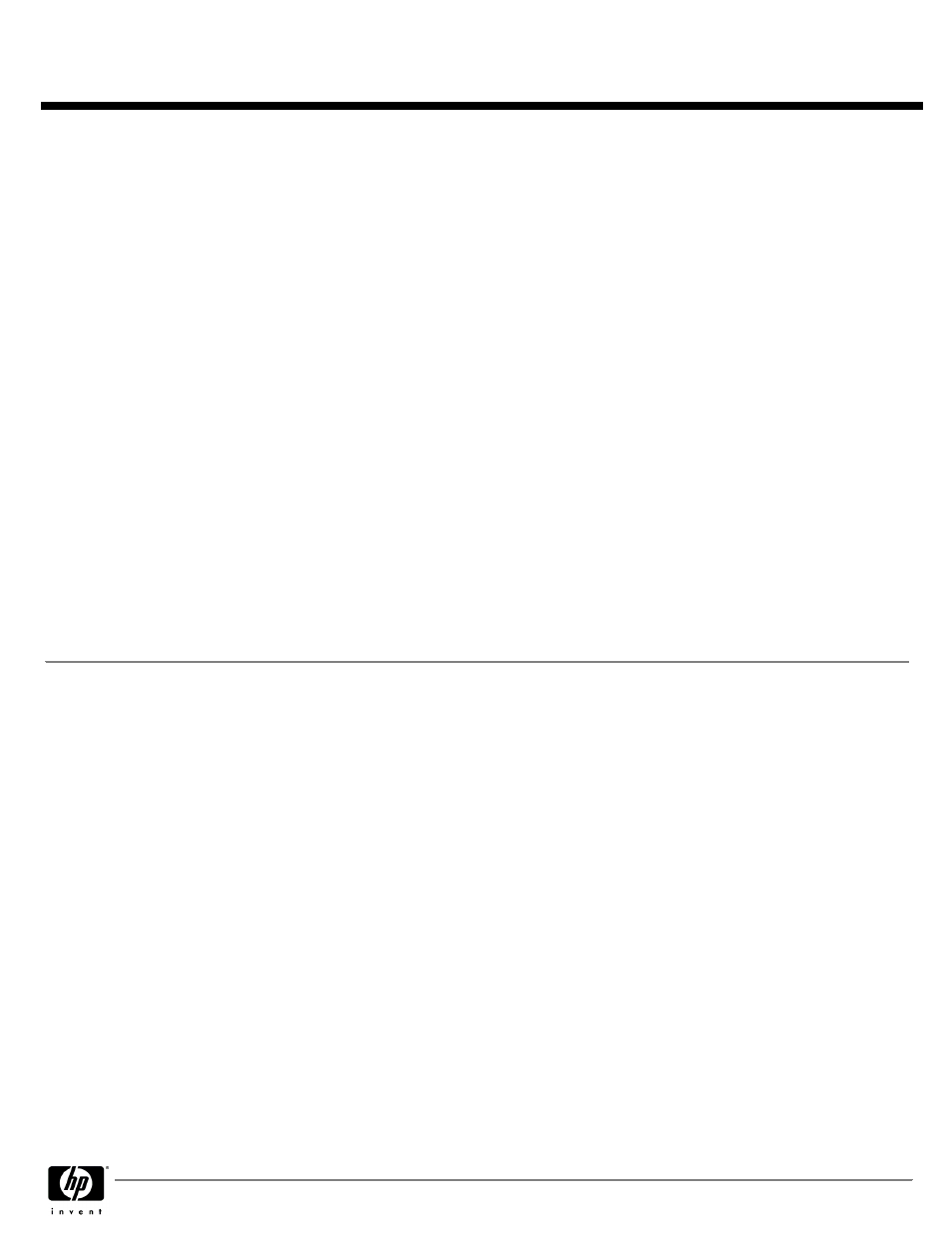
NOTE:
NOTE:
NOTE:
NOTE: This section lists some of the steps required to configure a Factory Integrated Model. To ensure only valid configurations are
ordered, HP recommends the use of an HP approved configurator. Contact your local sales representative for information on CTO
product offerings and requirements.
NOTE:
NOTE:
NOTE:
NOTE: HP does not allow factory integration of options into standard models listed above.
Configure-to-order servers must start with a CTO Chassis.
NOTE:
NOTE:
NOTE:
NOTE: This product offering does not support HP Factory Express Server Configuration Level 1.
NOTE:
NOTE:
NOTE:
NOTE: FIO indicates that this option is a Factory Installable Option.
Step 1: Base Configuration
Step 1: Base Configuration
Step 1: Base Configuration
Step 1: Base Configuration
Models
Models
Models
Models
HP ProLiant ML110G5 NHP CTO Chassis
445607-B21
Factory Integrated Models ship with:
Factory Integrated Models ship with:
Factory Integrated Models ship with:
Factory Integrated Models ship with:
Embedded NC105i PCI Express Gigabit Ethernet Server Adapter
Keyboard and Mouse
NOTE:
NOTE:
NOTE:
NOTE: Keyboard and Mouse option needs to be manually selected for shipment.
Please see the USB Options listed in the options selection of this QuickSpecs.
365 Watts, PFC (Power Factor Correcting)
Micro ATX Tower (4U)
NOTE:
NOTE:
NOTE:
NOTE: HP SATA Drive Models are limited to <3.0TB support.
NOTE:
NOTE:
NOTE:
NOTE: On SATA models with embedded RAID, setup instructions are located in the
User Guide. CTO RAID set-up is not available. HP ProLiant ML100 Series Server User
Guide:
Step 2: Choose Required Options (only one of the following from each list unless otherwise
Step 2: Choose Required Options (only one of the following from each list unless otherwise
Step 2: Choose Required Options (only one of the following from each list unless otherwise
Step 2: Choose Required Options (only one of the following from each list unless otherwise
noted)
noted)
noted)
noted)
Processors
Processors
Processors
Processors
Quad-Core Processor
Quad-Core Processor
Quad-Core Processor
Quad-Core Processor
Quad-Core Intel® Xeon® processor X3360 (2.83GHz, 95W, 1333MHz FSB, 12MB),
FIO
493261-L21
Quad-Core Intel® Xeon® processor X3350 (2.66 GHz, 95W, 1333MHz FSB, 12M),
FIO
464374-L21
Quad-Core Intel® Xeon® processor X3330 (2.66 GHz, 95W, 1333 MHz FSB, 6M),
FIO
493259-L21
Quad-Core Intel® Xeon® processor X3320 (2.50 GHz, 95W, 1333 MHz FSB, 6M),
FIO
464375-L21
Quad-Core Intel® Xeon® Processor X3220 (2.40 GHz, 95W, 1066 MHz FSB, 8M),
FIO
455069-L21
Quad-Core Intel® Xeon® Processor X3210 (2.13 GHz, 95W, 1066 MHz FSB, 8M),
FIO
455068-L21
Dual-Core Processor
Dual-Core Processor
Dual-Core Processor
Dual-Core Processor
Dual-Core Intel® Xeon® processor E3120 (3.16 GHz, 65W, 1333 MHz FSB, 6M),
FIO
492973-L21
Dual-Core Intel® Xeon® processor E3110 (3.00 GHz, 65W, 1333 MHz FSB,
6M),FIO
464376-L21
QuickSpecs
HP ProLiant ML110 Generation 5 (G5)
HP ProLiant ML110 Generation 5 (G5)
HP ProLiant ML110 Generation 5 (G5)
HP ProLiant ML110 Generation 5 (G5)
Configuration Information-Factory Integrated Models
DA - 12867 North America — Version 14 — September 15, 2008
Page 13
