Quickspecs, Hp compaq business desktop dc7100 series – HP dc7100 User Manual
Page 19
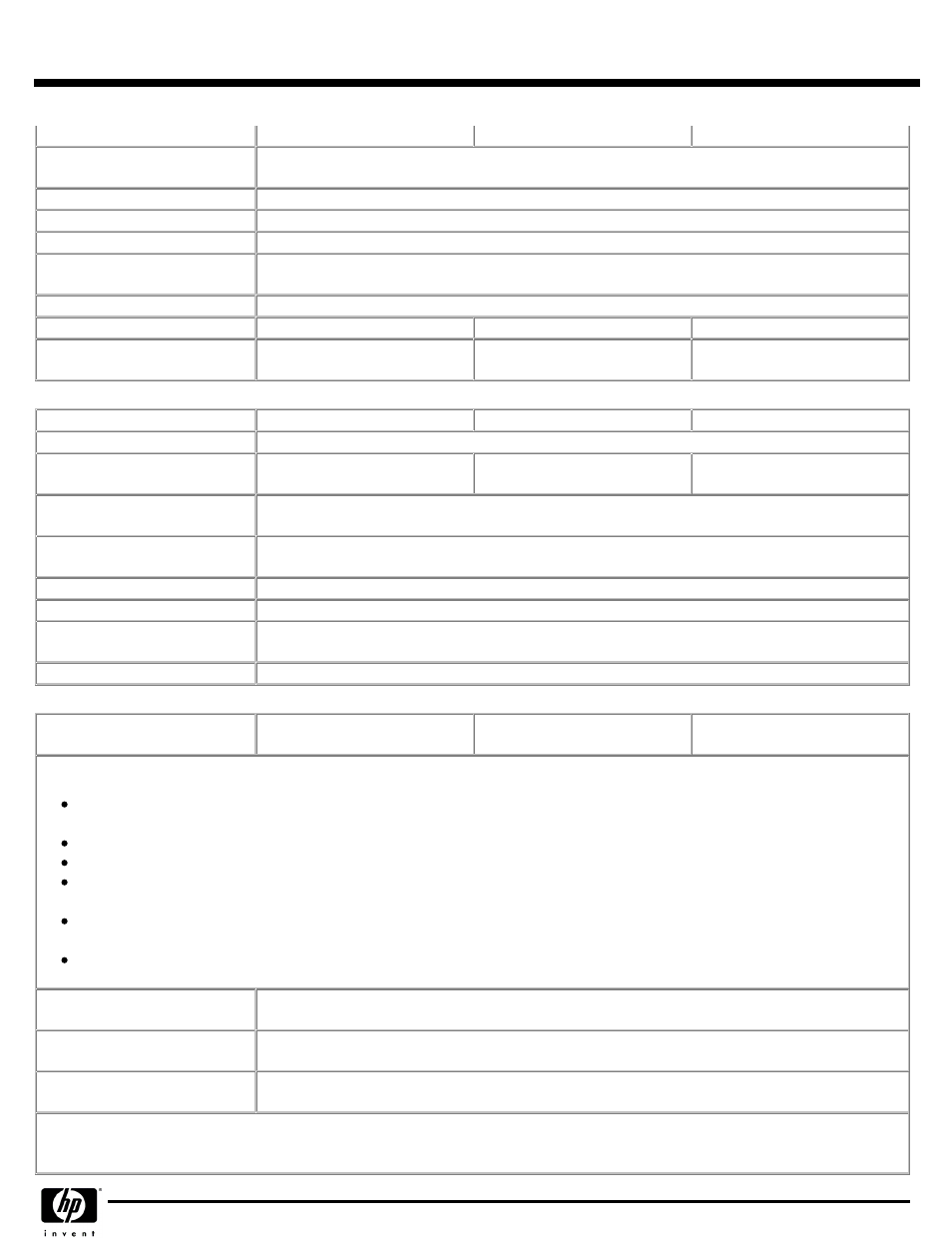
Multibay Header
X
X
X
Integrated Broadcom NetXtreme
Gigabit ethernet for HP
X
Wake-On-Lan®
X
ASF 2.0 (Alert Standard Format)
X
Power Supply Header
X
Power Switch, Power LED
& Hard Drive LED Header
X
Password Clear Header
X
Riser Connector
X
X
--
PCI extender that connects to
System Board
--
--
X
Chassis
Chassis
Chassis
Chassis
Ultra-Slim Desktop
Ultra-Slim Desktop
Ultra-Slim Desktop
Ultra-Slim Desktop
Small Form Factor
Small Form Factor
Small Form Factor
Small Form Factor
Convertible Minitower
Convertible Minitower
Convertible Minitower
Convertible Minitower
Color
Carbonite/Silver
System Board Form Factors
Supported
custom
custom
micro ATX
Power Supply Fan (Variable
Speed)
X
Processor Fan-Heatsink (Variable
Speed)
X
Chassis Fan
X
Internal Speaker
X
Security Locks Supported
Kensington Cable Lock Provision (Lock not included)
Hood Cover Security Loop (Lock not included)
Security Loop hole diameter
.236 inches
Unit Environment and
Unit Environment and
Unit Environment and
Unit Environment and
Operating Conditions
Operating Conditions
Operating Conditions
Operating Conditions
Ultra-Slim Desktop
Ultra-Slim Desktop
Ultra-Slim Desktop
Ultra-Slim Desktop
Small Form Factor
Small Form Factor
Small Form Factor
Small Form Factor
Convertible Minitower
Convertible Minitower
Convertible Minitower
Convertible Minitower
General Unit Operating Guidelines
Keep the computer away from excessive moisture, direct moisture and the extremes of heat and cold, to ensure that unit is
operated within the specified operating range.
Leave a 10.2 cm (4 in) clearance on all vented sides of the computer to permit the required airflow.
Never restrict airflow into the computer by blocking any vents or air intakes.
Do not stack computers on top of each other or place computers so near each other that they are subject to each other's re-
circulated or preheated air.
Occasionally clean the air vents on the front, back, and any other vented side of the computer. Lint, dust and other foreign
matter can block the vents and limit the airflow.
If the computer is to be operated within a separate enclosure, intake and exhaust ventilation must be provided on the
enclosure, and the same operating guidelines listed above will still apply.
Temperature Range
Operating: 50° to 95° F (10° to 35° C)*
Non-operating: -22° to 140° F(-30° to 60° C)
Relative Humidity
Operating: 10% to 90% (non condensing at ambient)
Non-operating: 5% to 95% (non condensing at ambient)
Maximum Altitude
(unpressurized)
Operating: 10,000 ft (3048 m)
Non-operating: 30,000 ft (9144 m)
NOTE:
NOTE:
NOTE:
NOTE: Operating temperature is de-rated 1.0 deg C per 300 m (1000 ft) to 3000 m (10,000 ft) above sea level, no direct
sustained sunlight. Maximum rate of change is 10 deg C/Hr. The upper limit may be limited by the type and number of options
installed.
QuickSpecs
HP Compaq Business Desktop dc7100 Series
HP Compaq Business Desktop dc7100 Series
HP Compaq Business Desktop dc7100 Series
HP Compaq Business Desktop dc7100 Series
Technical Specifications
DA - 11948 North America — Version 33 — January 31, 2006
Page 19
