HP 2 User Manual
Page 83
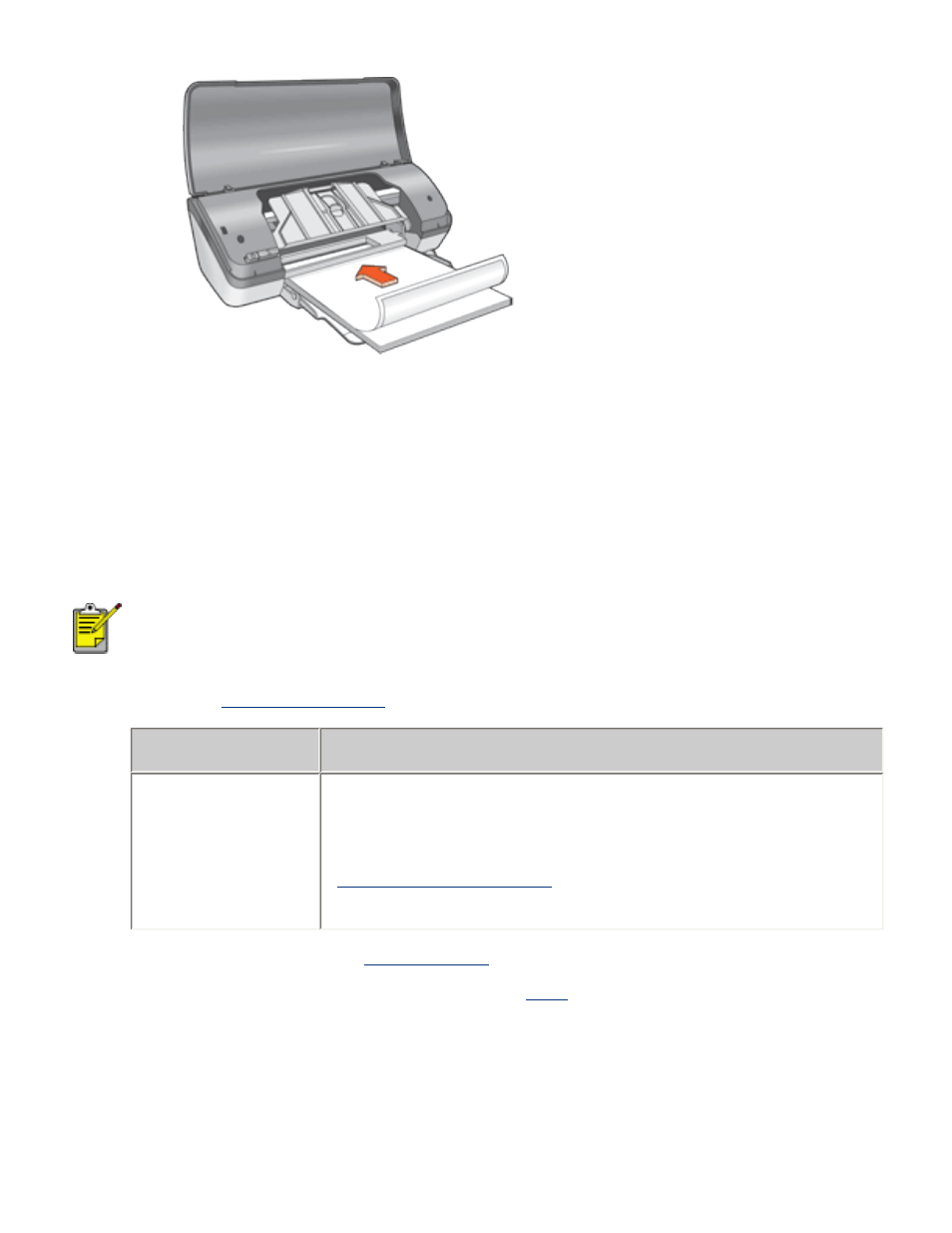
5. Push the photo paper into the printer until the paper stops.
6. Lower the Out tray.
7. Slide the paper guide firmly against the edge of the paper.
8. Lower the printer cover.
printing photographs
If your software program includes a photo printing feature, follow
the instructions provided with the software program. Otherwise,
follow the instructions below.
1. Open the
dialog box, then select the following:
tab
setting
Paper/
Quality
Size is: Appropriate photo paper size
Type is: Appropriate photo paper type
Print Quality:
Normal
,
Best
or
Maximum dpi
: Desired photo enhancement
options
OK
.
If an out of paper message appears, click
.
printing Exif Print-enhanced photographs
Exif Print (Exchangeable Image File Format 2.2) is an international digital imaging
standard that simplifies digital photography and enhances printed photographs. When
a photograph is taken with an Exif Print-enabled digital camera, Exif Print captures
