Effects tab – HP 2 User Manual
Page 38
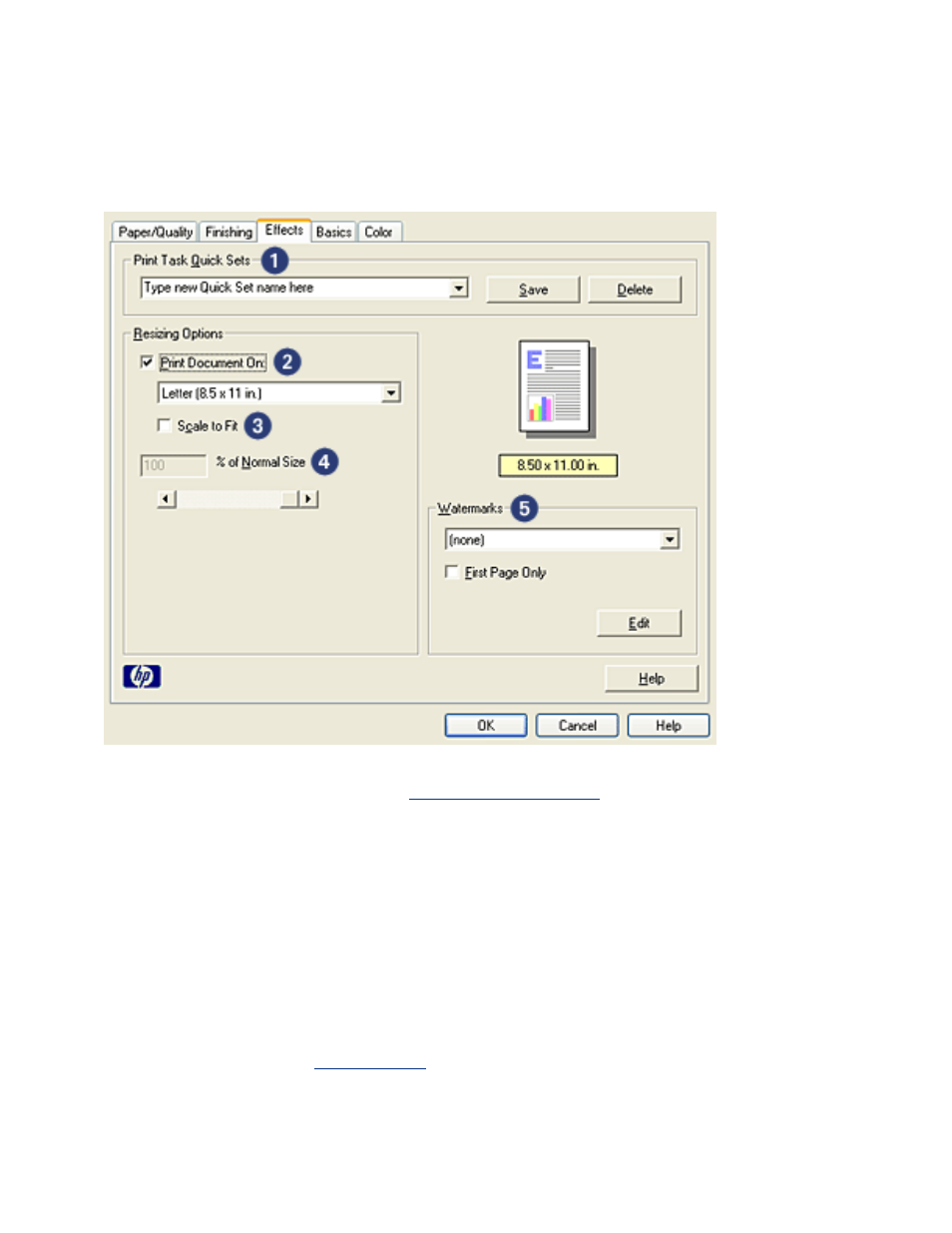
effects tab
The
Effects
tab allows you to set the following options:
1. Print Task Quick Sets: See
2. Print Document On: Prints a document on a paper size different than the
paper size for which it is formatted. Select the target paper size from the drop-
down list.
3. Scale to Fit: Automatically resizes the printed image to fit on the paper size
selected in the
Print Document On
drop-down list.
4. % of Normal Size: Specify the percentage to which you want to reduce or
enlarge the printed image. For example, enter 70 to reduce the printed image
to 70 percent of its normal size.
5. Watermarks: See
This manual is related to the following products:
