Step 4: attach handle – Hoover Limited User Manual
Page 4
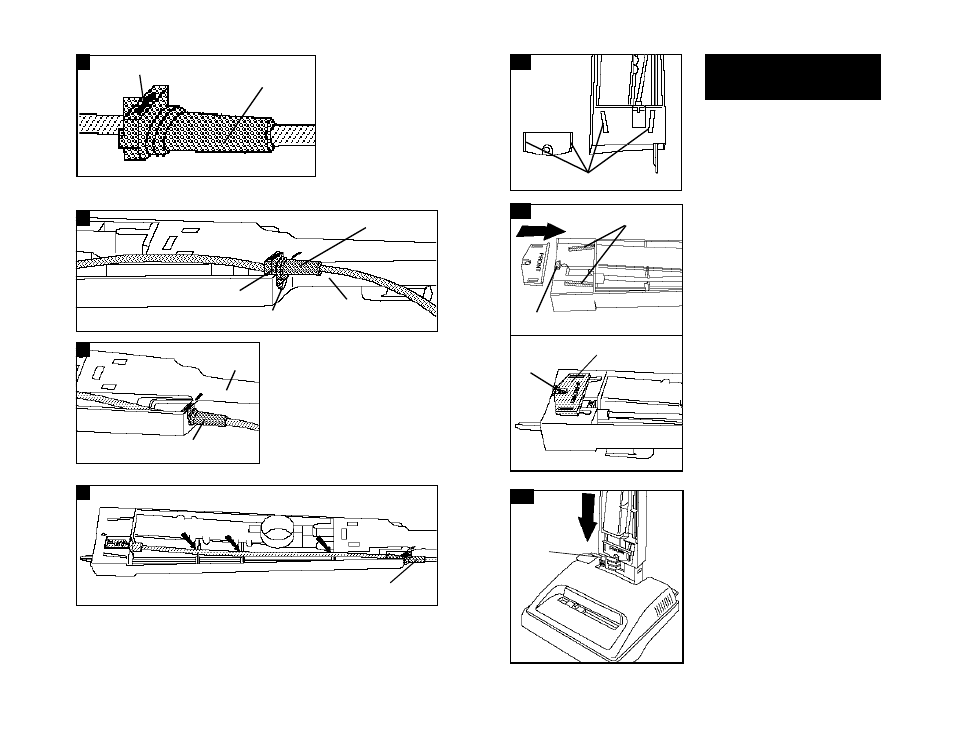
Rotate cord protector on cord until you see its arrow. (Fig. 4)
5
4
Do not plug cleaner in until assembly is totally complete.
8
9
RAILS
RAILS
6
STEP 4: Attach
handle
Note location of tapered rails on
bracket and on lower handle.
(Fig. 8)
With printed side of bracket
facing up, slide rails on bracket
onto rails on lower handle until
bracket snaps past the lock tab.
(Fig. 9)
CORD
PROTECTOR
ARROW
5
UPPER
HANDLE
GROOVE
SLOT
6
With arrow on cord protector
pointing toward arrow on upper
handle, press groove in cord
protector into slot in upper
handle. (Fig. 5 and 6)
UPPER
HANDLE
CORD PROTECTOR
CORD PROTECTOR
7
Pull cord tight.
Press cord into place at each of the three notches indicated. (Fig. 7)
CORD
PROTECTOR
LOCK TAB
BRACKET
HOLE
Pull bracket toward bottom of
handle slightly to make sure
bracket is locked in place.
Make sure hole in bracket
aligns with hole in handle.
Continued
➜
10
HANDLE
BASE
With ON/OFF switch to front,
place assembled handle onto
handle base of cleaner body.
(Fig. 10)
Rock handle side to side while
pushing down firmly. Extra
pushing effort may be re-
quired.
- Windtunnel UH70120 (45 pages)
- S1029-075 (15 pages)
- Wet/Dry Vacuum cleaner (9 pages)
- WindTunnelTM (13 pages)
- WindTunnel UH70200 (45 pages)
- LiNX (2 pages)
- C1433010 (12 pages)
- WindTunnel Bagless Canister Cleaner with Powered Nozzle (12 pages)
- TurboPOWER (15 pages)
- S3083-030 (20 pages)
- C1404 (20 pages)
- WindTunnel Wind Tunnel Canister Cleaner with Powered Nozzle (12 pages)
- Road Rat Wet & Dry Cleaner (16 pages)
- C1631 (12 pages)
- lV (24 pages)
- WindTunnel UH70105 (45 pages)
- HandVac (8 pages)
- Vacuum Cleaner (48 pages)
- SpinScrub Floor Mate Spin Scrub Hard Floor Cleaner (44 pages)
- Deep Cleaner (15 pages)
- ightweight Cleaner (16 pages)
- SteamVac F5910-900 (40 pages)
- 56511A46 (48 pages)
- QS Quiet (20 pages)
- S3237 (25 pages)
- 53439 (20 pages)
- Platinum Collection BH50000 (2 pages)
- Steam cleaner (9 pages)
- Elite Rewind Upright Cleaner (24 pages)
- WindTunnel Self-Propelled Powered Hand Tool (32 pages)
- PLATINUM Cordless Stick Vac (2 pages)
- E1 (38 pages)
- LiNX BH50030 (16 pages)
- Vacuum Systems (11 pages)
- 59144003 (2 pages)
- Upright Bagless Vacuum Cleane (15 pages)
- Deep Cleaner with Auto Rinse SteamVacuum (17 pages)
- Commercial Lightweight Cleaner with Dirt Cup (8 pages)
- Lightweight Commercial Cleaner (9 pages)
- S3755050 (11 pages)
- WindTunnel vacuum cleaner (12 pages)
- Self-Propelled WindTunnel Cleaner (13 pages)
- C1415 (20 pages)
- WindTunnel (12 pages)
- 1100 (16 pages)
