Video camera – Helio Kick Flip User Manual
Page 55
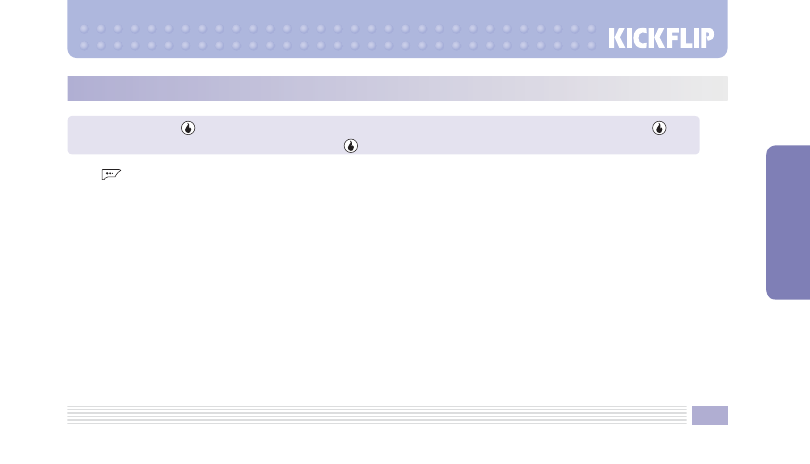
55
MENU FUNCTIONS
In idle mode, press
, select Snap, then select 2. Video Camera. Set the menu options as desired. Press
to
start recording, then again to stop. To save, press
then enter a name.
2. Video Camera
Press
to access the menu:
Quality: Adjust the video image quality: Small, Normal, Fine.
Brightness: Adjust the image brightness.
Light: Select the lighting conditions: Auto, Cloudy, Daylight, Fluorescent 1, Fluorescent 2, Light Bulb.
Capture Mode: Select the recording mode: Normal, Person, Scene, Person + Scene, Low Light, Dark.
Effect: Select an image effect from None, Negative, Embossing, Black & White, Sketch, Solarize, Sepia, Aqua, Posterize,
Warm, Cool, Antique, Moonlight, Fog.
Memory: Save the recorded video in internal or external memory. (Video can be saved in external memory only when a
T-Flash card is installed.)
Sound: Specify whether to record sound during video recording.
It may take a while to save a video clip depending on its size.
✻ A video clip less than three seconds long cannot be saved.
