Video+music, Video + music – Helio Kick Flip User Manual
Page 101
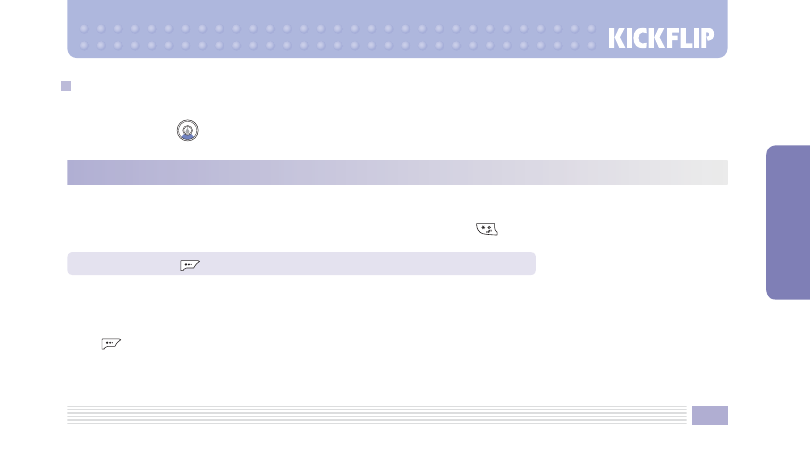
101
MENU FUNCTIONS
Play downloaded music and video. Connect to the Helio Store to download video and music video content.
In idle mode, press to access Video+Music directly.
VIDEO+MUSIC
All Files
View all downloaded music and video on the device.
Press
to display the menu:
Messaging: Send and receive text messages. See page 62 for details.
Delete All: Erase all stored music and video.
Display and play back your downloaded music and video.
No sound will be played when your device is in Silent Mode. Press and hold
to enable/disable Silent Mode.
In idle mode, press
, select Video+Music, then select 1. Video + Music.
1. Video + Music
