Silent mode – Helio Kick Flip User Manual
Page 34
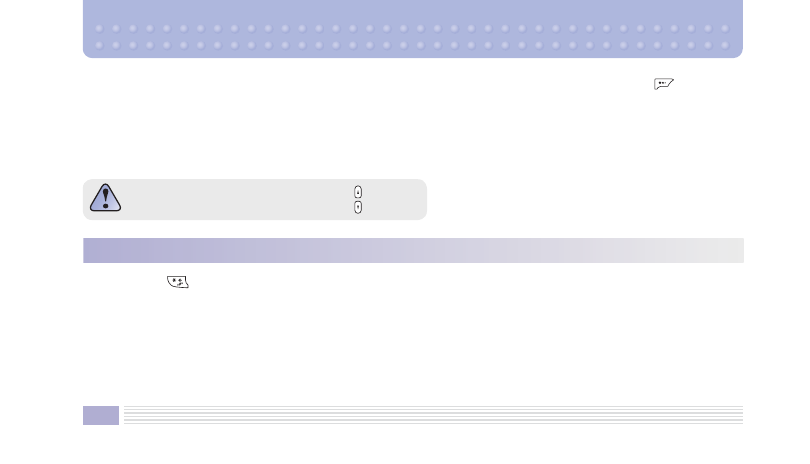
34
During a call, adjust the volume using the buttons.
Number Memo: Save a number in a memo. The saved memo can be viewed in the recent calls list. Press
in idle
mode to display the recent calls list.
Read Message: View, reply to, forward, delete, or save a received text message during a call. Save the sender’s number
or block it as a spam number. For more information on receiving a text message, see "Inbox" on page 63.
Privacy: Turns voice encryption on/off.
Send My #: Sends your number automatically to a pager or an ARS.
Silent Mode
Press and hold
to enter/exit Silent Mode.
In Silent Mode, alerts for schedule items, important events, alarms, and messages will vibrate instead of ringing. The event
will be displayed on screen.
