Call screens, Call screen download – Helio Kick Flip User Manual
Page 47
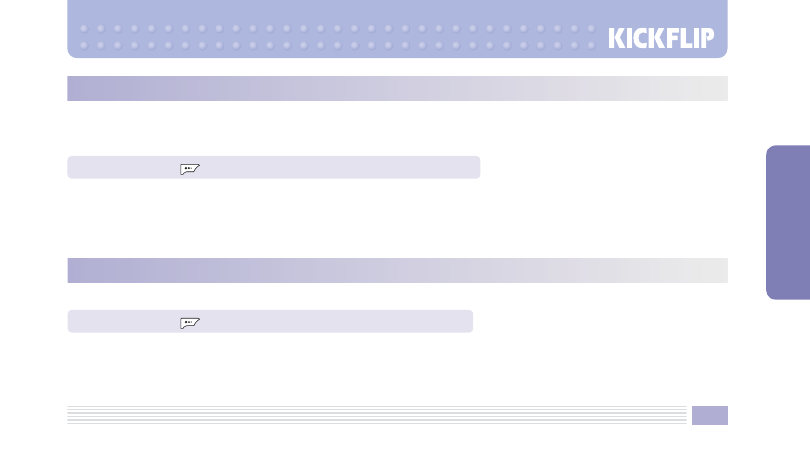
47
MENU FUNCTIONS
5. Call Screens
Selects the screen that will be displayed when receiving a call. In addition to the default images, you can select a
downloaded image or picture as the call screen.
In idle mode, press
, select Style, then select 5. Call Screens.
Screens: Select from downloaded images.
Photos: Select from saved images.
Freebies: Select from the default screens.
✻ A service fee may be charged for downloads. For more information, contact Helio.
Connects directly to the Helio Store, where you can download screens.
In idle mode, press
, select Style, then select 6. Download.
6. Call Screen Download
