Setup, Sound – Helio Kick Flip User Manual
Page 112
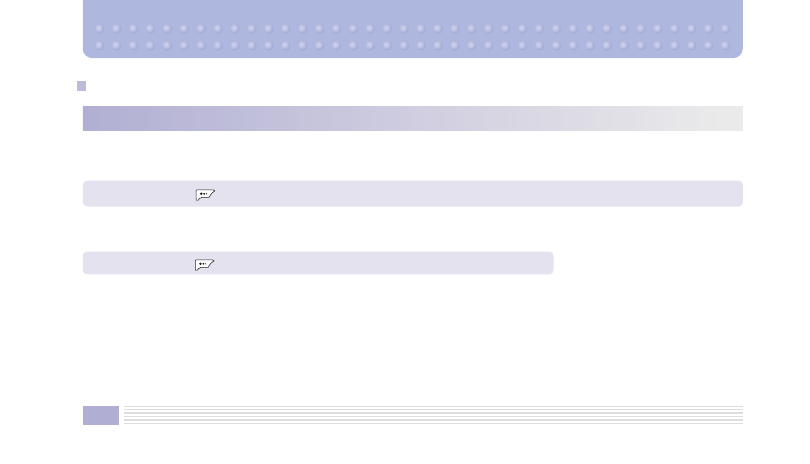
112
SETUP
1. Rings
Select your ringtone.
2. Vibrate
Select incoming call ring options.
Vibrate Off: Incoming calls will ring.
Vibrate On: Incoming calls will ring and vibrate.
Vibrate Only: Incoming calls will vibrate only.
Vibrate Then Ring: Incoming calls will vibrate then ring after a short period.
In idle mode, press
, select Setup, select 1. Sound, then select 1. Rings. Select your ringtone.
In idle mode, press
, select Setup, select 1. Sound, then select 2. Vibrate.
1. Sound
