What you need to get started – HP iPod User Manual
Page 7
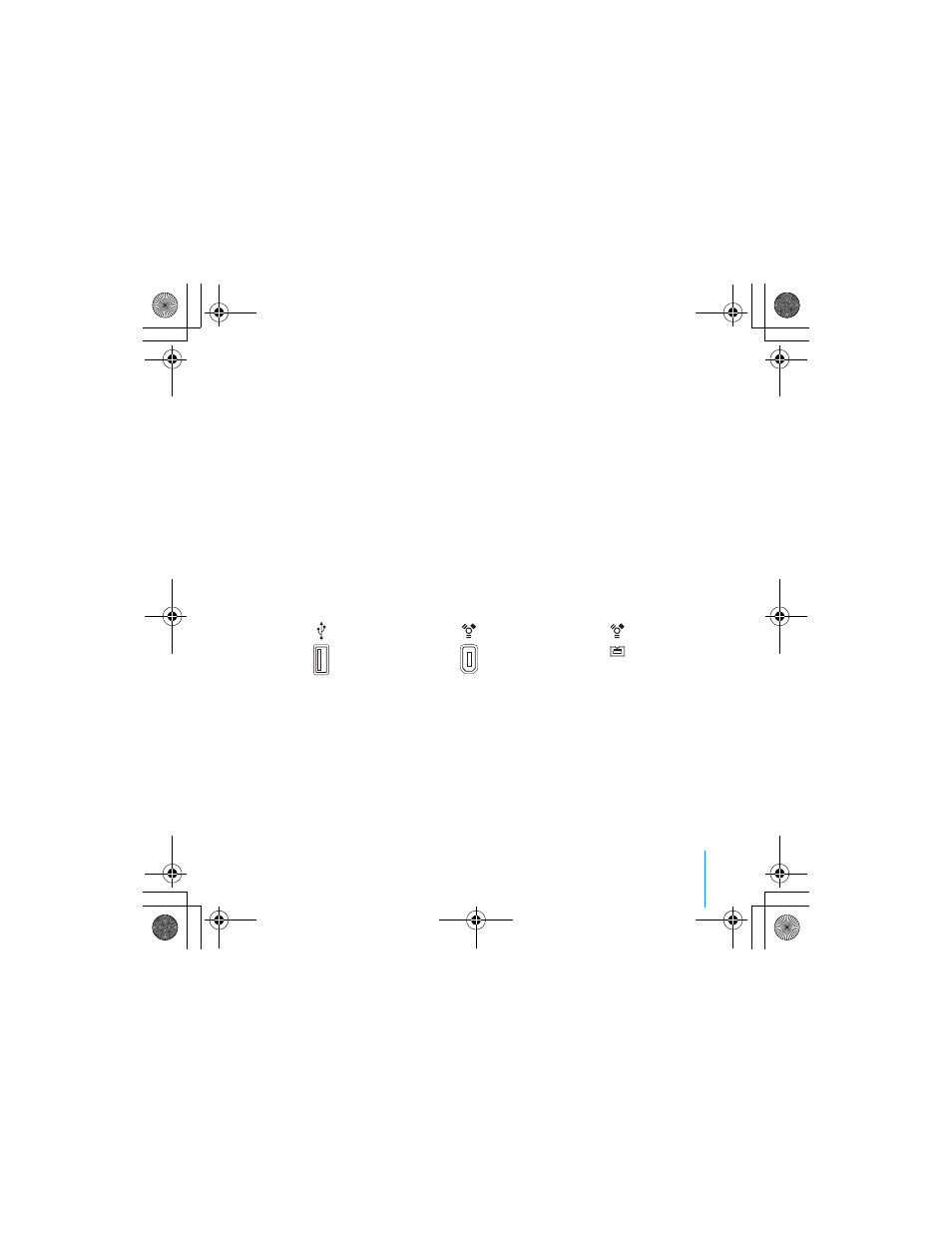
Quick Start
3
What You Need to Get Started
To use iPod with a PC, you must have:
• A PC with 500 MHz or higher processor speed
• Microsoft
®
Windows
®
2000 with Service Pack 4 or later, or Windows XP Home
or Professional
• iTunes 4.6 or later (iTunes is included on the iPod CD)
To be sure you have the latest version of iTunes, go to
http://www.hp.com/go/music/itunes
• iPod software (included on the iPod CD)
• Built-in FireWire
®
or a FireWire card installed, or built-in high-power USB 2.0 or
a high-power USB 2.0 card installed
For more information about compatible FireWire and USB cards, go to
http://www.hpshopping.com/musicaccessories
High-power USB 2.0 port
6-pin FireWire 400 port
(IEEE 1394)
4-pin FireWire 400 port
(with optional adapter, not included)
034-2616-A.book Page 3 Thursday, July 8, 2004 12:36 PM
