HP iPod User Manual
Page 63
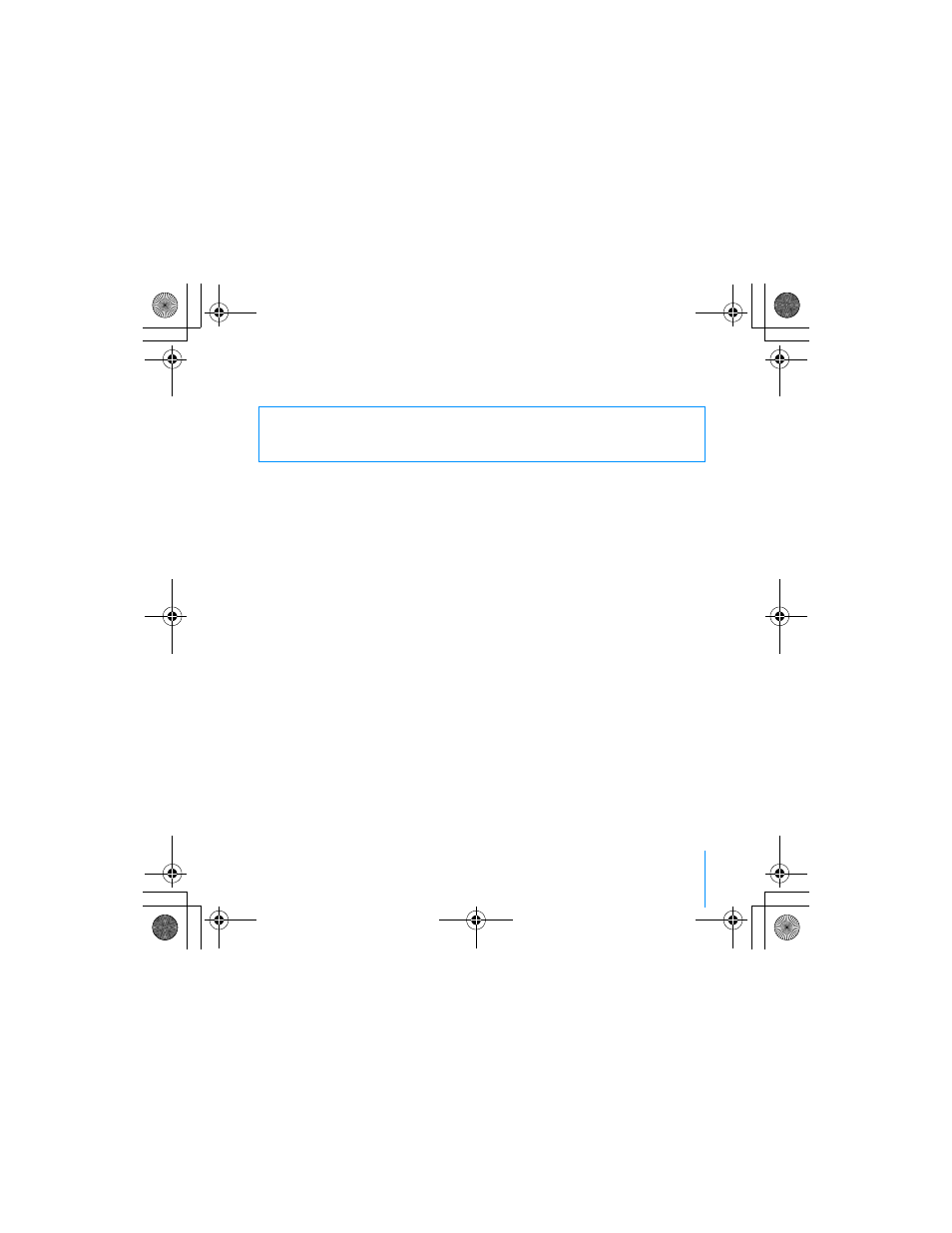
Safety and Cleaning
59
Do Not Make Repairs Yourself
For service, see “Learning More, Service, and Support” on page 53.
Cleaning
Follow these general rules when cleaning the outside of your iPod and its
components:
• Make sure your iPod is unplugged.
• Use a damp, soft, lint-free cloth. Avoid getting moisture in openings.
• Don’t use aerosol sprays, solvents, alcohol, or abrasives.
About Handling
Your iPod may be damaged by improper storage or handling. Be careful not to
drop your iPod when playing or transporting the device.
Warning
Do not attempt to open your iPod or power adapter, disassemble it,
or remove the battery. You run the risk of electric shock and voiding the limited
warranty. No user-serviceable parts are inside.
034-2616-A.book Page 59 Thursday, July 8, 2004 12:36 PM
