HP iPod User Manual
Page 54
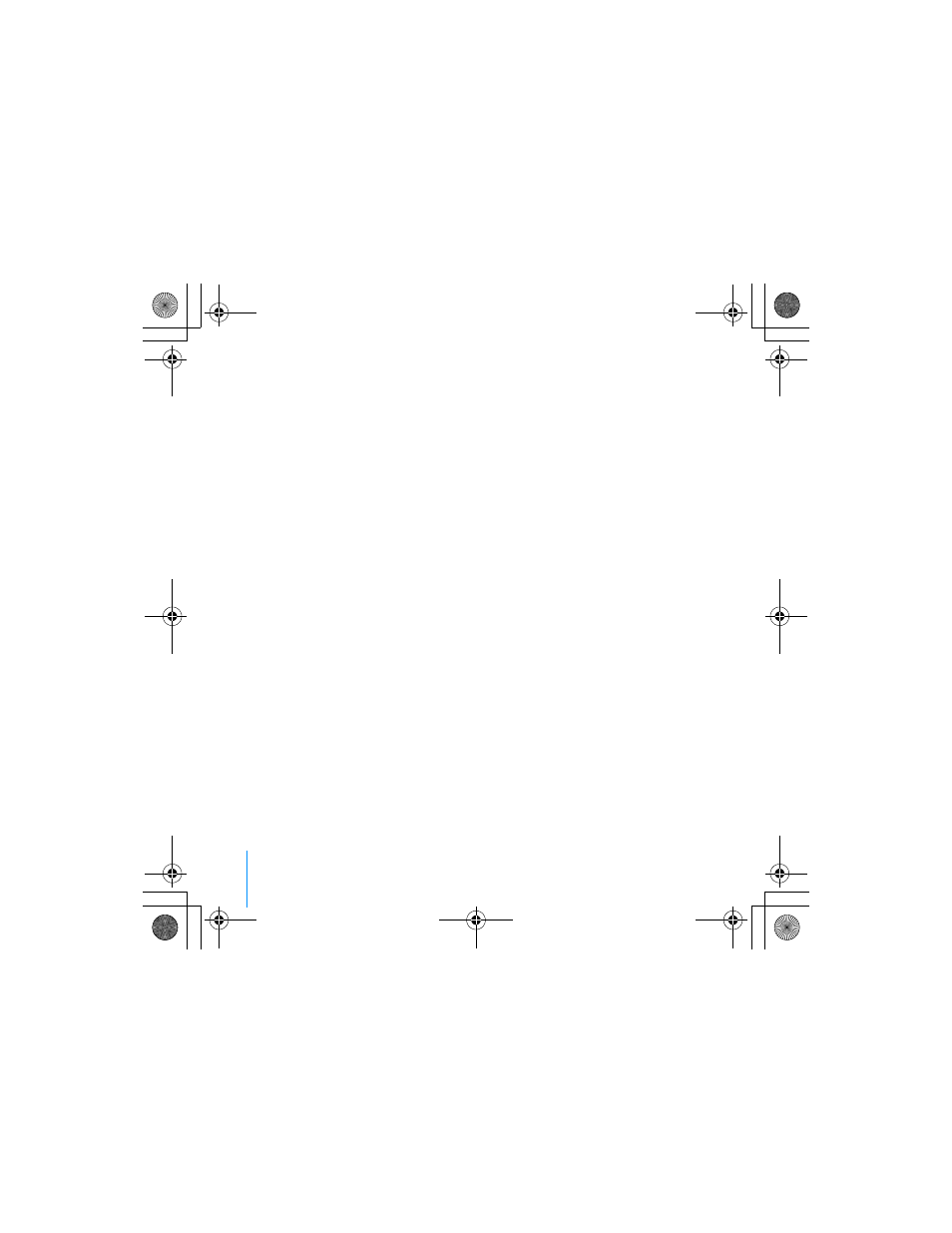
50
Tips and Troubleshooting
If You Connect iPod to a USB Port and It Doesn’t
Work Correctly
• You must use a FireWire port or a USB 2.0 port to connect iPod. USB 1.1 is
not supported and is significantly slower than FireWire and USB 2.0. If your
PC doesn’t have a FireWire port or USB 2.0 port, you can purchase a
Windows-certified FireWire card or USB 2.0 card and install it. For more
information, go to http://www.hpshopping.com/musicaccessories
• If you’re connecting iPod to a portable or laptop PC using the iPod Dock
Connector to USB 2.0 Cable, connect the PC to a power outlet before
connecting iPod.
• If you’re using a PC with a 6-pin FireWire port, connect iPod to a FireWire port
using the FireWire cable that came with iPod.
If the Screen is Too Light or Too Dark
1
Select Settings > Contrast.
2
Use the Click Wheel to adjust the contrast.
If you accidentally set the screen contrast too light or too dark, you can reset it to
the default by pressing and holding the Menu button for about 4 seconds.
If You Accidentally Set iPod to Use a Language You
Don’t Understand
You can reset the language.
1
Push Menu repeatedly until the main menu appears.
2
Select the fourth menu item (Settings).
3
Select the last menu item (Reset All Settings).
4
Select the second menu item (Reset) and select a language.
034-2616-A.book Page 50 Thursday, July 8, 2004 12:36 PM
