HP iPod User Manual
Page 41
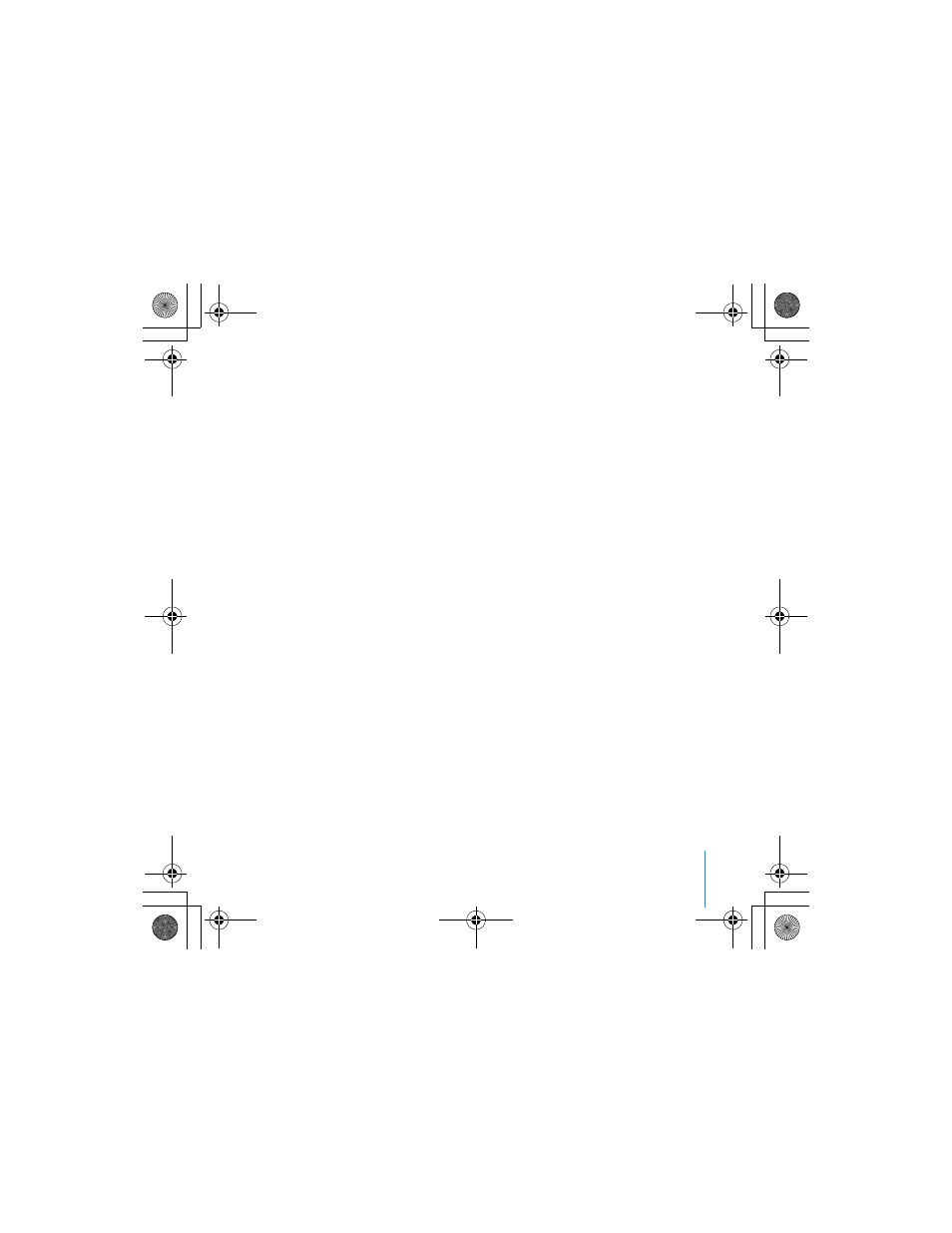
Using iPod
37
Setting the Alarm
You can use iPod as an alarm clock.
To set an alarm:
1
Select Extras > Clock > Alarm Clock.
2
Set Alarm to On.
3
Select a sound.
If you select Beep, the alarm will be audible through the internal speaker. If you
select a playlist, you’ll need to connect iPod to speakers or headphones to hear
the alarm.
Importing Addresses, Phone Numbers, and
Calendar Events
Your iPod can store contacts and calendar events.
You can transfer information to iPod manually. iPod must be enabled as a hard
disk (see “Using iPod as an External Hard Disk” on page 35).
To import contact information manually:
1
Connect iPod and open your favorite e-mail or contacts application. Importing
contacts works with Palm Desktop, Microsoft Outlook, Microsoft Entourage, and
Eudora, among others.
2
Drag contacts from the application’s address book to the iPod Contacts folder.
034-2616-A.book Page 37 Thursday, July 8, 2004 12:36 PM
